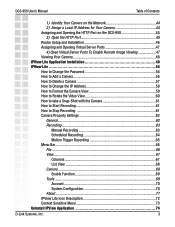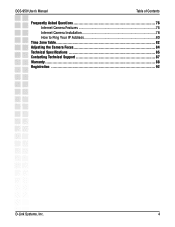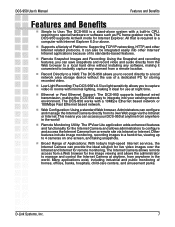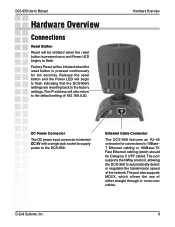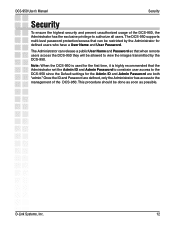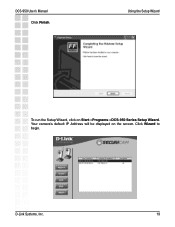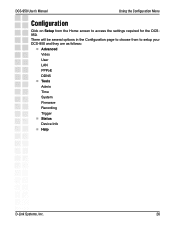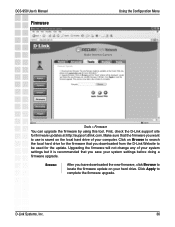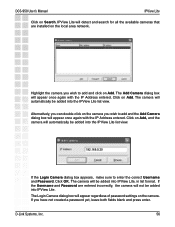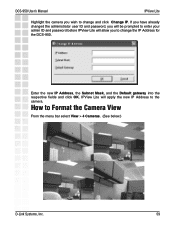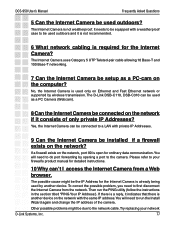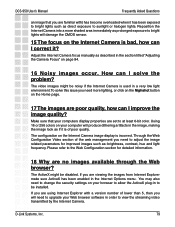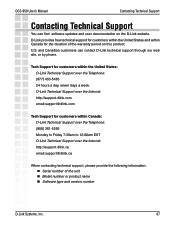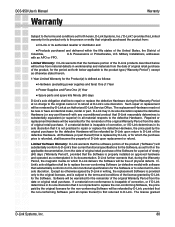D-Link DCS-950 - Network Camera Support and Manuals
Get Help and Manuals for this D-Link item

View All Support Options Below
Free D-Link DCS-950 manuals!
Problems with D-Link DCS-950?
Ask a Question
Free D-Link DCS-950 manuals!
Problems with D-Link DCS-950?
Ask a Question
Most Recent D-Link DCS-950 Questions
Tengo Una Camara Dcs-950 Y La Estoy Instalando En Windows 7 Ultimate Pero Cuand
tengo una camara dcs-950 y la estoy instalando en windows 7 ultimate pero cuando instalo el instalat...
tengo una camara dcs-950 y la estoy instalando en windows 7 ultimate pero cuando instalo el instalat...
(Posted by porlamaruno 11 years ago)
Popular D-Link DCS-950 Manual Pages
D-Link DCS-950 Reviews
We have not received any reviews for D-Link yet.