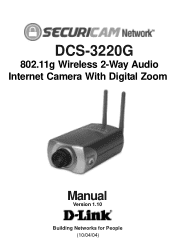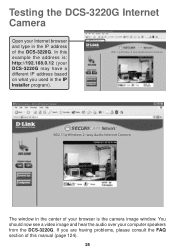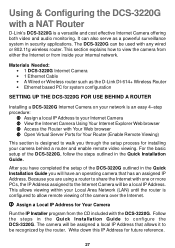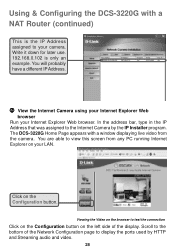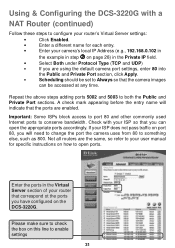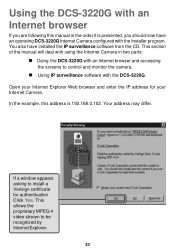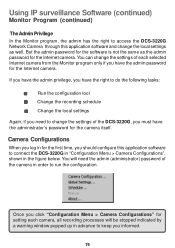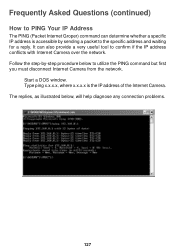D-Link DCS-3220G - SECURICAM Network Camera Support and Manuals
Get Help and Manuals for this D-Link item

View All Support Options Below
Free D-Link DCS-3220G manuals!
Problems with D-Link DCS-3220G?
Ask a Question
Free D-Link DCS-3220G manuals!
Problems with D-Link DCS-3220G?
Ask a Question
Most Recent D-Link DCS-3220G Questions
Wider Angle
Which lens can be used to have a wider angle on the camera?
Which lens can be used to have a wider angle on the camera?
(Posted by jackowesly 11 years ago)
D-linl Securi Cam Network Dcs-3220
How to hook up the cam to my computer with out the disk
How to hook up the cam to my computer with out the disk
(Posted by dcornwell48 12 years ago)
Driver Download For The Dlink Securicam Dcs 3220g.
I need a driver download for the dlink securicam dcs 3220g. Any ideas?
I need a driver download for the dlink securicam dcs 3220g. Any ideas?
(Posted by stonephar0 12 years ago)
Popular D-Link DCS-3220G Manual Pages
D-Link DCS-3220G Reviews
We have not received any reviews for D-Link yet.