D-Link DCS-1110 - Network Camera Support and Manuals
Get Help and Manuals for this D-Link item
This item is in your list!

View All Support Options Below
Free D-Link DCS-1110 manuals!
Problems with D-Link DCS-1110?
Ask a Question
Free D-Link DCS-1110 manuals!
Problems with D-Link DCS-1110?
Ask a Question
Popular D-Link DCS-1110 Manual Pages
Product Manual - Page 2


... Virtual Server Ports...... 42 4. Identify the Internet (WAN) IP Address 43 5. View Your Camera 44
IPView SE Application Installation 45
IPView SE 49 IPView SE Icon Description 50 Add a New Camera 51 How to Delete a Camera 53 How to Change the IP Address 54 How to Format the Camera View 55
D-Link DCS-1110 User Manual
2 Identify the HTTP and AV Ports...
Product Manual - Page 3


... to Start Recording 58 How to Stop Recording 58 Camera Settings 59
Uninstall IPView SE 66
Frequently Asked Questions 67 Internet Camera Features 67 Internet Camera Installation 69 How to Ping Your IP Address 72
Time Zone Table 74
Adjusting the Camera Focus 76
Technical Specifications 77
Contacting Technical Support 79
Warranty 80
Registration 85
D-Link DCS-1110 User Manual
3
Product Manual - Page 4


...Link DCS-1110 10/100 TX PoE Internet Camera • Power Adapter (5.0V, 2.5A) • CAT5 Ethernet Cable • Camera Stand • CD-ROM with Software and Manual • Quick Installation Guide
Note: Using a power supply with a different voltage rating than the one included with 2.4GHz Processor, 512MB Memory, 32MB
Video Card, Windows® XP/2000 and Internet Explorer v6 • Internet...
Product Manual - Page 5


....The DCS-1110 can be accessed remotely, and controlled from any PC/Notebook over the Intranet or Internet via a web browser. The DCS-1110 is a stand-alone system with remote monitoring capability for your small of the DCS-1110 Internet Camera! Unlike a PC Camera, the DCS-1110 is a versatile and unique solution for a complete and cost-effective solution. D-Link DCS-1110 User Manual
5
Product Manual - Page 6


... for 802.3af Power over Ethernet (PoE), the DCS-1110 works with a 10Mbps Ethernet based network or 100Mbps Fast Ethernet based network. Supporting TCP/IP networking, HTTP, and other Internet/Intranet applications because of Platforms - It can save snapshots and record video and audio directly from anywhere in CPU, requiring no special hardware or software such as PC frame grabber cards...
Product Manual - Page 8
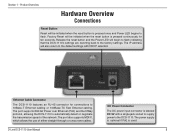
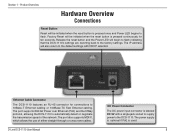
... the DCS-1110. The port supports 802.3af Power over cables. Release the reset button and the Power LED will also return to the default settings with a single jack socket to supply power to flash.
The IP address will begin to flash indicating that the DCS-1110's settings are reverting back to 10Base-T Ethernet cabling or 100Base-TX Fast Ethernet cabling...
Product Manual - Page 43


... for you may want to obtain a Static IP address from your camera from a remote location.You can use to the right. D-Link DCS-1110 User Manual
43 Identify the Internet (WAN) IP Address
The D-Link DI-624 is 24.163.122.90. In this example.
The WAN IP Address is a fixed IP address that will not change from time to...
Product Manual - Page 44


View Your Camera
After all settings have access to the camera through a standard web browser. http://192.168.0.100:83)
D-Link DCS-1110 User Manual
44 Section 3 - Configuration
5. To access from the internet, simply type in the Internet (WAN) IP Address of the router, followed by the HTTP port number. (Example: http://24.163.122.90:83) To access from...
Product Manual - Page 50


...
System Configure Connect/Disconnect Assign IP to a Camera Liberate Camera Camera's Extra Information Configure Camera from Web Motion Setting Manual Recording Schedule Recording Motion Recording Scan Combine Play Help/About Minimize Close Rotate Snapshot View/List
Zoom Maximize Color Setting Always on Top Wake Up Control Panel Upgrade Firmware
D-Link DCS-1110 User Manual
50
Product Manual - Page 51


... your camera.
If you are installed on Search to and click Add A Camera. Select the camera you must enter in IPView SE, check that your camera is assigned to your camera is behind a router, you will appear to have your local area network. To add a remote camera, you have Internet access. To add cameras in a public IP Address. D-Link DCS-1110 User Manual
51...
Product Manual - Page 54


... wish to assign an IP address to change a camera's IP Address, you must highlight the camera you want to connect manually to a Camera button on your camera. You may also click the Assign IP to the camera by providing the IP Address, Subnet Mask, and Default Gateway. D-Link DCS-1110 User Manual
54 Simply click the Change IP Address button and the Change IP Address dialog box...
Product Manual - Page 67


...DCS-1110 simultaneously?
D-Link DCS-1110 User Manual
67
Please keep in mind the overall performance of users that can be applied to various web browser and application software without the need to compress the digital image? The Internet Camera...capture the image and save to an Ethernet or Fast Ethernet network. The Internet Camera is an Internet Camera? What is the maximum number of ...
Product Manual - Page 68


... with private IP Addresses. Can the Internet Camera be used only on Ethernet and Fast Ethernet network or supported by opening a port to be setup as a PC Camera (Webcam). No, the Internet Camera is used outdoors and it consists of only private IP Addresses? Can the Internet Camera be connected to a LAN with a weatherproof case to the camera. D-Link DCS-1110 User Manual
68 Section...
Product Manual - Page 71


...upgrade your Web browser software in to view the streaming video transmitted by the Internet Camera.
Make sure that your browser to allow the ActiveX plug-in order to be disabled.
The ActiveX might be installed.... D-Link DCS-1110 User Manual
71 The configuration on your computer will need to adjust the image related parameters for detailed information. Why are set to the...
Product Manual - Page 77


... PoE Support
IP View SE Management Software • Remotely Manage and Control up to 4 DCS-1110
Internet Cameras • View Up to 4 Cameras on One Screen • Supports all Management Functions Provided in Web Interface • Record Video to Hard Drive or NAS in AVI Format • Scheduled, Motion Triggered, or Manual Recording Options
Connectivity • 10/100Mbps Fast Ethernet •...
D-Link DCS-1110 Reviews
Do you have an experience with the D-Link DCS-1110 that you would like to share?
Earn 750 points for your review!
We have not received any reviews for D-Link yet.
Earn 750 points for your review!
