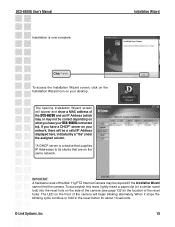D-Link DCS-6620G - Network Camera Support and Manuals
Get Help and Manuals for this D-Link item

View All Support Options Below
Free D-Link DCS-6620G manuals!
Problems with D-Link DCS-6620G?
Ask a Question
Free D-Link DCS-6620G manuals!
Problems with D-Link DCS-6620G?
Ask a Question
Most Recent D-Link DCS-6620G Questions
How To Send Picture By Motion Detection And By Smtp Mode ?
I am using gmail.com email id .So help me to configure smtp server ?
I am using gmail.com email id .So help me to configure smtp server ?
(Posted by drgabrielasir 11 years ago)
Ola Amigo Quero Comprar Uma Câmera Dcs-6620g Onde Posso Encontrar No Brasil.
(Posted by walmirsilva 11 years ago)
Popular D-Link DCS-6620G Manual Pages
D-Link DCS-6620G Reviews
We have not received any reviews for D-Link yet.