D-Link DCS-5610 - SECURICAM Network Camera Support and Manuals
Get Help and Manuals for this D-Link item
This item is in your list!

View All Support Options Below
Free D-Link DCS-5610 manuals!
Problems with D-Link DCS-5610?
Ask a Question
Free D-Link DCS-5610 manuals!
Problems with D-Link DCS-5610?
Ask a Question
Popular D-Link DCS-5610 Manual Pages
User Manual - Page 2
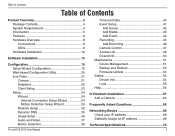
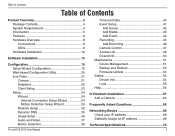
... Installation 10
Software Installation 12
Configuration 15 Setup Wizard Configuration 15 Web-based Configuration Utility 20 Live Video 21 Camera 21 Snapshot 22 Client Setup 23 Setup 24 Wizard 24 Internet Connection Setup Wizard 24 Motion Detection Setup Wizard 29 Network Setup 32 Dynamic DNS 35 Image Setup 36 Audio and Video 37 Motion Detection 39
D-Link DCS-5610 User Manual...
User Manual - Page 5
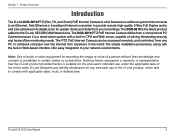
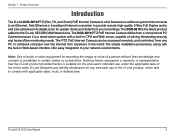
... recordings. Product Overview
Introduction
The D-Link DCS-5610 PTZ (Pan, Tilt, and Zoom) PoE Internet Camera is prohibited in CPU and Web server, capable of the D-Link product, which fails to provide remote high-quality 2-Way Full Duplex audio, and 2.6x optical and 4x digital zoom for greater clarity and detail from your network environments. Nothing herein represents a warranty or...
User Manual - Page 6


... browser for remote monitoring. D-Link DCS-5610 User Manual
The DCS-5610 has a pan and tilt function that can have 2-way Full-Duplex audio communication with the people you remotely monitor and record audio with your camera to be used for intruder detection with audio, and allows the administrator to manage and control the PTZ PoE Internet Camera anytime and anywhere in microphone...
User Manual - Page 7
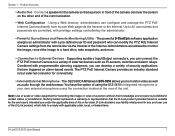
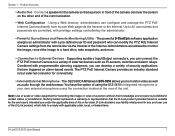
... password who can develop a variety of external devices such as audio through the web browser. The SECURICAM Network DCS-5610 allows you can connect the PTZ PoE Internet Camera to a variety of security applications that are allowed to monitor the image, record the image to a hard drive, take snapshots, and more.
• Connection to comply with privilege settings...
User Manual - Page 21


... Select a preset position where the camera will zoom or focus.
Tilt Speed: Select the speed at which the camera will pan.
D-Link DCS-5610 User Manual
21 Pan Speed: Select the speed at which the camera will tilt. Pan: Pans the camera one full cycle.
Zoom: "-" zooms out, and "+" zooms in.
Configuration
Live Video
Camera
This section shows your settings using the buttons below...
User Manual - Page 24
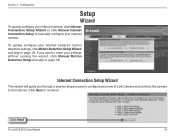
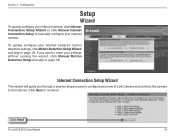
... DCS-5610 User Manual
24 Section 3 - Internet Connection Setup Wizard
This wizard will guide you want to enter your internet camera's motion detection settings, click Motion Detection Setup Wizard and skip to page 29.
Configuration
Setup
Wizard
To quickly configure your internet camera, click Internet Connection Setup Wizard or click Manual Internet Connection Setup to manually configure...
User Manual - Page 29
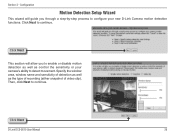
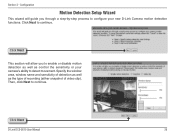
Then, click Next to configure your camera's ability to continue.
Click Next
D-Link DCS-5610 User Manual
29 Configuration
Motion Detection Setup Wizard
This wizard will allow you through a step-by-step process to continue.
Click Next
This section will guide you to enable or disable motion detection as well as the type of recording (either snapshot...
User Manual - Page 47
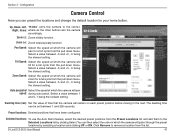
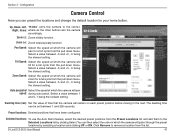
... between -5 and +5, -5 being the slowest setting.
Auto pan/patrol Select the speed at which the camera will remain on each preset position before moving to the center, Right, Home: where as the other buttons aim the camera accordingly. D-Link DCS-5610 User Manual
47 Tilt Speed: Select the speed at which the camera will zoom for a full cycle from the...
User Manual - Page 53
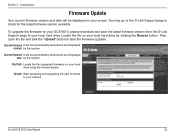
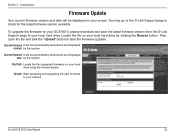
... and date will be displayed on your DCS-5610, please download and save the latest firmware version from the D-Link Support page to your camera. You may go to the D-Link Support page to start the firmware upgrade. To upgrade the firmware on your hard drive using the browse feature. Current firmware It will be automatically determined and displayed date: by...
User Manual - Page 58
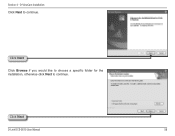
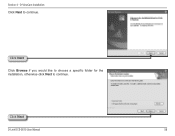
Section 4 - D-ViewCam Installation
Click Next to continue. Click Next
D-Link DCS-5610 User Manual
58 Click Next
Click Browse if you would like to choose a specific folder for the installation, otherwise click Next to continue.
User Manual - Page 70
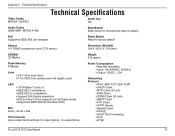
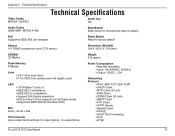
...
Technical Specifications
Audio Out Yes
Audio Codec GSM-AMR / MPEG-4 AAC
Mute Button Slide switch for microphone mute (2 status)
PoE Supported IEEE 802.3af standard
Reset Button Reset to factory default
Sensor 1/4" SONY progressive color CCD sensor
Dimension (WxHxD) 104 X 103.5 X 118 (mm)
SDRAM 32 Mbytes
Weight 319 (gram)
Flash Memory 8 Mbytes
Lens • 2.8-7.3mm zoom lens...
User Manual - Page 73
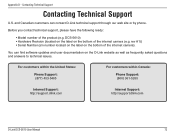
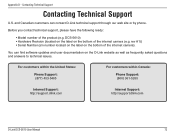
...8226; Model number of the internet camera (e.g. DCS-5610) • Hardware Revision (located on the label on the bottom of the product (e.g.
For customers within the United States:
Phone Support: (877) 453-5465
For customers within Canada:
Phone Support: (800) 361-5265
Internet Support: http://support.dlink.com
Internet Support: http://support.dlink.com
D-Link DCS-5610 User Manual
73...
User Manual - Page 75
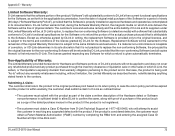
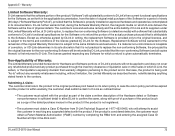
... DCS-5610 User Manual
75 Submitting A Claim: The customer shall return the product to the original purchase point based on which a refund is subject to assist the customer in sufficient detail to allow DLink to confirm the same, along with the product. Warranty
Limited Software Warranty:
D-Link warrants that substantially conforms to D-Link's functional specifications for...
User Manual - Page 76
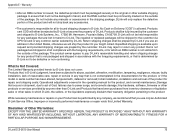
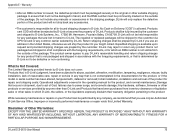
...model or serial number has been altered, tampered with the foregoing requirements, or for repair, and shipping costs; Products sent COD will not be prepaid by D-Link if you use only an Authorized D-Link Service Office. Any hardware, software, firmware... by the customer and shipped to D-Link.
D-Link DCS-5610 User Manual
76 D-Link will either be fully insured by D-Link...
User Manual - Page 78
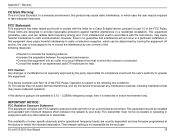
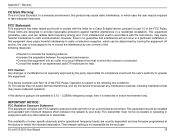
...set forth for an uncontrolled environment. Operation is subject to match the intended destination.
D-Link DCS-5610 User Manual
78 These limits are firmware...installation.
The firmware setting is encouraged to try to which case the user may cause undesired operation. FCC Statement:
This equipment has been tested and found to comply with the instructions...specific...pursuant to part 15 of...
D-Link DCS-5610 Reviews
Do you have an experience with the D-Link DCS-5610 that you would like to share?
Earn 750 points for your review!
We have not received any reviews for D-Link yet.
Earn 750 points for your review!
