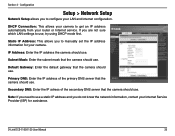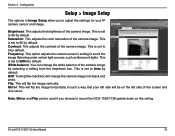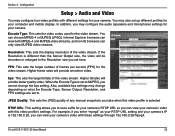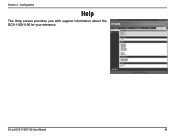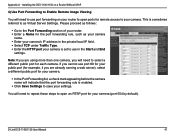D-Link DCS-1100 - mydlink-enabled Wired Network Camera Support and Manuals
Get Help and Manuals for this D-Link item

View All Support Options Below
Free D-Link DCS-1100 manuals!
Problems with D-Link DCS-1100?
Ask a Question
Free D-Link DCS-1100 manuals!
Problems with D-Link DCS-1100?
Ask a Question
Most Recent D-Link DCS-1100 Questions
Is Samsung Galaxy Proclaim Straighttalk Compatible With Mydlink?
My DCS 932L cloud camera works on my pc but does not work on my Galaxy Proclaim--I get timed out and...
My DCS 932L cloud camera works on my pc but does not work on my Galaxy Proclaim--I get timed out and...
(Posted by maxt 11 years ago)
D-Link DCS-1100 Videos
Popular D-Link DCS-1100 Manual Pages
D-Link DCS-1100 Reviews
We have not received any reviews for D-Link yet.