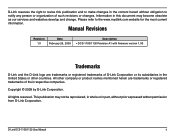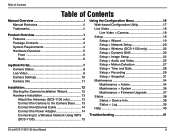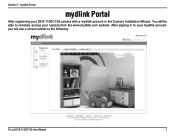D-Link DCS-1100 Support Question
Find answers below for this question about D-Link DCS-1100 - mydlink-enabled Wired Network Camera.Need a D-Link DCS-1100 manual? We have 1 online manual for this item!
Question posted by maxt on December 4th, 2012
Is Samsung Galaxy Proclaim Straighttalk Compatible With Mydlink?
My DCS 932L cloud camera works on my pc but does not work on my Galaxy Proclaim--I get timed out and internal error messages--any fixes?
Current Answers
Related D-Link DCS-1100 Manual Pages
Similar Questions
Where Can I Get The Qr Scan Code If I Don't Fund It On The Box Or Cammeras
(Posted by stevenaylward09 1 year ago)
Ip Address Not Working. Ip Address Not Accepted
(Posted by nzdenek 2 years ago)
internet explorer password problems
d'Link DNR eat in 202l Server to enter a user name and pa ssword
d'Link DNR eat in 202l Server to enter a user name and pa ssword
(Posted by cantufekci57 7 years ago)
Camera Wont Set Up Wireless
set up wired then set advanced all is good until you unplug the ethernet cable and power to install ...
set up wired then set advanced all is good until you unplug the ethernet cable and power to install ...
(Posted by ransarge 10 years ago)