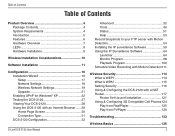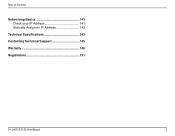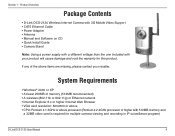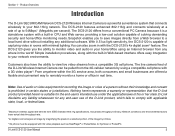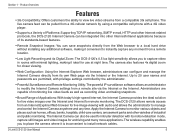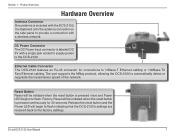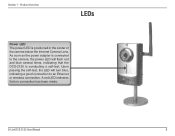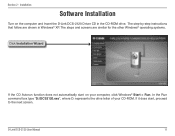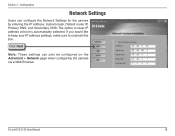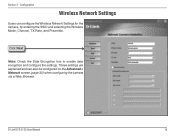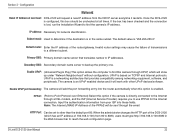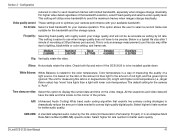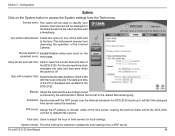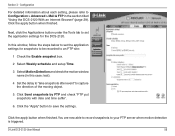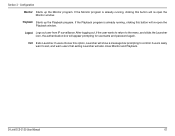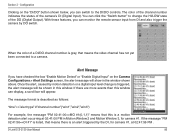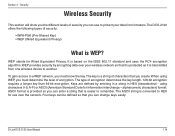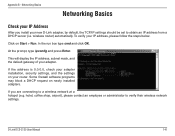D-Link DCS-2120 Support Question
Find answers below for this question about D-Link DCS-2120 - Wireless Internet Camera.Need a D-Link DCS-2120 manual? We have 1 online manual for this item!
Question posted by stevenaylward09 on October 22nd, 2022
Where Can I Get The Qr Scan Code If I Don't Fund It On The Box Or Cammeras
Current Answers
Answer #1: Posted by SonuKumar on October 22nd, 2022 10:21 PM
How do I scan the QR code on my camera?
If you have never created a mydlink account, you can create one. Step 2: Tap the settings icon (3 lines in the upper left corner). Step 3: Select Add a Device. Step 4: Tap Yes to scan the QR code.The QR code is located on the label on the bottom of the camera or on the Wi-Fi configuration card included with the product.
Please respond to my effort to provide you with the best possible solution by using the "Acceptable Solution" and/or the "Helpful" buttons when the answer has proven to be helpful.
Regards,
Sonu
Your search handyman for all e-support needs!!
Related D-Link DCS-2120 Manual Pages
Similar Questions
When attempting to install I found out the sticker with QR code and PIN code is not on the bottom. H...
I'm confused if my motion setting should be fully set to all yellow another words all the boxes in t...
Model is DCS-933L, Cloud Camera 1150, S/N R3YC1D4005568, I have Quick Install Guide D-Link I have...
I have tried so many times to connect to wireless and when I follow the wizard and it scans for wire...
My Dlink software detects the internet camera with a MAC address, IP addreess and when i select (che...