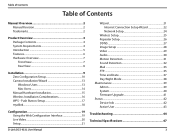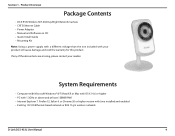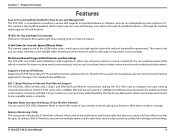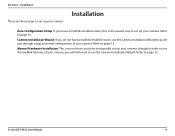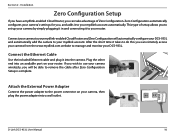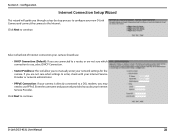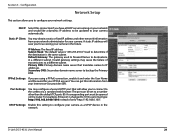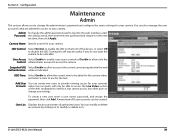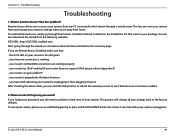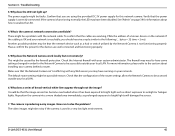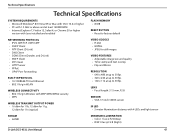D-Link DCS-933L Support and Manuals
Get Help and Manuals for this D-Link item

View All Support Options Below
Free D-Link DCS-933L manuals!
Problems with D-Link DCS-933L?
Ask a Question
Free D-Link DCS-933L manuals!
Problems with D-Link DCS-933L?
Ask a Question
Most Recent D-Link DCS-933L Questions
Reset Admin Password
I forget my admin password so I would like to reset it in server
I forget my admin password so I would like to reset it in server
(Posted by info17374 7 years ago)
Cannot Connect Wireless Dcs-933l Cloud Camera 1150
Model is DCS-933L, Cloud Camera 1150, S/N R3YC1D4005568, I have Quick Install Guide D-Link I have...
Model is DCS-933L, Cloud Camera 1150, S/N R3YC1D4005568, I have Quick Install Guide D-Link I have...
(Posted by peggycurry23 10 years ago)
Connect To Wireless
I have tried so many times to connect to wireless and when I follow the wizard and it scans for wire...
I have tried so many times to connect to wireless and when I follow the wizard and it scans for wire...
(Posted by peggycurry23 10 years ago)
D-Link DCS-933L Videos

D Link DCS 933L Cámara Videovigilancia iPhone iPad Android RepetidorWiFi
Duration: 2:55
Total Views: 4,014
Duration: 2:55
Total Views: 4,014
Popular D-Link DCS-933L Manual Pages
D-Link DCS-933L Reviews
We have not received any reviews for D-Link yet.