D-Link DCS-6111 Support and Manuals
Get Help and Manuals for this D-Link item
This item is in your list!

View All Support Options Below
Free D-Link DCS-6111 manuals!
Problems with D-Link DCS-6111?
Ask a Question
Free D-Link DCS-6111 manuals!
Problems with D-Link DCS-6111?
Ask a Question
Popular D-Link DCS-6111 Manual Pages
Quick Installation Guide - Page 2


...Link DCS-6111 Quick Install Guide
System Requirements
Minimum System Requirements
• Internet Explorer 6.x or above • Windows® XP or Windows Vista® • 1.7GHz processor or higher • 256MB of RAM • 1 Ethernet connection
Package Contents
DCS-6111 WDR D&N Fixed Dome Network
Camera
Dome Enclosure
Ring Enclosure
WDR D&N FIXED DOME
Network Camera
Ver. 1.00
DCS...
Quick Installation Guide - Page 3


...until the Power LED flashes through its factory default settings.
D-Link DCS-6111 Quick Install Guide Hardware Overview
Hardware Overview
Connections
DC Power Connector Receptor for connections to 10Base-T Ethernet cabling or 100Base-TX Fast Ethernet cabling.
This network port supports the NWay protocol, allowing this IP camera to automatically detect or negotiate the transmission speed...
Quick Installation Guide - Page 5


... supplied plastic anchors into the drilled holes, and align the holes at the base of the camera. When Mounting to a Wall
Find a suitable place to install the camera by using the alignment stencil to tighten and secure.
D-Link DCS-6111 Quick Install Guide
Use screwdriver to find a desired operating location on the wall. Drill two pilot holes where...
Quick Installation Guide - Page 6


Network Deployment
Network Deployment
General Connection (without PoE) Connect the IP camera to a power outlet.
D-Link DCS-6111 Quick Install Guide
Connection with a PoE Switch If using a PoE switch or router, connect the IP camera via Ethernet cable and connect the supplied power cable from the camera to a switch or router via Ethernet cable, which will provide both power and data...
Quick Installation Guide - Page 9


... to ).
Click Next
D-Link DCS-6111 Quick Install Guide The Installation Wizard will be correct depending on what you wish to assign one for your DCS-6111 connected to continue.
Click Manual Setup
Enter and confirm a password if you have a DHCP server on the D-Link Installation Wizard icon that supplies the IP address such as a router. Note: The default Admin ID is a device...
Quick Installation Guide - Page 10


... IP address every time the camera starts up to ask if you want to continue.
Click No for details. Click Next to setup a PPPoE for the device. Click Next
D-Link DCS-6111 Quick Install Guide
10 Configuration
A new window will pop up . For further information, refer to manually enter your router supports this function. If not, choose Manual to the user manual for...
Quick Installation Guide - Page 11


Click Next to process. Application may take a few minutes to continue.
Click Apply 11
D-Link DCS-6111 Quick Install Guide Configuration
Click Next
A window will set the video resolution to 176x144. Click Yes
Click Apply to apply the settings listed in the window to access the DCS-6111 via mobile phone. Clicking Yes will pop up asking you if you want to the device.
Quick Installation Guide - Page 12


Configuration
A window will pop up to confirm that the application was successfully configured. Click Exit
Double-click the DCS-6111 to continue.
Click OK to launch the camera's web configuration page. D-Link DCS-6111 Quick Install Guide
12
Note: Please see the user manual for more information. Click Add to my favorite to save the address and then click Exit to...
Quick Installation Guide - Page 13


This section shows your camera's live video. You may control the settings using the web configuration, please refer to continue. Click OK to the user manual.
13
D-Link DCS-6111 Quick Install Guide
For more information on using the buttons at the bottom. Configuration Enter admin as the default username and leave the password blank.
Quick Installation Guide - Page 15
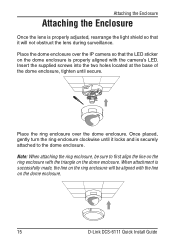
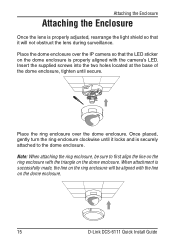
...dome enclosure. Place the ring enclosure over the IP camera so that it locks and is securely attached to first align the line on the ring enclosure with the triangle on the dome enclosure.
15
D-Link DCS-6111 Quick Install Guide Once placed, gently turn the ring enclosure clockwise... light shield so that the LED sticker on the dome enclosure is properly aligned with the camera's LED.
Quick Installation Guide - Page 16
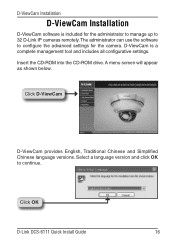
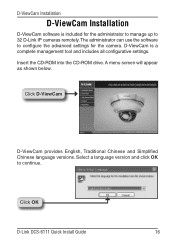
... appear as shown below. Insert the CD-ROM into the CD-ROM drive.
D-ViewCam is included for the camera. Click OK
D-Link DCS-6111 Quick Install Guide
16 The administrator can use the software to configure the advanced settings for the administrator to manage up to continue. Click D-ViewCam
D-ViewCam provides English, Traditional Chinese and Simplified Chinese...
Quick Installation Guide - Page 20


... to auto detect the camera's model name, then the model name will search for camera(s) or to continue.
If you choose Auto Discovery, the system will appear in the same subnet within the same LAN.
If you choose Add Manually, enter the IP address, Device Port, Model Name, Camera ID and Password.
Click Next to add camera(s) manually. D-Link DCS-6111 Quick Install Guide
20
Quick Installation Guide - Page 21


... Recording, other schedule recording types can choose and schedule the recording for more information.
21
D-Link DCS-6111 Quick Install Guide Adding a Camera
D-ViewCam shows the detected IP camera(s) information.
Please refer to the user manual for each camera(s).
• 24/7 Continuous Recording: Continuously record 24 hours a day, 7 days a week.
• 24/7 Motion Detection...
Quick Installation Guide - Page 22


D-ViewCam Installation Select Yes to add another camera, or select No to view your camera(s). Note: After you have finished adding your camera(s), click Close to continue.
Your D-ViewCam Installation is Complete!
D-Link DCS-6111 Quick Install Guide
22
Quick Installation Guide - Page 24
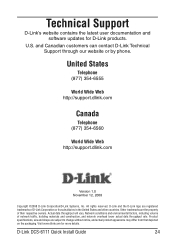
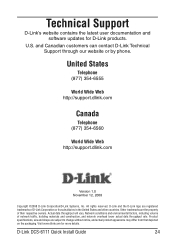
... of their respective owners. D-Link DCS-6111 Quick Install Guide
24 United States
Telephone (877) 354-6555
World Wide Web http://support.dlink.com
Canada
Telephone (877) 354-6560
World Wide Web http://support.dlink.com
Version 1.0 November 12, 2008
Copyright ©2008 D-Link Corporation/D-Link Systems, Inc.
Visit www.dlink.com for D-Link products.
Other trademarks are the...
D-Link DCS-6111 Reviews
Do you have an experience with the D-Link DCS-6111 that you would like to share?
Earn 750 points for your review!
We have not received any reviews for D-Link yet.
Earn 750 points for your review!
