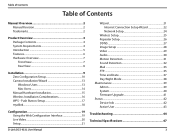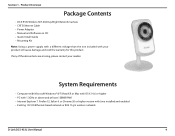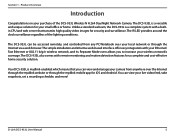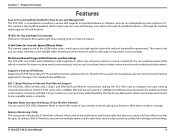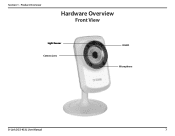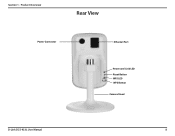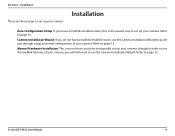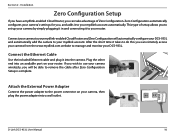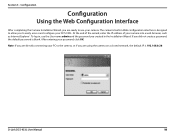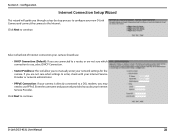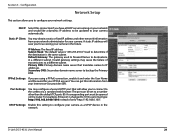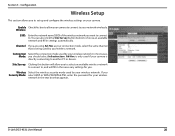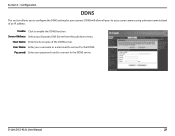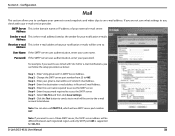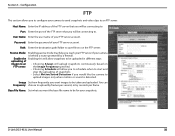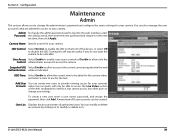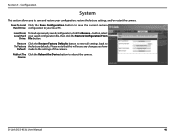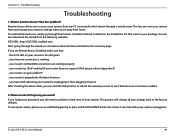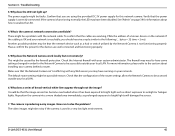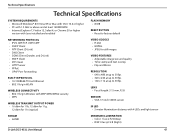D-Link DCS-933L Support Question
Find answers below for this question about D-Link DCS-933L.Need a D-Link DCS-933L manual? We have 1 online manual for this item!
Question posted by info17374 on July 4th, 2016
Reset Admin Password
I forget my admin password so I would like to reset it in server
Current Answers
Answer #1: Posted by aureliamarygrace on July 5th, 2016 12:34 AM
If you forget your password, you will need to perform a hard reset of your camera. This process will change all your settings back to the factory defaults.
To reset your camera, please use an unfolded paperclip to press and hold the RESET button for at least 3 seconds while your camera is plugged in.
Please refer to the manual link below for future reference
Related D-Link DCS-933L Manual Pages
Similar Questions
Cannot Connect Wireless Dcs-933l Cloud Camera 1150
Model is DCS-933L, Cloud Camera 1150, S/N R3YC1D4005568, I have Quick Install Guide D-Link I have...
Model is DCS-933L, Cloud Camera 1150, S/N R3YC1D4005568, I have Quick Install Guide D-Link I have...
(Posted by peggycurry23 10 years ago)
Lost Admin Password For Dlink Dcs-6620
Hi all, I lost the admin password for may DLink DCS-6620. Could you please help me to reset it to ...
Hi all, I lost the admin password for may DLink DCS-6620. Could you please help me to reset it to ...
(Posted by moqaddemj 10 years ago)
What Is Server Admin Password To Set Up Dcs2120? I Using A Usb Mobile Broadband.
i am setting up DCS2120 in my office. I am using a 3G USB mobile broad. The telco is M1. I am ask fo...
i am setting up DCS2120 in my office. I am using a 3G USB mobile broad. The telco is M1. I am ask fo...
(Posted by lhpeace2000 12 years ago)
Password Reset For Dcs-3220 Ip Surveillance Software
There is no documentation at my facility for the admin login/password for at IP Surveillance softwar...
There is no documentation at my facility for the admin login/password for at IP Surveillance softwar...
(Posted by michaelb56480 12 years ago)