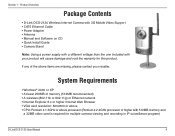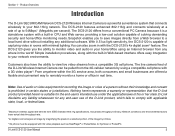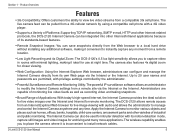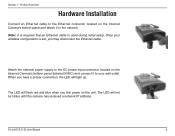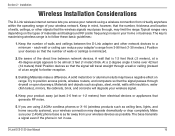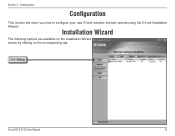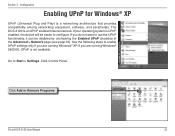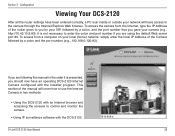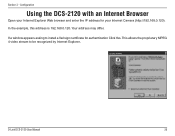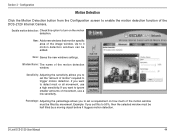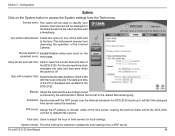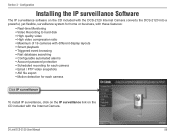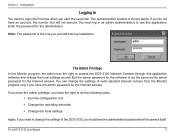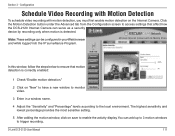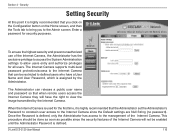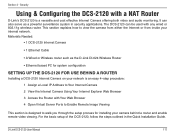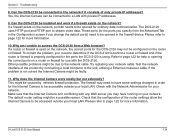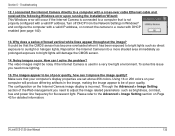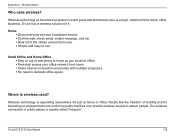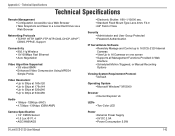D-Link DCS-2120 Support Question
Find answers below for this question about D-Link DCS-2120 - Wireless Internet Camera.Need a D-Link DCS-2120 manual? We have 1 online manual for this item!
Question posted by lhpeace2000 on January 4th, 2012
What Is Server Admin Password To Set Up Dcs2120? I Using A Usb Mobile Broadband.
i am setting up DCS2120 in my office. I am using a 3G USB mobile broad. The telco is M1. I am ask for the server admin password. please help
Current Answers
Related D-Link DCS-2120 Manual Pages
Similar Questions
Where Can I Get The Qr Scan Code If I Don't Fund It On The Box Or Cammeras
(Posted by stevenaylward09 1 year ago)
Reset Admin Password
I forget my admin password so I would like to reset it in server
I forget my admin password so I would like to reset it in server
(Posted by info17374 7 years ago)
Lost Admin Password For Dlink Dcs-6620
Hi all, I lost the admin password for may DLink DCS-6620. Could you please help me to reset it to ...
Hi all, I lost the admin password for may DLink DCS-6620. Could you please help me to reset it to ...
(Posted by moqaddemj 10 years ago)
Stuck In Installation Wizard For Network Camera Installation
My Dlink software detects the internet camera with a MAC address, IP addreess and when i select (che...
My Dlink software detects the internet camera with a MAC address, IP addreess and when i select (che...
(Posted by Hpum 10 years ago)
Hw 2 Install Dcs2120-dlink Cam 2 My Pc & N97 Phone?& Free Driver For Win7.
(Posted by meinlopez 12 years ago)