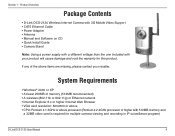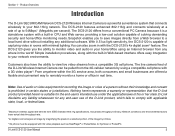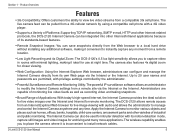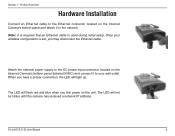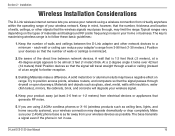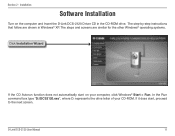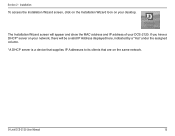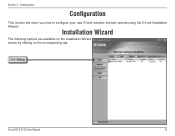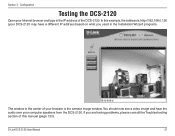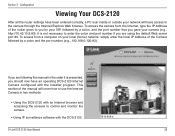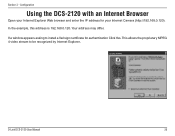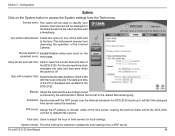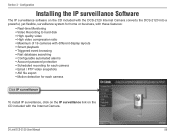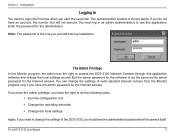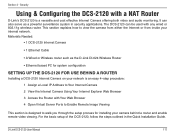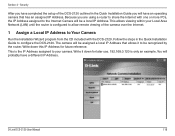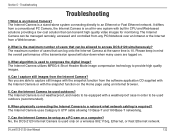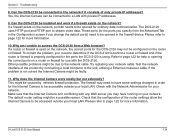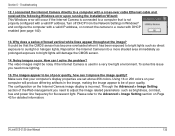D-Link DCS-2120 Support Question
Find answers below for this question about D-Link DCS-2120 - Wireless Internet Camera.Need a D-Link DCS-2120 manual? We have 1 online manual for this item!
Question posted by meinlopez on October 11th, 2011
Hw 2 Install Dcs2120-dlink Cam 2 My Pc & N97 Phone?& Free Driver For Win7.
The person who posted this question about this D-Link product did not include a detailed explanation. Please use the "Request More Information" button to the right if more details would help you to answer this question.
Current Answers
Related D-Link DCS-2120 Manual Pages
Similar Questions
Where Can I Get The Qr Scan Code If I Don't Fund It On The Box Or Cammeras
(Posted by stevenaylward09 1 year ago)
Copy Files From Dlink Dcs2330 To Pc
each file on my dcs2330 camera is 1-2 minutes long. For each hour there are about 40 files and about...
each file on my dcs2330 camera is 1-2 minutes long. For each hour there are about 40 files and about...
(Posted by brooksmj 8 years ago)
Dear Sir, Installation D-link Camera Dcs-5300g Version 1.10
dear sir,How I can installation d-link camera dcs-5300g version 1.10 without the CD
dear sir,How I can installation d-link camera dcs-5300g version 1.10 without the CD
(Posted by hshakir2000 9 years ago)
Stuck In Installation Wizard For Network Camera Installation
My Dlink software detects the internet camera with a MAC address, IP addreess and when i select (che...
My Dlink software detects the internet camera with a MAC address, IP addreess and when i select (che...
(Posted by Hpum 10 years ago)
What Is Server Admin Password To Set Up Dcs2120? I Using A Usb Mobile Broadband.
i am setting up DCS2120 in my office. I am using a 3G USB mobile broad. The telco is M1. I am ask fo...
i am setting up DCS2120 in my office. I am using a 3G USB mobile broad. The telco is M1. I am ask fo...
(Posted by lhpeace2000 12 years ago)