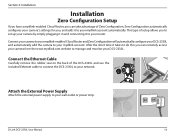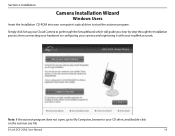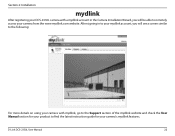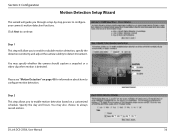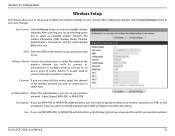D-Link DCS-2330L Support and Manuals
Get Help and Manuals for this D-Link item

View All Support Options Below
Free D-Link DCS-2330L manuals!
Problems with D-Link DCS-2330L?
Ask a Question
Free D-Link DCS-2330L manuals!
Problems with D-Link DCS-2330L?
Ask a Question
Most Recent D-Link DCS-2330L Questions
Copy Files From Dlink Dcs2330 To Pc
each file on my dcs2330 camera is 1-2 minutes long. For each hour there are about 40 files and about...
each file on my dcs2330 camera is 1-2 minutes long. For each hour there are about 40 files and about...
(Posted by brooksmj 8 years ago)
D-Link DCS-2330L Videos
Popular D-Link DCS-2330L Manual Pages
D-Link DCS-2330L Reviews
We have not received any reviews for D-Link yet.