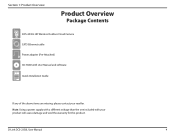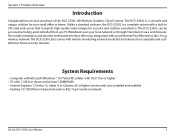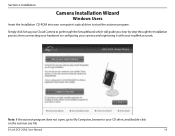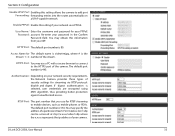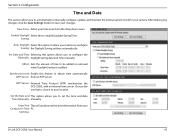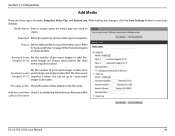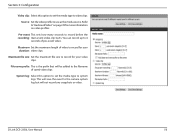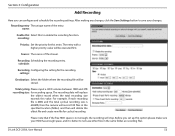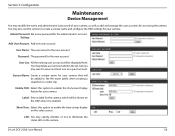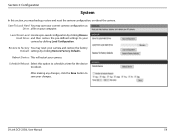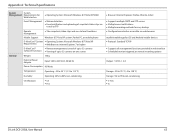D-Link DCS-2330L Support Question
Find answers below for this question about D-Link DCS-2330L.Need a D-Link DCS-2330L manual? We have 2 online manuals for this item!
Question posted by brooksmj on July 23rd, 2015
Copy Files From Dlink Dcs2330 To Pc
each file on my dcs2330 camera is 1-2 minutes long. For each hour there are about 40 files and about 900 for the day. Thats a lot of files to move. I haven't been able to find any method to move the files in bulk. Is there a solution for this problem.
Current Answers
Related D-Link DCS-2330L Manual Pages
Similar Questions
Cam 2102 Online View
how to connect system with ip camera dcs-2102 icant connect with via ip i have also reset camera but...
how to connect system with ip camera dcs-2102 icant connect with via ip i have also reset camera but...
(Posted by it95991 2 years ago)
Is There A Default Password For The Dcs-825l?
Reset is not restoring camera back to factory settings and password is coming up incorrect so can no...
Reset is not restoring camera back to factory settings and password is coming up incorrect so can no...
(Posted by sjplaquet 8 years ago)
How To Connect Dcs-934l Using Wifi Connection. Its Working Via Ethernet.
how to connect dcs-934L using wifi connection. its working via ethernet.BUt cldnt setup via wifi.PLe...
how to connect dcs-934L using wifi connection. its working via ethernet.BUt cldnt setup via wifi.PLe...
(Posted by yuthistra 9 years ago)
Hw 2 Install Dcs2120-dlink Cam 2 My Pc & N97 Phone?& Free Driver For Win7.
(Posted by meinlopez 12 years ago)