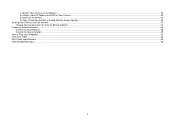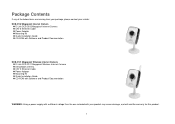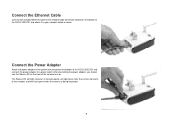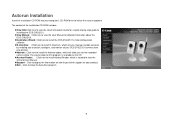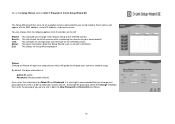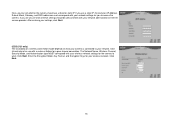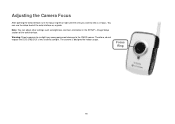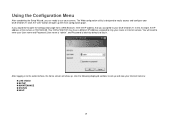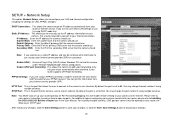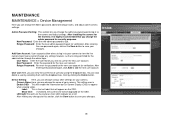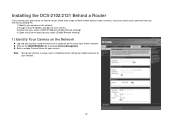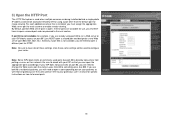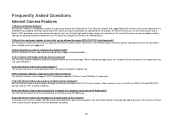D-Link DCS-2102 Support Question
Find answers below for this question about D-Link DCS-2102 - SECURICAM Network Camera.Need a D-Link DCS-2102 manual? We have 1 online manual for this item!
Question posted by it95991 on September 30th, 2021
Cam 2102 Online View
Current Answers
Answer #1: Posted by SonuKumar on September 30th, 2021 1:18 AM
https://www.youtube.com/watch?v=dItbMWpKdLI&t=19s
https://www.youtube.com/watch?v=dItbMWpKdLI&t=51s
https://www.youtube.com/watch?v=dItbMWpKdLI&t=210s
https://www.youtube.com/watch?v=dItbMWpKdLI&t=284s
https://www.youtube.com/watch?v=dItbMWpKdLI&t=321s
or
http://files.dlink.com.au/products/DCS-2102/REV_A/Manuals/DCS-2102_A1_Manual_1.00.pdf
https://www.manualshelf.com/manual/d-link/dcs-2102/systems-security-camera-user-manual.html
Please respond to my effort to provide you with the best possible solution by using the "Acceptable Solution" and/or the "Helpful" buttons when the answer has proven to be helpful.
Regards,
Sonu
Your search handyman for all e-support needs!!
Answer #2: Posted by Technoprince123 on September 30th, 2021 6:53 AM
http://www.dlink.cc/d-link-router/d-link-default-ip-addresses-of-d-link-camera.html
Please response if this answer is acceptable and solw your problem thanks
Related D-Link DCS-2102 Manual Pages
Similar Questions
dear sir,How I can installation d-link camera dcs-5300g version 1.10 without the CD
My Dlink software detects the internet camera with a MAC address, IP addreess and when i select (che...
I have instaled the cam But when i go SETUP>wizard only audio and video windows working, other l...