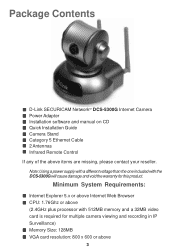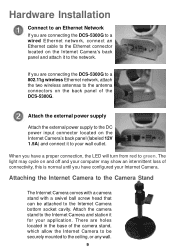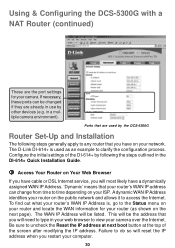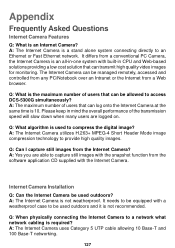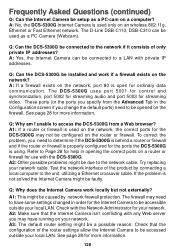D-Link DCS-5300G Support Question
Find answers below for this question about D-Link DCS-5300G - Network Camera.Need a D-Link DCS-5300G manual? We have 1 online manual for this item!
Question posted by hshakir2000 on March 23rd, 2015
Dear Sir, Installation D-link Camera Dcs-5300g Version 1.10
dear sir,How I can installation d-link camera dcs-5300g version 1.10 without the CD
Current Answers
Related D-Link DCS-5300G Manual Pages
Similar Questions
How Do I Set A Wireless Ip Address For
D-link Dcs-5300g
How do I set a wireless ip address forD-Link DCS-5300G
How do I set a wireless ip address forD-Link DCS-5300G
(Posted by johnwperrett 11 years ago)
Dcs-5300g Antennas
Any idea where I can but a pair of DCS-5300G antennas???
Any idea where I can but a pair of DCS-5300G antennas???
(Posted by dave29274 11 years ago)
Where Do I Download Software For Dcs 5300g ?
(Posted by Anonymous-47644 12 years ago)