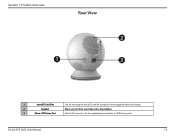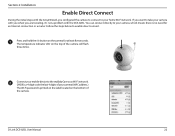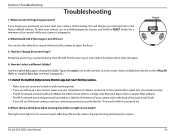D-Link DCS-825L Support Question
Find answers below for this question about D-Link DCS-825L.Need a D-Link DCS-825L manual? We have 2 online manuals for this item!
Question posted by sjplaquet on April 2nd, 2016
Is There A Default Password For The Dcs-825l?
Reset is not restoring camera back to factory settings and password is coming up incorrect so can not go any further with set up?
Current Answers
Answer #1: Posted by freginold on April 3rd, 2016 4:43 AM
The user manual makes it sound like there is no default password. On page 4 it tells you to set up a strong password, and on page 13 it shows you where to change the password.
Related D-Link DCS-825L Manual Pages
Similar Questions
How Can I Find The Password On My Camera
I am trying to connect my camera and they are asking me for my camera password I just buy it used on...
I am trying to connect my camera and they are asking me for my camera password I just buy it used on...
(Posted by getgarlicllc 10 months ago)
Cam 2102 Online View
how to connect system with ip camera dcs-2102 icant connect with via ip i have also reset camera but...
how to connect system with ip camera dcs-2102 icant connect with via ip i have also reset camera but...
(Posted by it95991 2 years ago)
Reset Admin Password
I forget my admin password so I would like to reset it in server
I forget my admin password so I would like to reset it in server
(Posted by info17374 7 years ago)
Default Password And Internet
what is the default password for the dsc-940L and it capable of internet access?
what is the default password for the dsc-940L and it capable of internet access?
(Posted by rickgonz 8 years ago)
How Do I Login On My Personal Laptop?
I tried using the username and password that I use in the salon, but it is not working? I have the c...
I tried using the username and password that I use in the salon, but it is not working? I have the c...
(Posted by chrissyjo86 12 years ago)