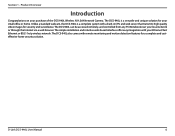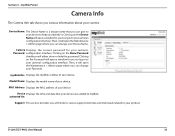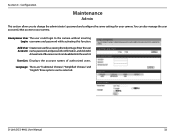D-Link DCS-940L Support Question
Find answers below for this question about D-Link DCS-940L.Need a D-Link DCS-940L manual? We have 2 online manuals for this item!
Question posted by rickgonz on December 8th, 2015
Default Password And Internet
what is the default password for the dsc-940L and it capable of internet access?
Current Answers
Related D-Link DCS-940L Manual Pages
Similar Questions
How Can I Find The Password On My Camera
I am trying to connect my camera and they are asking me for my camera password I just buy it used on...
I am trying to connect my camera and they are asking me for my camera password I just buy it used on...
(Posted by getgarlicllc 10 months ago)
Is There A Default Password For The Dcs-825l?
Reset is not restoring camera back to factory settings and password is coming up incorrect so can no...
Reset is not restoring camera back to factory settings and password is coming up incorrect so can no...
(Posted by sjplaquet 8 years ago)
Lost Admin Password For Dlink Dcs-6620
Hi all, I lost the admin password for may DLink DCS-6620. Could you please help me to reset it to ...
Hi all, I lost the admin password for may DLink DCS-6620. Could you please help me to reset it to ...
(Posted by moqaddemj 10 years ago)
Id And Password For Dlink Dcs 910 Cam
what is the defualt id and password of dlink dcs 910 cam
what is the defualt id and password of dlink dcs 910 cam
(Posted by msmaleek 10 years ago)