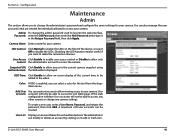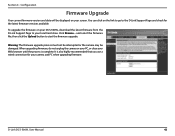D-Link DCS-5009L Support and Manuals
Get Help and Manuals for this D-Link item

View All Support Options Below
Free D-Link DCS-5009L manuals!
Problems with D-Link DCS-5009L?
Ask a Question
Free D-Link DCS-5009L manuals!
Problems with D-Link DCS-5009L?
Ask a Question
Most Recent D-Link DCS-5009L Questions
How Can I Find The Password On My Camera
I am trying to connect my camera and they are asking me for my camera password I just buy it used on...
I am trying to connect my camera and they are asking me for my camera password I just buy it used on...
(Posted by getgarlicllc 10 months ago)
Dlink Router And Camera Not Working
I have a Dlink system consisting of a router DIR 817LW and 2-DCS 5009L cameras that were working fin...
I have a Dlink system consisting of a router DIR 817LW and 2-DCS 5009L cameras that were working fin...
(Posted by pcheek48 8 years ago)
D-Link DCS-5009L Videos
Popular D-Link DCS-5009L Manual Pages
D-Link DCS-5009L Reviews
We have not received any reviews for D-Link yet.