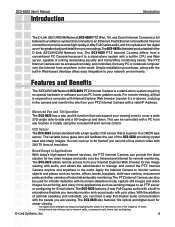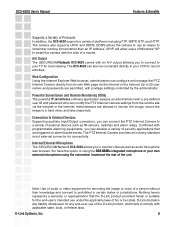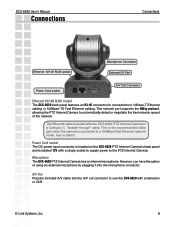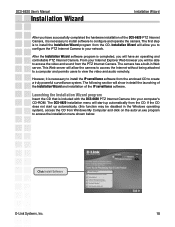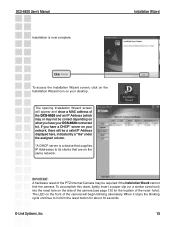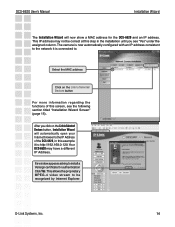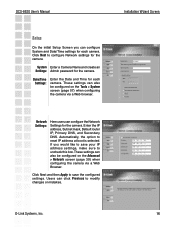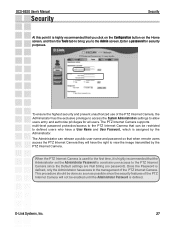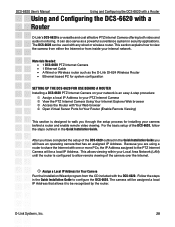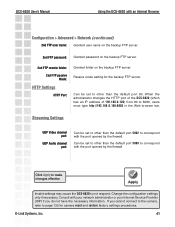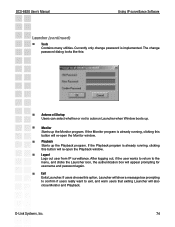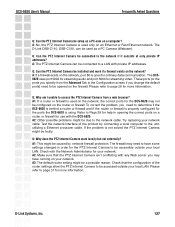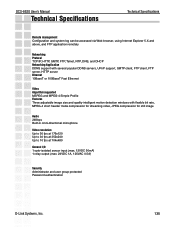D-Link DCS-6620 - Network Camera Support and Manuals
Get Help and Manuals for this D-Link item

View All Support Options Below
Free D-Link DCS-6620 manuals!
Problems with D-Link DCS-6620?
Ask a Question
Free D-Link DCS-6620 manuals!
Problems with D-Link DCS-6620?
Ask a Question
Most Recent D-Link DCS-6620 Questions
Lost Admin Password For Dlink Dcs-6620
Hi all, I lost the admin password for may DLink DCS-6620. Could you please help me to reset it to ...
Hi all, I lost the admin password for may DLink DCS-6620. Could you please help me to reset it to ...
(Posted by moqaddemj 10 years ago)
D-Link DCS-6620 Videos
Popular D-Link DCS-6620 Manual Pages
D-Link DCS-6620 Reviews
We have not received any reviews for D-Link yet.