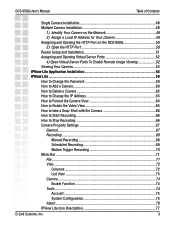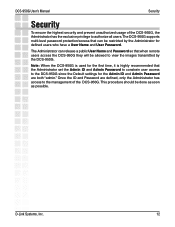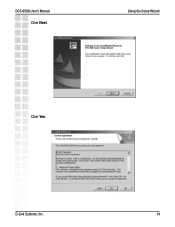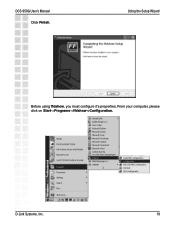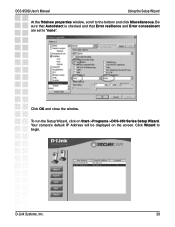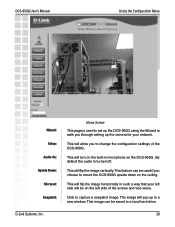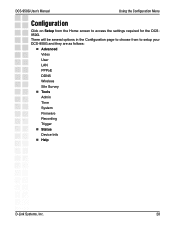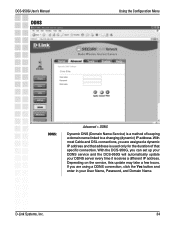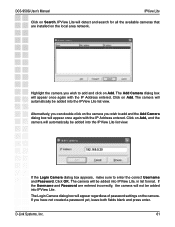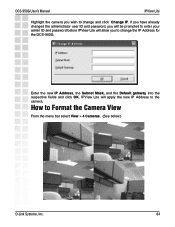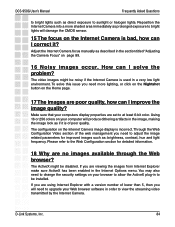D-Link DCS-950G - Network Camera Support and Manuals
Get Help and Manuals for this D-Link item

View All Support Options Below
Free D-Link DCS-950G manuals!
Problems with D-Link DCS-950G?
Ask a Question
Free D-Link DCS-950G manuals!
Problems with D-Link DCS-950G?
Ask a Question
Most Recent D-Link DCS-950G Questions
Cannot Login Dlink Dcs 950g
(Posted by Hdecanth 9 years ago)
I Cant Ffind Software For Dcs 950 And 950g For Windows 7
so I exchange my computer xp for a new with windows 7 but I can find the software to watch the camer...
so I exchange my computer xp for a new with windows 7 but I can find the software to watch the camer...
(Posted by armandoalvarez186 11 years ago)
Popular D-Link DCS-950G Manual Pages
D-Link DCS-950G Reviews
We have not received any reviews for D-Link yet.