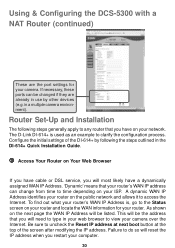D-Link DCS 5300 Support Question
Find answers below for this question about D-Link DCS 5300 - Network Camera.Need a D-Link DCS 5300 manual? We have 1 online manual for this item!
Question posted by chrissyjo86 on May 13th, 2011
How Do I Login On My Personal Laptop?
I tried using the username and password that I use in the salon, but it is not working? I have the correct IP address. Is there a default password I can use?
Current Answers
Related D-Link DCS 5300 Manual Pages
Similar Questions
Dear Sir, Installation D-link Camera Dcs-5300g Version 1.10
dear sir,How I can installation d-link camera dcs-5300g version 1.10 without the CD
dear sir,How I can installation d-link camera dcs-5300g version 1.10 without the CD
(Posted by hshakir2000 9 years ago)
Stuck In Installation Wizard For Network Camera Installation
My Dlink software detects the internet camera with a MAC address, IP addreess and when i select (che...
My Dlink software detects the internet camera with a MAC address, IP addreess and when i select (che...
(Posted by Hpum 10 years ago)
How Do I Set A Wireless Ip Address For
D-link Dcs-5300g
How do I set a wireless ip address forD-Link DCS-5300G
How do I set a wireless ip address forD-Link DCS-5300G
(Posted by johnwperrett 11 years ago)
Driver Download For The Dlink Securicam Dcs 3220g.
I need a driver download for the dlink securicam dcs 3220g. Any ideas?
I need a driver download for the dlink securicam dcs 3220g. Any ideas?
(Posted by stonephar0 12 years ago)