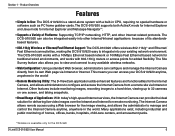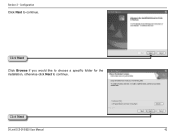D-Link DCS-920 - SECURICAM Wireless G Internet Camera Network Support and Manuals
Get Help and Manuals for this D-Link item

View All Support Options Below
Free D-Link DCS-920 manuals!
Problems with D-Link DCS-920?
Ask a Question
Free D-Link DCS-920 manuals!
Problems with D-Link DCS-920?
Ask a Question
Most Recent D-Link DCS-920 Questions
Ip Address Not Working. Ip Address Not Accepted
(Posted by nzdenek 2 years ago)
How To View A D-link Dcs920 Camera With An Ipad
(Posted by taxssjulioc 9 years ago)
How To Reset Dcs 920
(Posted by soshukk 9 years ago)
How To Reset Dcs-920
(Posted by tjoqPhilw 10 years ago)
I Want Software D-link Dcs-920
HelloI want to install the D-Link Software Dss -920 but lost the camera that you can find in the Int...
HelloI want to install the D-Link Software Dss -920 but lost the camera that you can find in the Int...
(Posted by kamalhilal100 10 years ago)
D-Link DCS-920 Videos
Popular D-Link DCS-920 Manual Pages
D-Link DCS-920 Reviews
We have not received any reviews for D-Link yet.