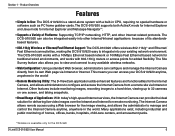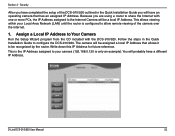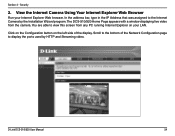D-Link DCS-920 Support Question
Find answers below for this question about D-Link DCS-920 - SECURICAM Wireless G Internet Camera Network.Need a D-Link DCS-920 manual? We have 1 online manual for this item!
Question posted by nzdenek on June 8th, 2021
Ip Address Not Working. Ip Address Not Accepted
Current Answers
Answer #1: Posted by SonuKumar on June 8th, 2021 7:18 PM
https://www.youtube.com/watch?v=rYg0q9gGtYc
https://modemly.com/Dlink-DCS-920-router-setup
http://www.dlink.cc/tag/dcs-920
Reset the Dlink DCS-920
Take the end of an unwound paperclip or pin and press down on the reset button for about 10 seconds. This begins the reset process. If you don't hold down the reset button for long enough you end up only rebooting the camera instead of resetting it like you wanted.
Please respond to my effort to provide you with the best possible solution by using the "Acceptable Solution" and/or the "Helpful" buttons when the answer has proven to be helpful.
Regards,
Sonu
Your search handyman for all e-support needs!!
Related D-Link DCS-920 Manual Pages
Similar Questions
my d link camera DCS5030L connecting password (default) don't match
My Dlink software detects the internet camera with a MAC address, IP addreess and when i select (che...
Please tell which free softaware should i download to view IP Camera of D-Link Mod. No. DCS-920
Camera is added to the network and configured but only a black screen appears. The recorded output i...