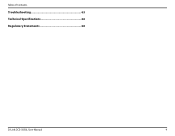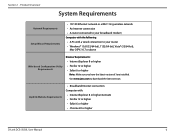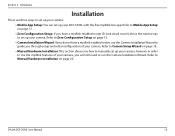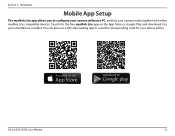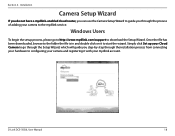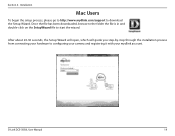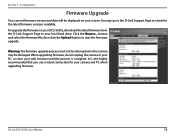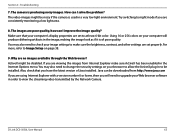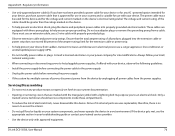D-Link DCS-5030L Support and Manuals
Get Help and Manuals for this D-Link item

View All Support Options Below
Free D-Link DCS-5030L manuals!
Problems with D-Link DCS-5030L?
Ask a Question
Free D-Link DCS-5030L manuals!
Problems with D-Link DCS-5030L?
Ask a Question
Most Recent D-Link DCS-5030L Questions
Camera Wi-fi Password Doesn't Match
my d link camera DCS5030L connecting password (default) don't match
my d link camera DCS5030L connecting password (default) don't match
(Posted by sati50824 2 years ago)
Popular D-Link DCS-5030L Manual Pages
D-Link DCS-5030L Reviews
We have not received any reviews for D-Link yet.