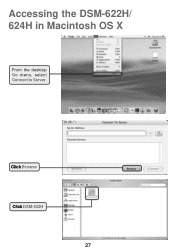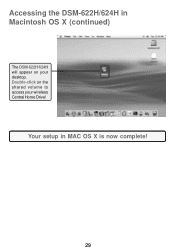D-Link DSM-622H - Wireless Central Home Drive Network Support and Manuals
Get Help and Manuals for this D-Link item
This item is in your list!

View All Support Options Below
Free D-Link DSM-622H manuals!
Problems with D-Link DSM-622H?
Ask a Question
Free D-Link DSM-622H manuals!
Problems with D-Link DSM-622H?
Ask a Question
Popular D-Link DSM-622H Manual Pages
Product Manual - Page 2
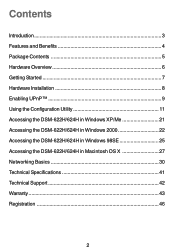
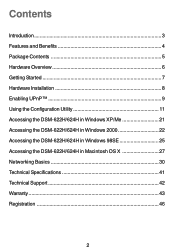
... 6 Getting Started 7 Hardware Installation 8 Enabling UPnP 9 Using the Configuration Utility 11 Accessing the DSM-622H/624H in Windows XP/Me 21 Accessing the DSM-622H/624H in Windows 2000 22 Accessing the DSM-622H/624H in Windows 98SE 25 Accessing the DSM-622H/624H in Macintosh OS X 27 Networking Basics 30 Technical Specifications 41 Technical Support 42 Warranty 43 Registration 46...
Product Manual - Page 3
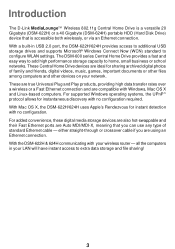
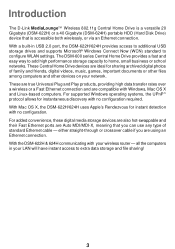
...wireless or a Fast Ethernet connection and are ideal for sharing archived digital photos of standard Ethernet cable - For supported Windows operating systems, the UPnP™ protocol allows for instant detection with no configuration. With Mac OS X, the DSM-622H...
The D-Link MediaLoungeTM Wireless 802.11g Central Home Drive is a versatile 20 Gigabyte (DSM-622H) or a 40 Gigabyte (DSM-624H) ...
Product Manual - Page 4
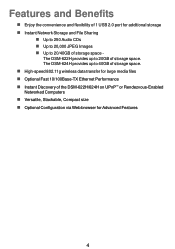
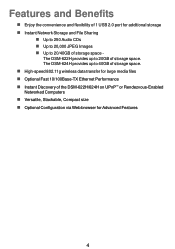
... up to 40GB of storage space. „ High-speed 802.11g wireless data transfer for large media files „ Optional Fast 10/100Base-TX Ethernet Performance „ Instant Discovery of the DSM-622H/624H on UPnP™ or Rendezvous-Enabled Networked Computers „ Versatile, Stackable, Compact size „ Optional Configuration via Web browser...
Product Manual - Page 5


Apple Safari; Package Contents
„ D-Link MediaLoungeTM DSM-622H/624H Central Home Drive
„ Manual and Warranty on CD „ Printed Quick Installation Guide „ Vertical Stands (2 pcs.) „ Stackable Stands (4 pcs.) „ 5V DC Power Adapter „ Ethernet CAT5 Cable „ Detachable antenna If any of the above
&#...
Product Manual - Page 6


... 2.0 port One USB 2.0 port offers an increased capacity for Power Adapter.
LAN Displays activity on the wireless LAN. Auto MDI/MDI-X LAN Port This port allows you to connect the DSM-622H/624H to its original factory default settings.
HDD Indicates activity on the USB port. Hardware Overview
Front Panel
Power Indicates when the...
Product Manual - Page 7
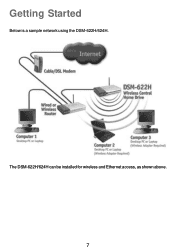
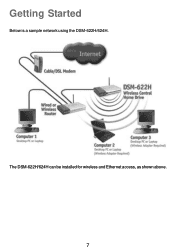
Getting Started
Below is a sample network using the DSM-622H/624H.
The DSM-622H/624H can be installed for wireless and Ethernet access, as shown above.
7
Product Manual - Page 11
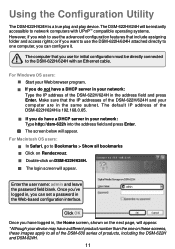
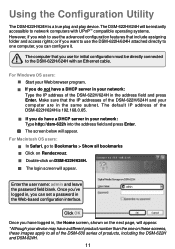
... device may have a different product number than the one computer, you can set a password in the address field and press Enter. Click OK
Once you have logged in the same subnet. The DSM-622H/624H will appear.
Using the Configuration Utility
The DSM-622H/624H is 192.168.0.65.
„ If you do not have a DHCP...
Product Manual - Page 14
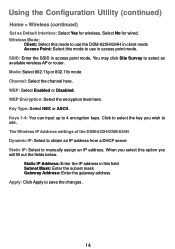
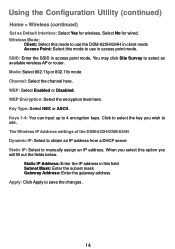
... Configuration Utility (continued)
Home > Wireless (continued)
Set as Default Interface: Select Yes for wired. The Wireless IP Address settings of the DSM-622H/DSM-624H Dynamic IP: Select to obtain an IP address from a DHCP server Static IP: Select to select an available wireless AP or router. You may click Site Survey to manually assign an IP address. WEP...
Product Manual - Page 18


... upgrade on our support site: Click on D-Link's support site.
Browse: After you have downloaded the firmware upgrade to your computer's hard drive. When you have found it, click Open in the browser window and click Apply in this link to factory default settings. Browse: Click to begin the firmware upgrade.
When the upgrade is complete, a message will appear and the DSM-622H...
Product Manual - Page 21
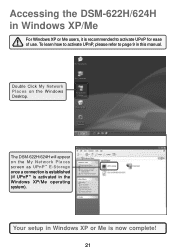
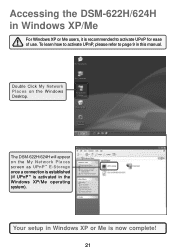
... in Windows XP/Me
For Windows XP or Me users, it is now complete!
21 The DSM-622H/624H will appear on the Windows Desktop. Your setup in Windows XP or Me is recommended to page 9 in this manual.
To learn how to activate UPnP, please refer to activate UPnP for ease of use.
Product Manual - Page 24
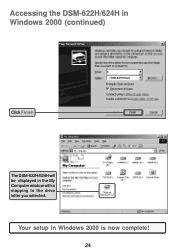
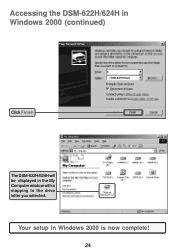
Your setup in the My Computer window with a mapping to the drive letter you selected. Accessing the DSM-622H/624H in Windows 2000 (continued)
Click Finish
\\DSM-622H\Share
The DSM-622H/624H will be displayed in Windows 2000 is now complete!
24
Product Manual - Page 25


Accessing the DSM-622H/624H in Windows 98SE
Double-click Network Neighborhood on the DSM-622H/624H in the Network Neighborhood.
25 Double-click on the Windows desktop.
Product Manual - Page 26
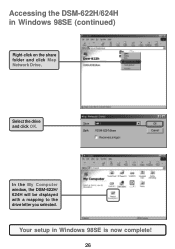
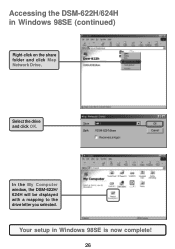
Your setup in Windows 98SE (continued)
Right-click on the share folder and click Map Network Drive.
In the My Computer window, the DSM-622H/ 624H will be displayed with a mapping to the drive letter you selected. Select the drive and click OK.
Accessing the DSM-622H/624H in Windows 98SE is now complete!
26
D-Link DSM-622H Reviews
Do you have an experience with the D-Link DSM-622H that you would like to share?
Earn 750 points for your review!
We have not received any reviews for D-Link yet.
Earn 750 points for your review!