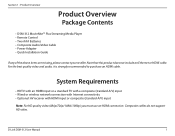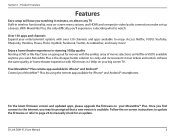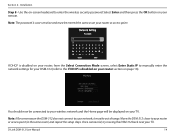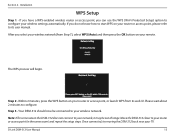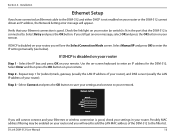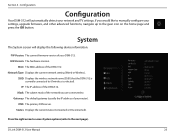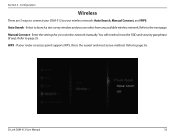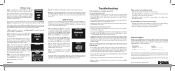D-Link DSM-312 Support and Manuals
Get Help and Manuals for this D-Link item

View All Support Options Below
Free D-Link DSM-312 manuals!
Problems with D-Link DSM-312?
Ask a Question
Free D-Link DSM-312 manuals!
Problems with D-Link DSM-312?
Ask a Question
Most Recent D-Link DSM-312 Questions
What Does This Mean? 'press Wps Button On The Ap' What Is The Ap?
(Posted by aweath 10 years ago)
How To Set Up D-link Movie Nite Plus 312
How do I set up/connect my D-Link 312? I did not get instructions.
How do I set up/connect my D-Link 312? I did not get instructions.
(Posted by wolfman52 10 years ago)
Dsm-312 Manual
how do i sign in to my youtube account with the dlink dsm-312 movienite plus
how do i sign in to my youtube account with the dlink dsm-312 movienite plus
(Posted by mattys 10 years ago)
How Do I Set My You Tube Account On
D Link Dsm312
It asks me to activate on You Tube activate giving a code to enter. But I already have an You tube a...
It asks me to activate on You Tube activate giving a code to enter. But I already have an You tube a...
(Posted by rshekar 11 years ago)
D-Link DSM-312 Videos
Popular D-Link DSM-312 Manual Pages
D-Link DSM-312 Reviews
We have not received any reviews for D-Link yet.