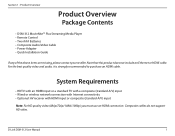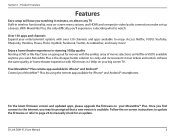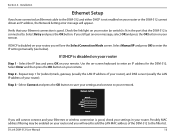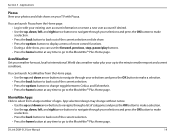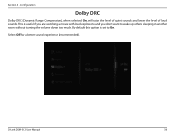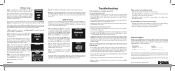D-Link DSM-312 Support Question
Find answers below for this question about D-Link DSM-312.Need a D-Link DSM-312 manual? We have 3 online manuals for this item!
Question posted by wolfman52 on January 19th, 2014
How To Set Up D-link Movie Nite Plus 312
How do I set up/connect my D-Link 312? I did not get instructions.
Current Answers
Related D-Link DSM-312 Manual Pages
Similar Questions
D-link Dsm-120 Support
I cannot find the driver for the D-Link DSM-120 media player. I'm running Windows 7 Pro.How do I app...
I cannot find the driver for the D-Link DSM-120 media player. I'm running Windows 7 Pro.How do I app...
(Posted by srsalomon 8 years ago)
What Does This Mean? 'press Wps Button On The Ap' What Is The Ap?
(Posted by aweath 10 years ago)
Dsm-312 Manual
how do i sign in to my youtube account with the dlink dsm-312 movienite plus
how do i sign in to my youtube account with the dlink dsm-312 movienite plus
(Posted by mattys 10 years ago)
How Do I Set My You Tube Account On
D Link Dsm312
It asks me to activate on You Tube activate giving a code to enter. But I already have an You tube a...
It asks me to activate on You Tube activate giving a code to enter. But I already have an You tube a...
(Posted by rshekar 11 years ago)
My Dsm 320rd Plays Black And No Color.
Pls Help
Thanks
(Posted by G2nyusa 11 years ago)