D-Link DSM-312 Support Question
Find answers below for this question about D-Link DSM-312.Need a D-Link DSM-312 manual? We have 3 online manuals for this item!
Question posted by rshekar on March 3rd, 2013
How Do I Set My You Tube Account On D Link Dsm312
It asks me to activate on You Tube activate giving a code to enter. But I already have an You tube account. How it will synch with DSM312
Current Answers
There are currently no answers that have been posted for this question.
Be the first to post an answer! Remember that you can earn up to 1,100 points for every answer you submit. The better the quality of your answer, the better chance it has to be accepted.
Be the first to post an answer! Remember that you can earn up to 1,100 points for every answer you submit. The better the quality of your answer, the better chance it has to be accepted.
Related D-Link DSM-312 Manual Pages
MovieNite Plus Datasheet - Page 2


... Plus streaming media player MovieNite Plus one-click remote with VUDU
VUDU® gives you instant access to...menu system, and HDMI and composite video/audio connections make set up to older TVs Built-in Wireless...video cable Quick Install Guide Power adapter
Things you'll need
HDMI cable to watch HD video High speed Internet access Wired or wireless router Some services require account activation...
MovieNite Plus Datasheet - Page 3


... that depicted. For more information about this product, scan this QR code with 2 channel stereo audio
P ower Dolby Digital +
•...size, and shape are part of their respective owners. Setting up to 5.1
• Amber/green connection status &#...D-Link, the D-Link logo, MovieNite and the D-Link RoHS logo are the property of your mydlink account -watch live camera video...
Manual - Page 5
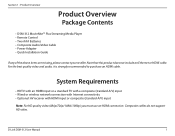
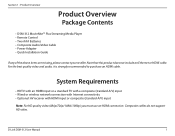
...
Product Overview
Package Contents
• DSM-312 MovieNite™ Plus Streaming Media Player • Remote Control • Two AAA Batteries • Composite Audio/Video Cable • Power Adapter • Quick Installation Guide
If any of the above items are missing, please contact your reseller. Composite cables do not support HD video.
System Requirements
• HDTV...
Manual - Page 6
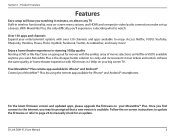
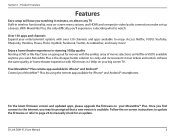
... available for an update.
Once you want. Enjoy a home theater experience in wireless functionality, easy on-screen menu system, and HDMI and composite video/audio connections make set up a breeze.
D-Link DSM-312 User Manual
2 Access Netflix, VUDU, YouTube, Rhapsody, Pandora, Picasa, Flickr, mydlink, Facebook, Twitter, AccuWeather, and many more! Achieve the same quality, in...
Manual - Page 11


... possible video and audio quality. while using a wireless connection. Sometimes your ISP's network conditions. Download speeds of router can also affect your Internet/ network speeds.
• Your home network may change based on the location of a receiver, set top box, DVR or other sources, etc. Your signal will affect streaming quality. D-Link DSM-312 User...
Manual - Page 14


... video output on your TV and correct input/mode on your receiver (yellow is required for audio). Installation
Connect to an A/V Receiver
Follow the steps below to connect and install your MovieNite™ Plus Media Player to an A/V receiver*:
Step 1 Connect an HDMI cable (not included) to connect and operate your receiver. D-Link DSM-312...
Manual - Page 15


... other end into a power outlet or surge protector. The device will allow you want to the power receptor on the DSM-312 and plug it into your wireless settings (refer to Step 6 for wireless setup information).
1
2 LAN 3
4
RESET
INTERNET
USB
5V - - - 3A
AV
... an Ethernet cable (not included) to the LAN port on . Section 2 - AV
HDMI
LAN
DC 12V
D-Link DSM-312 User Manual
11
Manual - Page 16


... setup (if any) to configure your settings by clicking the gear icon from the Home page. Section 2 - Follow the on page 16.
If you connected an Ethernet cable and you cannot connect, please refer to Step 6 (next page). You may manually change your DSM-312 media player. D-Link DSM-312 User Manual
12
Installation
Step 5 You will...
Manual - Page 17
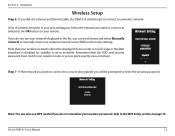
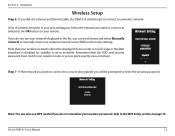
...Note that the SSID and security password must match your wireless network name (SSID) and security settings. Note: You can also use WPS (useful if you do not see your network displayed in.... Select the network you will attempt to connect to manually enter your wireless router or access point exactly (case-sensitive). D-Link DSM-312 User Manual
13
If you do not remember your area will...
Manual - Page 22


...video clips from the Home page or press the Pandora button on -screen controls.
Select My YouTube to log into your account or pair with your existing user account information or create a new user account.... your remote at any time to go to the MoveNite™ Plus Home page. D-Link DSM-312 User Manual
18 You can launch YouTube from the Home page or press the YouTube button...
Manual - Page 23
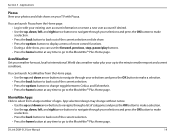
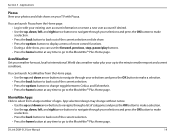
... . • Press the options button to the minute weather report and current conditions.
D-Link DSM-312 User Manual
19 Applications
Picasa
View your photos and slide shows on your TV with your existing user account information or create a new user account if desired. • Use the up, down arrow buttons to navigate through your selections...
Manual - Page 26
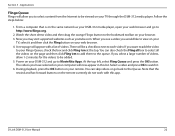
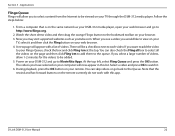
... playback, press the OK button on your web browser and go to each video. D-Link DSM-312 User Manual
22 Note that is on your TV through the DSM-312 media player. Section 3 - When you see a video you have selected on your browser. 3. The videos you would like to the bookmark toolbar on the same network as youtube.com...
Manual - Page 27
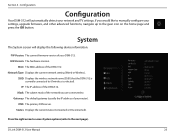
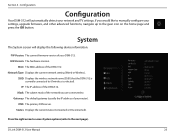
... or Wireless). Gateway: The default gateway (usually the IP address of your network and TV settings. D-Link DSM-312 User Manual
23 System
The System screen will automatically detect your DSM-312.
IP: The IP address of the DSM-312. Press the right arrow to access System options (refer to (if wireless is currently connected to the next...
Manual - Page 29


... need to re-enter your remote to erase all of the apps. D-Link DSM-312 User Manual
25 Configuration
Maintenance
Select Maintenance to perform a factory reset or to the default settings.
Step 2 - Select OK and press the OK button on your settings and set the DSM-312 to manually upgrade the firmware. You will deactivate the account information for all...
Manual - Page 31


D-Link DSM-312 User Manual
27 The DSM-312 can also perform a factory reset to deactivate your Netflix and Vudu accounts. You can only be associated with a different account, you ever sell or give your DSM-312 to another user, remember to sign back in with one Netflix and one Vudu account.
Configuration
Playback
Select Playback to deactivate all accounts (recommended). If you...
Manual - Page 33


... from the source. Enable if you are 2 options for 5.1 surround sound (Dolby Digital Plus). Passthrough will set the audio to 2-channel stereo. This option is required for Audio with older, incompatible equipment. Section 4 -
Configuration
Audio
HDMI
There are having audio issues with an HDMI connection: Passthrough or Stereo.
D-Link DSM-312 User Manual
29
Manual - Page 43
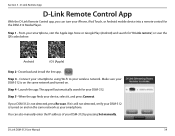
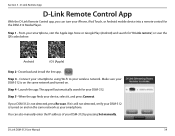
... device into a remote control for the DSM-312 Media Player. D-Link Remote App
D-Link Remote Control App
With the D-Link Remote Control app, you can also manually enter the IP address of your DSM-312. From your smartphone, visit the Apple App Store or Google Play (Android) and search for your DSM-312 by pressing Set manually. Connect your smartphone using Wi...
Manual - Page 46
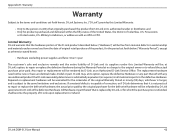
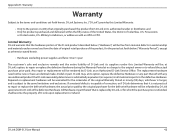
... respects to repair or replace the defective Hardware during the Warranty Period at an Authorized D-Link Service Office. D-Link DSM-312 User Manual
42
Appendix B - Warranty
Warranty
Subject to the terms and conditions set forth below ("Hardware") will be refunded by D-Link at no charge to the original owner or to the same limitations and exclusions.
Quick Installation Guide - Page 1


... 6 Play/Pause Button 7 Fast Forward Button 8 Directional Pad to navigate menus 9 OK/Enter Button 10 Press to go to the home page 11 Back Button 12 Options Button (function...DSM-312 MovieNite Plus Streaming Media Player
Remote Control (includes 2 AAA batteries)
Composite Audio/Video Cable
Power Adapter
If any ) to Step 6 on your reseller. Once you connect, you configure your wireless settings...
Quick Installation Guide - Page 2
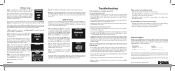
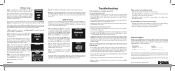
... WPS, press enter on your
MovieNite Plus player. Wireless Setup
Step 6 -
Step 8 -
Step 1 - If you are the property of particular websites or Internet services.
D-Link, the D-Link logo, MovieNite Plus and the D-Link RoHS logo are pushed in all the way and in the same room) and repeat the setup steps.
Move the DSM-312 closer to...
Similar Questions
D-link Dsm-120 Support
I cannot find the driver for the D-Link DSM-120 media player. I'm running Windows 7 Pro.How do I app...
I cannot find the driver for the D-Link DSM-120 media player. I'm running Windows 7 Pro.How do I app...
(Posted by srsalomon 8 years ago)
Need Software For D-link Dpg1200
(Posted by timothymacie 9 years ago)
What Does This Mean? 'press Wps Button On The Ap' What Is The Ap?
(Posted by aweath 10 years ago)
How To Set Up D-link Movie Nite Plus 312
How do I set up/connect my D-Link 312? I did not get instructions.
How do I set up/connect my D-Link 312? I did not get instructions.
(Posted by wolfman52 10 years ago)
Dsm-312 Manual
how do i sign in to my youtube account with the dlink dsm-312 movienite plus
how do i sign in to my youtube account with the dlink dsm-312 movienite plus
(Posted by mattys 10 years ago)

