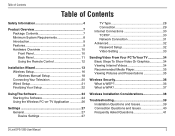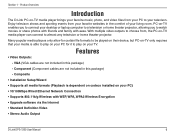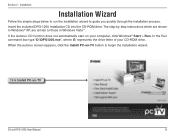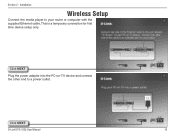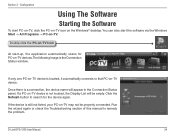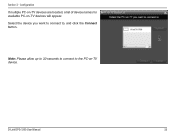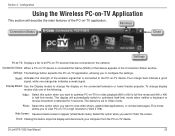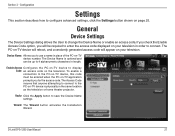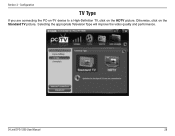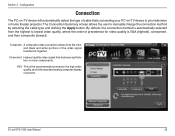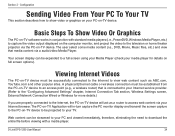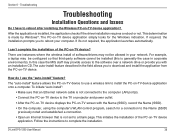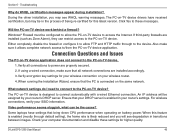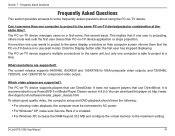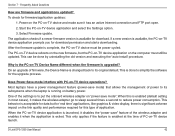D-Link DPG-1200 - PC-on-TV Media Player Support and Manuals
Get Help and Manuals for this D-Link item

View All Support Options Below
Free D-Link DPG-1200 manuals!
Problems with D-Link DPG-1200?
Ask a Question
Free D-Link DPG-1200 manuals!
Problems with D-Link DPG-1200?
Ask a Question
Most Recent D-Link DPG-1200 Questions
Need Software For D-link Dpg1200
(Posted by timothymacie 9 years ago)
D-Link DPG-1200 Videos
Popular D-Link DPG-1200 Manual Pages
D-Link DPG-1200 Reviews
We have not received any reviews for D-Link yet.