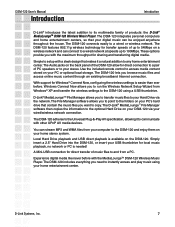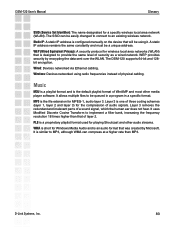D-Link DSM-120 Support Question
Find answers below for this question about D-Link DSM-120 - Wireless Music Player.Need a D-Link DSM-120 manual? We have 1 online manual for this item!
Question posted by srsalomon on May 5th, 2015
D-link Dsm-120 Support
I cannot find the driver for the D-Link DSM-120 media player. I'm running Windows 7 Pro.How do I apply the updated firmware?
Current Answers
Answer #1: Posted by Brainerd on May 5th, 2015 3:28 AM
Hi, please download here:
http://www.solvusoft.com/en/update/drivers/media-player/d-link/dsm-120/sub-models/
http://www.solvusoft.com/en/update/drivers/media-player/d-link/dsm-120/sub-models/
I hope this helps you!
Please press accept to reward my effort or post again with more details if not satisfied.
Regards, Brainerd
Related D-Link DSM-120 Manual Pages
Similar Questions
Power Adapter Voltage Detail
Hi,i missed this DSM-382 Power adapter. Not able to find the details in the ned can you please help ...
Hi,i missed this DSM-382 Power adapter. Not able to find the details in the ned can you please help ...
(Posted by gashokgeorge 8 years ago)
Dsm-312 Manual
how do i sign in to my youtube account with the dlink dsm-312 movienite plus
how do i sign in to my youtube account with the dlink dsm-312 movienite plus
(Posted by mattys 10 years ago)
Everything Seems To Be Right Yet Still Cant Get Dlinkdsm 320 To Find My Server
hello! dlink dsm 320 media player seems to have all the right info.it found network it says the righ...
hello! dlink dsm 320 media player seems to have all the right info.it found network it says the righ...
(Posted by witchinflyt 10 years ago)
My Dsm 320rd Plays Black And No Color.
Pls Help
Thanks
(Posted by G2nyusa 11 years ago)
Can I Play Netflix On My Dsm-320
(Posted by gpfrench 12 years ago)