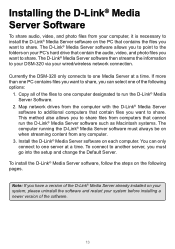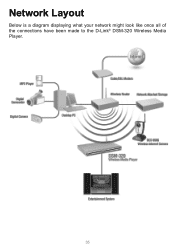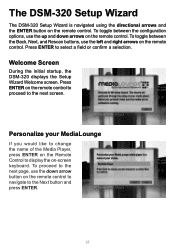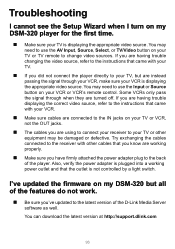D-Link DSM-320 Support Question
Find answers below for this question about D-Link DSM-320 - Wireless Media Player.Need a D-Link DSM-320 manual? We have 1 online manual for this item!
Question posted by witchinflyt on May 21st, 2013
Everything Seems To Be Right Yet Still Cant Get Dlinkdsm 320 To Find My Server
hello! dlink dsm 320 media player seems to have all the right info.it found network it says the right default server,on my pc i'musing dlink media serverit seems to be right my media player is working fine i'm using vlc media player.but the dsm 320 refuses to find the server now it was up for a few moments ,when i tried it 2 days ago . now icant get it to find the server even though it says its in the stings ,help please i;m pulling hairs out ..thanks
.
Current Answers
Related D-Link DSM-320 Manual Pages
Similar Questions
Boxee Connection Problem
where can I find my ip address for my boxee to set the network manually?
where can I find my ip address for my boxee to set the network manually?
(Posted by thadstapleton78 7 years ago)
D-link Dsm-120 Support
I cannot find the driver for the D-Link DSM-120 media player. I'm running Windows 7 Pro.How do I app...
I cannot find the driver for the D-Link DSM-120 media player. I'm running Windows 7 Pro.How do I app...
(Posted by srsalomon 8 years ago)
I Have Dlink Dir412 Worked Fine With My Wireless Dongle. Now The 3g Does Work.
It just stopped connecting to internet. The dongle still works in my computer, just not in the route...
It just stopped connecting to internet. The dongle still works in my computer, just not in the route...
(Posted by jlyngeri 11 years ago)
Can I Play Netflix On My Dsm-320
(Posted by gpfrench 12 years ago)