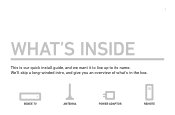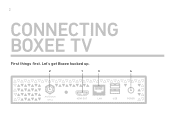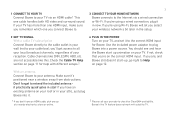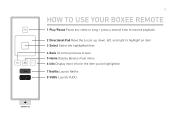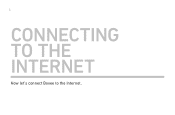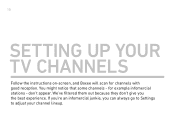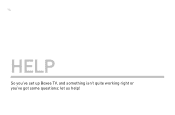D-Link DSM-382 Support Question
Find answers below for this question about D-Link DSM-382.Need a D-Link DSM-382 manual? We have 1 online manual for this item!
Question posted by thadstapleton78 on January 7th, 2017
Boxee Connection Problem
Current Answers
Answer #1: Posted by Troubleshooter101 on January 7th, 2017 9:26 AM
If you are planning to use Boxee Box we recommend you to configure your router. Please find router configuration details in our How to Setup page. With router setup all your devices in the network connected to your router gets access to Smart DNS Proxy.
If you don't have access to the router you are connected please find Smart DNS Proxy setup instructions for Boxee Box below:
1. Open Settings -> General -> Location. Uncheck "Hide feeds and applications that cannot be played in your location" (ignore this step if you don't have it)
2. Open Settings -> Network -> Network.
3. In the Configure menu select "Manually"
Change DNS server only to:
DNS Server : 23.21.43.50
You can also chose any of our DNS servers from the following list. We suggest you to use the closest DNS server to your physical location for faster dns query.
Thanks
Please respond to my effort to provide you with the best possible solution by using the "Acceptable Solution" and/or the "Helpful" buttons when the answer has proven to be helpful. Please feel free to submit further info for your question, if a solution was not provided. I appreciate the opportunity to serve you!
Troublshooter101
Related D-Link DSM-382 Manual Pages
Similar Questions
Hi,i missed this DSM-382 Power adapter. Not able to find the details in the ned can you please help ...
I cannot find the driver for the D-Link DSM-120 media player. I'm running Windows 7 Pro.How do I app...
how do i sign in to my youtube account with the dlink dsm-312 movienite plus