D-Link DSM-10 Support and Manuals
Get Help and Manuals for this D-Link item
This item is in your list!

View All Support Options Below
Free D-Link DSM-10 manuals!
Problems with D-Link DSM-10?
Ask a Question
Free D-Link DSM-10 manuals!
Problems with D-Link DSM-10?
Ask a Question
Popular D-Link DSM-10 Manual Pages
Manual - Page 4
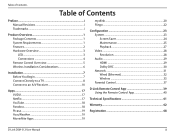
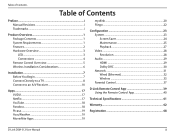
... Saver 24 Maintenance 25 Playback 27 Video 28 Resolution 28 Audio 29 HDMI 29 Dolby DRC 30 Network 31 Wired (Ethernet 32 Wireless 33 Parental Control 37
D-Link Remote Control App 39 Using the Remote Control App 40
Technical Specifications 41
Warranty 42
Registration 48
D-Link DSM-312 User Manual
iii
Manual - Page 5
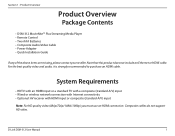
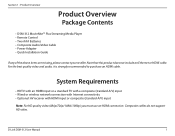
Section 1 -
Composite cables do not support HD video. D-Link DSM-312 User Manual
1 Product Overview
Product Overview
Package Contents
• DSM-312 MovieNite™ Plus Streaming Media Player • Remote Control • Two AAA Batteries • Composite Audio/Video Cable • Power Adapter • Quick Installation Guide
If any of the above items are missing, please ...
Manual - Page 6
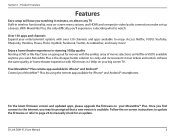
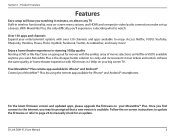
..., Facebook, Twitter, AccuWeather, and many more! For the latest firmware version and updated apps, please upgrade the firmware on almost any TV Built-in stunning 1080p quality Renting a DVD or Blu-Ray? Free MovieNite™ Plus remote app available for iPhone® and Android® Control your MovieNite™ Plus.
Once you first connect to the...
Manual - Page 9
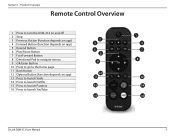
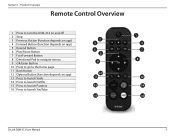
Product Overview
Remote Control Overview
1 Press to turn the DSM-312 on and off 2 Stop 3 Previous Button (function depends on app) 4 Forward Button (function depends on app) 5 Rewind Button 6 Play/Pause Button 7 Fast Forward Button 8 Directional Pad to navigate menus 9 OK/Enter Button 10 Press to go to the home page 11 Back Button 12...
Manual - Page 17
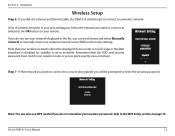
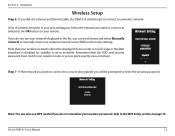
... connect to manually enter your remote. Note: You can scroll down and select Manually Connect to a wireless network. A list of wireless networks in the list, you will not be prompted to the WPS Setup section on your wireless network name (SSID) and security settings.
Skip to enter the security password. D-Link DSM-312 User Manual
13 Installation
Wireless Setup
Step...
Manual - Page 18
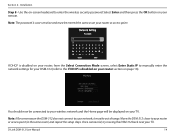
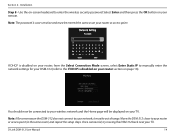
Move the DSM-312 closer to your remote. Use the on-screen keyboard to your TV. Select Enter and then press the OK... the setup steps.
Installation
Step 8 - Note: The password is disabled on your router or access point. If DHCP is disabled on your router, from the Select Connection Mode screen, select Enter Static IP to manually enter the network settings for some reason the DSM-312 does...
Manual - Page 19
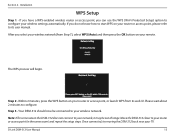
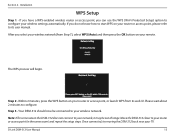
... range.
D-Link DSM-312 User Manual
15
Note: If for some reason the DSM-312 does not connect to configure your wireless network. Once connected, try moving the DSM-312 back near your network, it may be connected to its web UI.
Network Setting
Please press WPS button on your remote.
Move the DSM-312 closer to...
Manual - Page 20
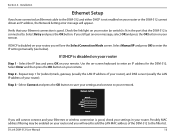
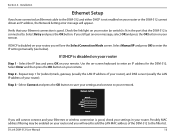
... IP box and press OK on your remote.
Installation
Ethernet Setup
If you will appear.
If you still get an error message, select OK and press the OK button on your router or the DSM-312 cannot obtain an IP address, the Network Setting error message will see below).
Select Manual IP and press OK to your Ethernet...
Manual - Page 25
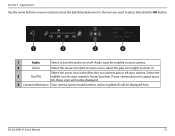
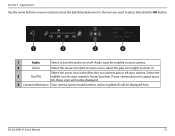
D-Link DSM-312 User Manual
21 Select the arrow icon in .
Applications
Use the arrow buttons on or off.
If your camera does not support pan/
tilt, these icons will not be displayed.
4 Camera Information Your camera name, model number, and its mydlink ID will be enabled on your camera.
2
Zoom
Select the minus icon...
Manual - Page 27
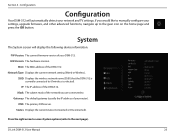
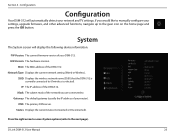
System
The System screen will automatically detect your settings, upgrade firmware, and other advanced functions, navigate up to . SSID: Displays the wireless network name (SSID) that the DSM-312 is selected).
Gateway: The default gateway (usually the IP address of the DSM-312. Press the right arrow to access System options (refer to (if wireless is...
Manual - Page 37
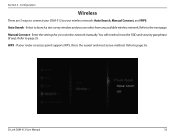
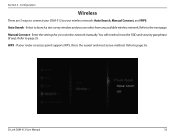
... page.
Configuration
Wireless
There are 3 ways to connect your wireless network: Auto Search, Manual Connect, and WPS. Refer to your DSM-312 to page 35. If your wireless network manually. Auto Search - Enter the settings for your router or access point supports WPS, this is the easiest and most secure method. Refer to launch a site...
Manual - Page 43
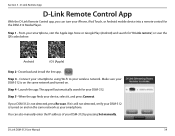
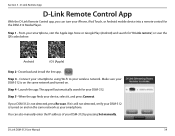
... QR codes below:
Android
iOS (Apple)
Step 2 - When the app finds your device, select it is still not detected, verify your DSM-312 by pressing Set manually. D-Link DSM-312 User Manual
39
Download and install the free app. If it , and press Connect.
Section 5 - D-Link Remote App
D-Link Remote Control App
With the D-Link Remote Control app, you can also manually enter...
Manual - Page 44
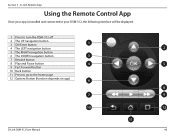
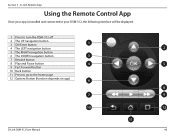
... Remote Control App
Once your app is installed and connected to your DSM-312, the following interface will be displayed.
1 Press to turn the DSM-312 off
2 The UP navigation button 3 OK/Enter button
1
4 The LEFT navigation button
5 The RIGHT navigation button
6 The DOWN navigation button
3
7 Rewind button
8 Play and Pause button
4
9 Fast Forward button
10...
Manual - Page 46
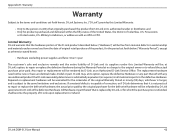
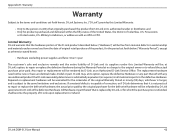
... D-Link, or for which the purchase price is incapable of correction, or if D-Link determines that originally purchased the product from the date of original retail purchase of D-Link upon return to the defective Hardware. Appendix B - Repaired or replacement hardware will be new or have an identical make, model or part. D-Link DSM-312 User Manual
42
Manual - Page 47
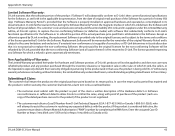
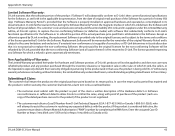
... will be refunded by DLink in that it is not practical to replace the non-conforming Software, the price paid that the Software...part of the claim a written description of the Hardware defect or Software nonconformance in its sole discretion that case, the product is being sold "As-Is" without limitation, the Limited Warranty as otherwise agreed by D-Link; D-Link DSM-312 User Manual...
D-Link DSM-10 Reviews
Do you have an experience with the D-Link DSM-10 that you would like to share?
Earn 750 points for your review!
We have not received any reviews for D-Link yet.
Earn 750 points for your review!
