D-Link DBS-2000-10 Support and Manuals
Get Help and Manuals for this D-Link item
This item is in your list!

View All Support Options Below
Free D-Link DBS-2000-10 manuals!
Problems with D-Link DBS-2000-10?
Ask a Question
Free D-Link DBS-2000-10 manuals!
Problems with D-Link DBS-2000-10?
Ask a Question
D-Link DBS-2000-10 Videos
Popular D-Link DBS-2000-10 Manual Pages
User Manual - Page 7
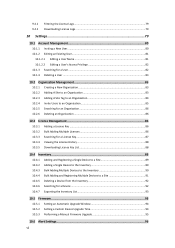
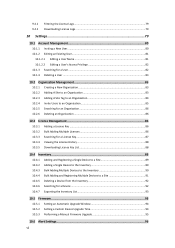
...the Inventory 90 10.4.4 Bulk Adding and Registering Multiple Devices to a Site 91 10.4.5 Deleting a Device from the Inventory 92 10.4.6 Searching for a Device ...92 10.4.7 Exporting the Inventory List 93
10.5 Firmware...93
10.5.1 Setting an Automatic Upgrade Window 94 10.5.2 Setting a Custom Device Upgrade Time 94 10.5.3 Performing a Manual Firmware Upgrade 95
10.6 Alert Settings...96
vii
User Manual - Page 13


... new users with instructions on . Select a country for a free Nuclias account. 1. Select a server region and customer service country and click...Nuclias Cloud can be obtained by signing up for local support. Enter your email address. This covers the basic requirements... adding a new device using the provided Default Profile template that sets up a Wi-Fi network with the D-Link Nuclias Cloud....
User Manual - Page 35
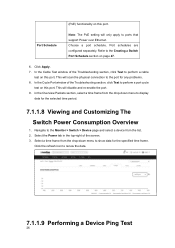
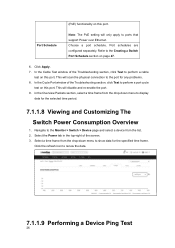
...-right of the Troubleshooting section, click Test to display
data for any problems. 8. Click the refresh icon to the port for the selected time period.
7.1.1.8 Viewing and Customizing The
Switch Power Consumption Overview
1. In the Overview Packets section, select a time frame from the list. 2.
Port Schedule
Note: The PoE setting will disable and...
User Manual - Page 49
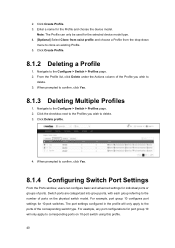
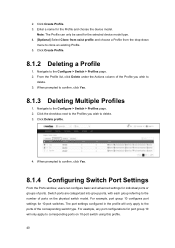
... checkbox next to the Profiles you wish to confirm, click Yes.
8.1.4 Configuring Switch Port Settings
From the Ports window, users can only be used for port group 10 will only apply to corresponding ports on the physical switch model. 2. Click Create Profile.
8.1.2 Deleting a Profile
1. Navigate to the number of ports. Switch ports are...
User Manual - Page 62
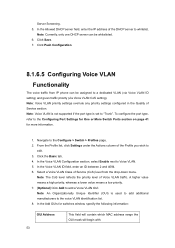
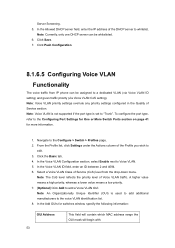
Server Screening. 5. Note: Voice VLAN is not supported if the port type is used to add additional manufacturers to the voice VLAN identification list. 8. From the Profile list, click Settings under the Actions column of Service (CoS) level from IP phone can be assigned to
edit. 3. Select a Voice VLAN Class of the Profile you...
User Manual - Page 76
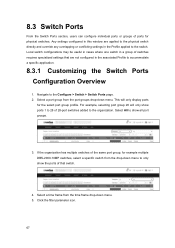
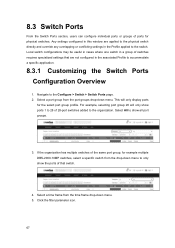
...configurations may be useful in cases where one switch in a group of switches requires specialized settings that switch.
4. If the organization has multiple switches of the same port group, ... of ports for example multiple DBS-2000-10MP switches, select a specific switch from the drop-down menu to accommodate a specific application.
8.3.1 Customizing the Switch Ports Configuration Overview
1.
User Manual - Page 79


... ports must maintain the same settings, otherwise users will override any conflicting Profile settings associated with the device.
1. Note: Static link requires manual configuration of the port overview....Settings for more information. In the Link Aggregation Setting window, select the aggregation type. separately configured. Note: Port aggregation is not supported if the port type is set...
User Manual - Page 95


...
Multiple licenses keys can be bulk added to the organization so they can be manually assigned to a device at a later point.
1. Navigate to the Configure > License Management. 2. 10.2.5 Searching for an Organization
Organization deletion is only available for Managed Services Providers (MSP)-level users. Click Add Licenses. 3. In the License Key window, enter...
User Manual - Page 105
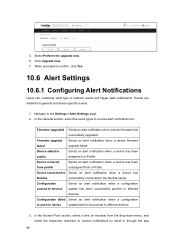
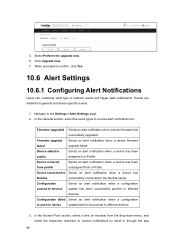
... has
Nuclias
successfully connected to the Settings > Alert Settings page. 2. 5. Click Upgrade now. 7.
Configuration
Sends an alert notification when a configuration
pushed to devices update has been successfully pushed to receive alert notifications for:
Firmware upgraded Sends an alert notification when a device firmware has
successfully upgraded. In the General section, select the...
Nuclias Manual - Page 7
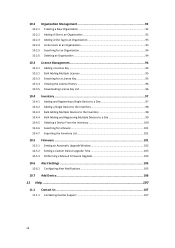
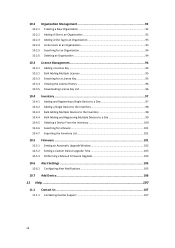
... for a Device 101 10.4.7 Exporting the Inventory List 101
10.5 Firmware ...101
10.5.1 Setting an Automatic Upgrade Window 102 10.5.2 Setting a Custom Device Upgrade Time 103 10.5.3 Performing a Manual Firmware Upgrade 104
10.6 Alert Settings 105
10.6.1 Configuring Alert Notifications 105
10.7 Add Device 106 11 Help ...107
11.1 Contact Us 107
11.1.1 Contacting Nuclias Support 107
vii
Nuclias Manual - Page 12
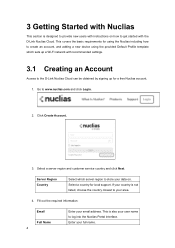
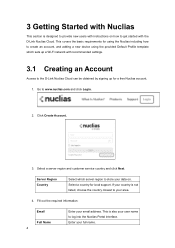
...Select which sets up a Wi-Fi network with recommended settings.
3.1 Creating an Account
Access to www.nuclias.com and click Login.
2. Enter your area.
4. Select a server region and customer service country and ... by signing up for local support.
If your country is not listed, choose the country closest to get started with instructions on . Select a country for a free Nuclias account...
Nuclias Manual - Page 17


... enable or disable the SSID. Basic Channel 9
Configure basic wireless radio settings including enabling or disabling wireless bands, supported wireless standards, and radio transmitting power.
Configure a schedule for when to configure the respective settings. Navigate to the relevant SSID configuration sections in the User Manual for the SSID. Refer to the Configure > Access Point...
Nuclias Manual - Page 18
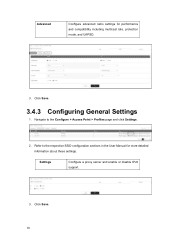
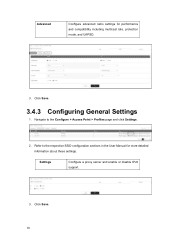
... the Configure > Access Point > Profiles page and click Settings.
2. Advanced
Configure advanced radio settings for more detailed information about these settings.
Settings
Configure a proxy server and enable or disable IPv6 support.
3. Click Save. 10 Navigate to the respective SSID configuration sections in the User Manual for performance and compatibility including multicast rate...
Nuclias Manual - Page 102
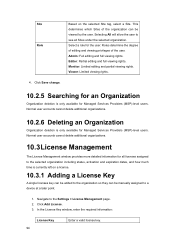
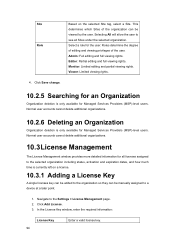
...delete additional organizations.
10.3License Management
The License Management window provides more detailed information for Managed Services Providers (MSP)-level users. Click Save change.
10.2.5 Searching for an...Navigate to the Settings > License Management page. 2. Click Add License. 3. Editor: Partial editing and full viewing rights. Site Role
Based on a license.
10.3.1 Adding a License...
Nuclias Manual - Page 114


...
to push to device
update failed to be pushed to the Nuclias server. Device removed
Sends an alert notification when a device has been
from profile
unassigned from the drop-down menu.
4. Navigate to .
Firmware upgrade Sends an alert notification when a device firmware
failed
upgrade has failed. Click Save.
10.7 Add Device
1. Firmware upgraded Sends an alert notification...
D-Link DBS-2000-10 Reviews
Do you have an experience with the D-Link DBS-2000-10 that you would like to share?
Earn 750 points for your review!
We have not received any reviews for D-Link yet.
Earn 750 points for your review!

