D-Link DWC-2000 Support and Manuals
Get Help and Manuals for this D-Link item
This item is in your list!

View All Support Options Below
Free D-Link DWC-2000 manuals!
Problems with D-Link DWC-2000?
Ask a Question
Free D-Link DWC-2000 manuals!
Problems with D-Link DWC-2000?
Ask a Question
Popular D-Link DWC-2000 Manual Pages
User Manual - Page 10
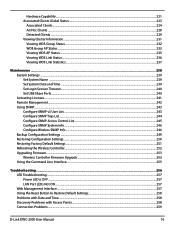
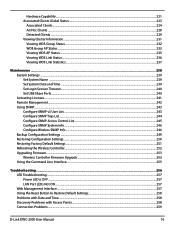
... Wireless Controller Firmware Upgrade...253 Using the Command Line Interface...255
Troubleshooting...256 LED Troubleshooting...257 Power LED is OFF...257 LAN Port LEDs Not ON...257 Web Management Interface...257 Using the Reset Button to Restore Default Settings 258 Problems with Date and Time...258 Discovery Problems with Access Points...258 Connection Problems...259
D-Link DWC-2000 User Manual...
User Manual - Page 12
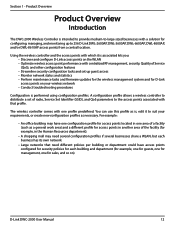
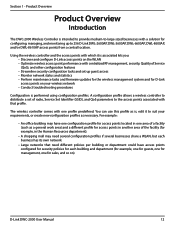
The wireless controller comes with centralized RF management, security, Quality of Service (QoS), and other configuration features • Streamline security configuration tasks and set of the facility (for configuring, managing, and monitoring up to distribute a set up guest access • Monitor network status and statistics • Perform maintenance tasks and firmware updates for the ...
User Manual - Page 14
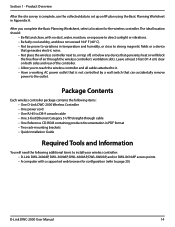
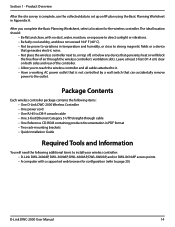
...; Two rack-mounting brackets • Quick Installation Guide
Required Tools and Information
You will block
the free flow of the controller. • Allow you complete the Basic Planning Worksheet, select a location for configuration (refer to , on both sides and rear of air through the wireless controller's ventilation slots. D-Link DWC-2000 User Manual
14
Leave at least 3 feet (91...
User Manual - Page 20
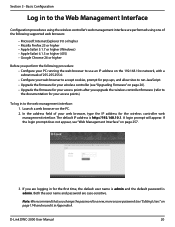
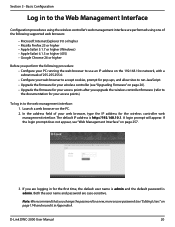
Both the user name and password are performed using the wireless controller's web management interface are case-sensitive. D-Link DWC-2000 User Manual
20 Launch a web browser on page 174) and record it in for the wireless controller web management interface. The default IP address is admin. If you perform the following supported web browsers:
• Microsoft Internet Explorer 9.0 or...
User Manual - Page 22
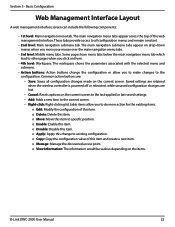
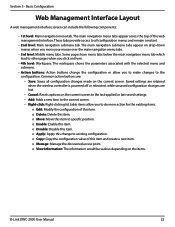
...-saved settings. - Common action buttons are lost. - Cancel: Resets options on the current screen to all configuration changes made on them.
• 4th level: Workspace. o View Information: The information would be various depending on drop-down menus when you to specific position. The main navigation submenu tabs appear on the items.
D-Link DWC-2000 User Manual...
User Manual - Page 67


...set up a honeypot AP in the attempt to collect passwords or other controllers in every geographical location within the network. Note: The classification settings on the WIDS AP Configuration page are part of the global configuration on the wireless...D-Link DWC-2000 User Manual
67
A denser sentry deployment may be sufficient to provide coverage by access points, the controller needs...
User Manual - Page 85
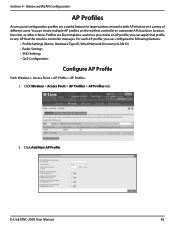
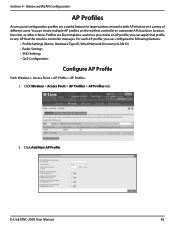
...other criteria. For each AP profile, you can configure the following features:
• Profile Settings (Name, Hardware Type ID, Wired Network Discovery VLAN ID) • Radio Settings • SSID Settings • QoS Configuration
Configure AP Profile
Path: Wireless > Access Point > AP Profile > AP Profiles 1. D-Link DWC-2000 User Manual
85
Click Add New AP Profile. Section 4 - Click...
User Manual - Page 92
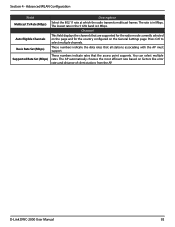
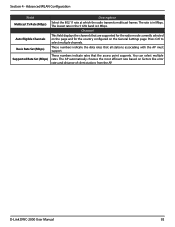
.... The rate is 6 Mbps. You can select multiple rates. The lowest rate in the 5 GHz band is in Mbps.
Advanced WLAN Configuration
Field Multicast Tx Rate (Mbps)
Auto Eligible Channels Basic Rate Set (Mbps) Supported Rate Set (Mbps)
Description
Select the 802.11 rate at which the radio transmits multicast frames.
D-Link DWC-2000 User Manual
92
User Manual - Page 100


...: The wireless client is recommended when the Unified Wireless controller does not support hardware forwarding acceleration or hardware-based L2 tunnels. Enter a VLAN ID. The custom Web page must wake up and use the global action configured. Use the menu to the external Web server only once while it associated with specific MAC addresses. D-Link DWC-2000 User Manual
100
User Manual - Page 102
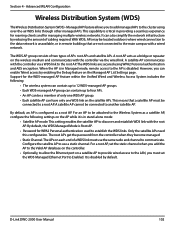
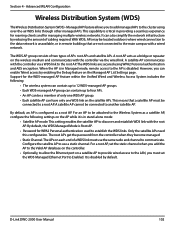
... data network is disabled. Configure the satellite AP to use the same radio and channel to the root AP. D-Link DWC-2000 User Manual
102 Section 4 - It can have only one WDS link on the Managed AP List Settings page. Support for managing multiple wireless networks. The root APs get the password from the controller when they become managed...
User Manual - Page 116
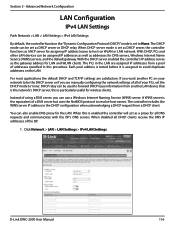
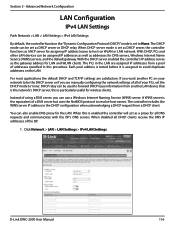
... procedure. D-Link DWC-2000 User Manual
116
If you want another LAN device that is enabled the controller will act as DHCP server or DHCP relay. When this is particularly useful for the LAN. A WINS server is set to be set the DHCP mode to resolve host names. Advanced Network Configuration
LAN Configuration
IPv4 LAN Settings
Path: Network > LAN...
User Manual - Page 211
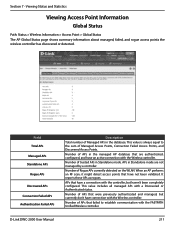
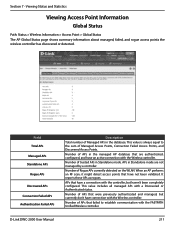
... authenticated, configured, and have connection with the FASTPATH Unified Wireless controller.
Number...Wireless Information > Access Point > Global Status The AP Global Status page shows summary information about managed, failed, and rogue access points the wireless controller has discovered or detected.
D-Link DWC-2000 User Manual
211 This value includes all managed APs with the controller...
User Manual - Page 230
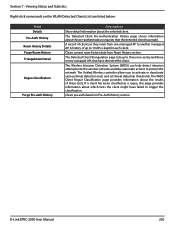
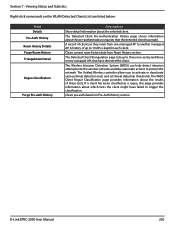
...Detected Client Triangulation page lists up to another managed AP. The Unified Wireless controller allows you to protect the network. Clears pre auth data from...D-Link DWC-2000 User Manual
230 If a client has been classified as they roam from one managed AP to 10 APs is kept for each client.
Clears current roam history data from Pre-Auth History section. The Wireless Intrusion Detection...
User Manual - Page 253
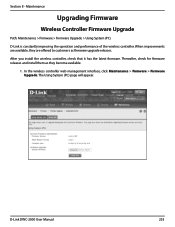
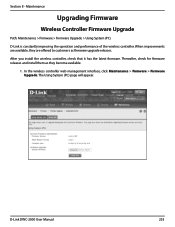
...the operation and performance of the wireless controller. In the wireless controller web management interface, click Maintenance > Firmware > Firmware Upgrade.
After you install the wireless controller, check that it has the latest firmware. Thereafter, check for firmware releases and install them as firmware upgrade releases. D-Link DWC-2000 User Manual
253 The Using System (PC) page...
User Manual - Page 256
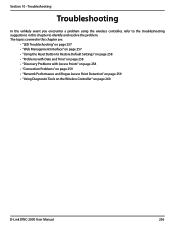
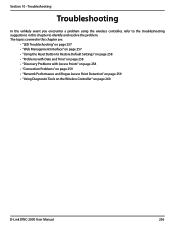
... to Restore Default Settings" on page 258 • "Problems with Date and Time" on page 258 • "Discovery Problems with Access Points" on page 258 • "Connection Problems" on page 259 • "Network Performance and Rogue Access Point Detection" on page 259 • "Using Diagnostic Tools on the Wireless Controller" on page 260
D-Link DWC-2000 User Manual
256
D-Link DWC-2000 Reviews
Do you have an experience with the D-Link DWC-2000 that you would like to share?
Earn 750 points for your review!
We have not received any reviews for D-Link yet.
Earn 750 points for your review!
