D-Link DWC-2000-AP32-LIC Support and Manuals
Get Help and Manuals for this D-Link item
This item is in your list!

View All Support Options Below
Free D-Link DWC-2000-AP32-LIC manuals!
Problems with D-Link DWC-2000-AP32-LIC?
Ask a Question
Free D-Link DWC-2000-AP32-LIC manuals!
Problems with D-Link DWC-2000-AP32-LIC?
Ask a Question
Popular D-Link DWC-2000-AP32-LIC Manual Pages
User Manual - Page 10
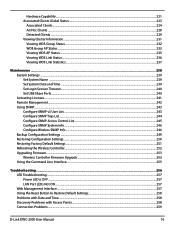
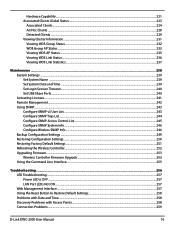
... Controller Firmware Upgrade...253 Using the Command Line Interface...255
Troubleshooting...256 LED Troubleshooting...257 Power LED is OFF...257 LAN Port LEDs Not ON...257 Web Management Interface...257 Using the Reset Button to Restore Default Settings 258 Problems with Date and Time...258 Discovery Problems with Access Points...258 Connection Problems...259
D-Link DWC-2000 User Manual
10
User Manual - Page 12
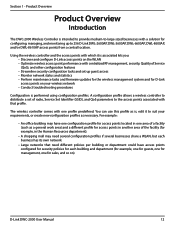
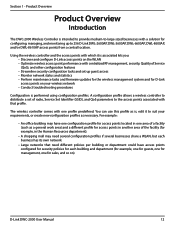
...
The DWC-2000 Wireless Controller is intended to provide medium-to-large-sized businesses with centralized RF management, security, Quality of radio, Service Set Identifier (SSID), and QoS parameters to distribute a set of Service (QoS), and other configuration features • Streamline security configuration tasks and set up to suit your wireless network • Conduct troubleshooting...
User Manual - Page 13
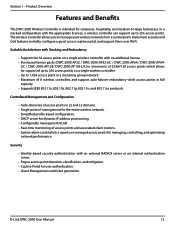
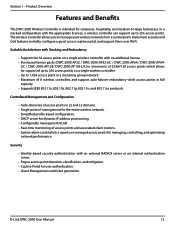
... additional license. • Purchased license packs (DWC-2000-AP32 / DWC-2000-AP32-LIC / DWC-2000-AP64 / DWC-2000-AP64- D-Link DWC-2000 User Manual
13
LIC / DWC-2000-AP128/ DWC-2000-AP128-LIC) in increments of 32/64/128 access points which allows for 64 access points on a single wireless controller with Stacking and Redundancy
• Supports for support of up to 1,024 access point in...
User Manual - Page 14
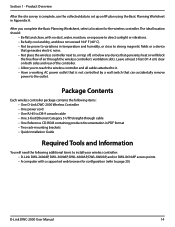
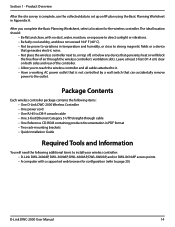
... supported ...Installation Guide
Required Tools and Information
You will block
the free flow of the controller. • Allow you complete the Basic Planning Worksheet, select a location for configuration (refer to set...DWC-2000 User Manual
14
Product Overview
After the site survey is not controlled by a wall switch that generates heat or will need the following additional items to install...
User Manual - Page 20
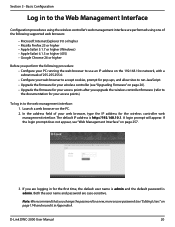
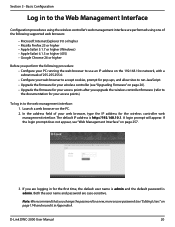
...• Upgrade the firmware for your wireless controller (see "Upgrading Firmware" on page 20). • Upgrade the firmware for your access points after you change the password to a new, more secure password (see "...Configure your PC running the web browser to the web management interface: 1. D-Link DWC-2000 User Manual
20 The default IP address is admin.
Launch a web browser on the 192...
User Manual - Page 67


... classification settings on identifying APs that configuration. Many of the tests are focused on the WIDS AP Configuration page are not in order to synchronize that are advertising managed SSIDs, but are part of the managed AP radios.
A denser sentry deployment may be manually pushed to other secure information. D-Link DWC-2000 User Manual
67 These...
User Manual - Page 92
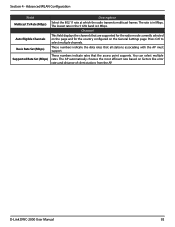
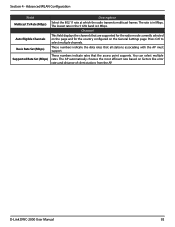
... Tx Rate (Mbps)
Auto Eligible Channels Basic Rate Set (Mbps) Supported Rate Set (Mbps)
Description
Select the 802.11 rate at which the radio transmits multicast frames. Press Crtl to select multiple channels.
These numbers indicate the data rates that the access point supports. D-Link DWC-2000 User Manual
92 Channel
This field displays the channels that...
User Manual - Page 102
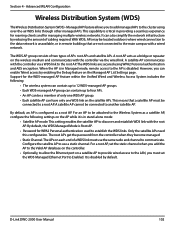
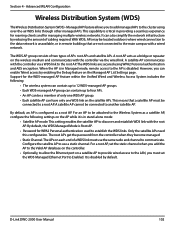
...Password for WPA2 Personal authentication used to communicate. This capability is in remote buildings that a satellite AP must set... following settings on the satellite APs. Only the satellite APs need this configuration. D-Link DWC-2000 User Manual
102 ...AP communicates with the controller via the wired link. Support for managing multiple wireless networks. This means that are...
User Manual - Page 116
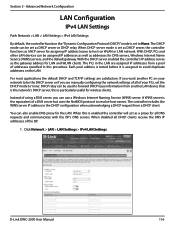
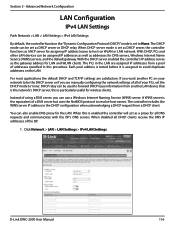
... Naming Service (WINS) server. When disabled all DNS requests and communicates with the ISP's DNS servers. When DHCP server mode is the equivalent of a DNS server but uses the NetBIOS protocol to host on the LAN. Each pool address is tested before it is the network's DHCP server;
D-Link DWC-2000 User Manual
116...
User Manual - Page 253
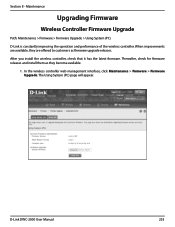
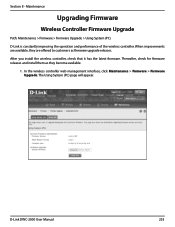
... available, they are offered to customers as they become available.
1. Thereafter, check for firmware releases and install them as firmware upgrade releases.
D-Link DWC-2000 User Manual
253 Maintenance
Upgrading Firmware
Wireless Controller Firmware Upgrade
Path: Maintenance > Firmware > Firmware Upgrade > Using System (PC)
D-Link is constantly improving the operation and performance of...
User Manual - Page 256
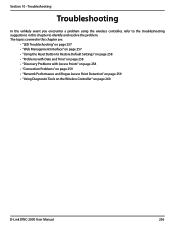
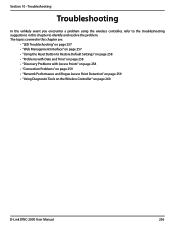
... Detection" on page 259 • "Using Diagnostic Tools on the Wireless Controller" on page 257 • "Using the Reset Button to identify and resolve the problem. The topics covered in this chapter are:
• "LED Troubleshooting" on page 257 • "Web Management Interface" on page 260
D-Link DWC-2000 User Manual
256
User Manual - Page 282
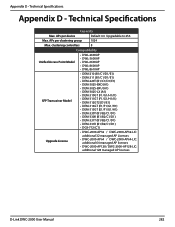
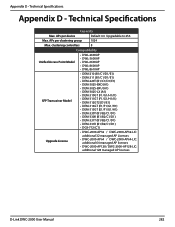
...• DEM-331R (B1/B2/C1/D1) • DGS-712 (C1)
Upgrade License
• DWC-2000-AP32 / DWC-2000-AP32-LIC: additional 32 managed AP Licenses
• DWC-2000-AP64 / DWC-2000-AP64-LIC: additional 64 managed AP licenses
• DWC-2000-AP128 / DWC-2000-AP128-LIC: additional 128 managed AP licenses
D-Link DWC-2000 User Manual
282 Technical Specifications
Capacity
Max. Appendix D -
Quick Installation Guide - Page 2
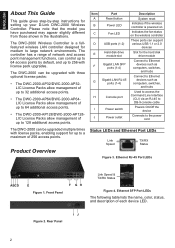
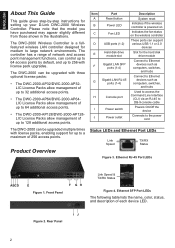
... This Guide
This guide gives step-by default, and up to 256 with license pack upgrades. The controller has a range of network and access point management functions, can be upgraded multiple times with three optional license packs:
• The DWC-2000-AP32/DWC-2000-AP32LIC License Packs allow management of up to 32 additional access points.
• The DWC-2000-AP64/DWC-2000-AP64LIC...
Quick Installation Guide - Page 6
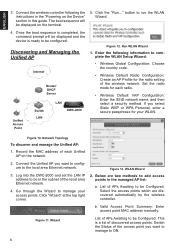
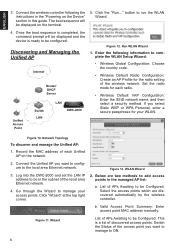
...instructions in the "Powering on the Device" section in the subnet of discovered access points. Go through the Wizard to complete the WLAN Setup Wizard:
• Wireless Global Configuration: Choose the country code.
• Wireless Default Radio Configuration: Create an AP Profile for the radio setting... to be in this guide.
Log into the DWC-2000 and set the LAN IP address to...manually.
Quick Installation Guide - Page 7


... Guide
This document describes all available textbased commands that can visit http://support.dlink.com online for more support on how to configure your DWC-2000.
• D-Link Wireless Controller User Manual
This manual describes the general operation and control of the AP you can be used on the accompanying master CD or you want to save your settings...
D-Link DWC-2000-AP32-LIC Reviews
Do you have an experience with the D-Link DWC-2000-AP32-LIC that you would like to share?
Earn 750 points for your review!
We have not received any reviews for D-Link yet.
Earn 750 points for your review!
