D-Link DBG-2000 Support and Manuals
Get Help and Manuals for this D-Link item
This item is in your list!

View All Support Options Below
Free D-Link DBG-2000 manuals!
Problems with D-Link DBG-2000?
Ask a Question
Free D-Link DBG-2000 manuals!
Problems with D-Link DBG-2000?
Ask a Question
D-Link DBG-2000 Videos
Popular D-Link DBG-2000 Manual Pages
Product Manual - Page 5


..., discharge static electricity from your service provider or local power company. When transporting a sensitive component, place it in your location. If possible, use and install the gateway, its shipping carton, do so by the gateway. Getting Started
Version: V2.2.0.9
The user guide of benefits.
5 Introduction
D-Link Nuclias Cloud Gateway DBG-2000 offers a secure, high-performance...
Product Manual - Page 6


...DBG-2000 is missing or damaged, please contact your password? The D-Link Nuclias Cloud can manage multiple VPN tunnels simultaneously, empowering your Network
6 Also, ensure that gets synchronized with each other. Status Overview
Installation
Unpack the product
Open the shipping carton and carefully unpack its full functionalities.
DBG-2000 Quick Start Guide
The DBG-2000 Quick Start Guide...
Product Manual - Page 11


...DBG-2000 User Guide
Fields
Address mode IP address
Subnet mask Default gateway Server address
Static DNS IP User name Password
Mppe Encryption Reconnect mode
Maximum idle time
DNS Servers
Description PPTP
Select Dynamic IP or Static IP (IP settings...if the PPTP server supports this is the case.
This will have the gateway stay connected to enter DNS servers manually.
11
When you...
Product Manual - Page 12


...supports Service, enter the service name. If your PPPoE user name.
Enter the number of Authentication to enter DNS servers manually...feature is an optional field.
DBG-2000 User Guide
MTU
The MTU (Maximum ...Password Service
Authentication type Reconnect mode
Maximum idle time
DNS Servers MTU
Description PPPoE
Select Dynamic IP or Static IP (IP settings supplied by your PPPoE password...
Product Manual - Page 42


...) Device name IP address Site Subnet(s) Role
Connection Status Bytes transmitted
Bytes received Tunnel uptime
DBG-2000 User Guide
Site-to-Site VPN Status (Site-to-Site) If Site-to-site is selected, site-to-site connections between DBG2000 devices of the same organization and their VPN policies are multiple gateways sourcing (Spokes) with...
Product Manual - Page 50
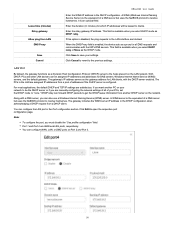
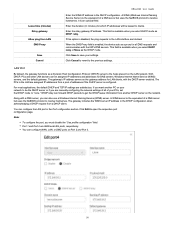
...as the gateway address for DNS servers, Windows Internet Name Service (WINS) servers, and the default gateway.
LAN Port
... to the previous settings. When the DNS Proxy field is available when you are manually configuring the network settings of all DNS requests...DBG-2000 User Guide
Enter the WINS IP address in the LAN are blocked. This field is the equivalent of your settings...
Product Manual - Page 113


...the establishment of the tunnel depends on the local server. For details, refer to https://dlink-dbg.atlassian.net/wiki/spaces/CGD/pages /2687700/Site+to configure the IKE profile for the... starts automatically. DBG-2000 User Guide
The fields available on the Add PPTP/L2TP server page for IPsec.
Enable it will disconnect when idle. Click Save to the previous settings. Select the routing...
Product Manual - Page 116


...For details, refer to the previous settings. When used via a portal page () that facilitates the client installation from the device and is an ...Password Enable secret key Secret key
MPPE Reconnect mode Maximum idle time (seconds)
L2TP over IPsec
Save Cancel
DBG-2000 User Guide
Split tunnel: If this section, you to the IPsec settings. Click Cancel to revert to https://dlink-dbg...
Quick Install Guide - Page 2


...network sharing. 2.Printer (It will be supported by step instructions for replacement. - Table 2 lists the name,...the device power up D-Link DBG-2000. Please note that the model you wait a few seconds between...contact your local D-Link reseller for setting up , the POWER/STATUS LED ...Guide
This guide gives step by future firmware upgrade)
Table 1: DBG-2000 Front Panel Descriptions
Unpacking the Product...
Quick Install Guide - Page 4
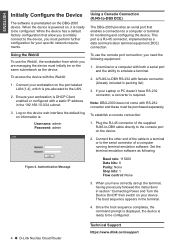
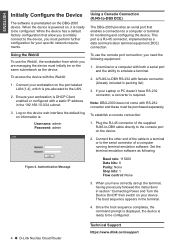
...
Username: admin Password: admin
To use...set up the terminal, having previously followed the instructions...DBG-2000 provides an serial port that allow you to initially connect to be configured.
4 D-Link Nuclias Cloud Router
Technical Support https://www.dlink.com/support
To access the device with female connector. (Already included in the terminal.
4. Ensure your specific...
Product Manual 1 - Page 6


...Installation
Unpack the product
Open the shipping carton and carefully unpack its full functionalities. Do NOT place the device in which provides policy-based service management ensuring maximum productivity for a replacement. In addition, the solution supports configuring a port as the "Spokes." DBG-2000 Quick Start Guide
The DBG-2000 Quick Start Guide... to Reset & Firmware Upgrade?
Product Manual 1 - Page 42


...Spokes) with which the IPSec VPN tunnel has been configured. Site-to -site connections between DBG2000 devices of bytes received by the tunnel. It displays the description of the remote peer ... Device name IP address Site Subnet(s) Role
Connection Status Bytes transmitted
Bytes received Tunnel uptime
DBG-2000 User Guide
Site-to-Site VPN Status (Site-to-Site) If Site-to-site is selected, site...
Product Manual 1 - Page 50


...Save Cancel
DBG-2000 User Guide
Enter the WINS IP address in minutes) for all of a DNS server but uses the NetBIOS protocol to "none." It is the equivalent of your settings. This ... (Windows Internet Naming Service Server) is an optional field.
With DHCP, PCs and other LAN devices can configure the LAN port in the LAN are manually configuring the network settings of all DNS requests...
Product Manual 1 - Page 113


...the client is being used. It displays the server to the PPTP /L2TP server. DBG-2000 User Guide
The fields available on the Add PPTP/L2TP server page for IPsec.
Select any ... refer to https://dlink-dbg.atlassian.net/wiki/spaces/CGD/pages /2687700/Site+to your L2TP clients.
The fields displayed in seconds that is enabled, it to the previous settings.
Select the routing...
Product Manual 1 - Page 116


...Remote netmask
User name Password Enable secret key Secret key
MPPE Reconnect mode Maximum idle time (seconds)
L2TP over IPsec
Save Cancel
DBG-2000 User Guide
Split tunnel: If...OpenVPN, similar to https://dlink-dbg. OmniSSL provides an executable configuration file via mobile devices, thereby eliminating browser and Java dependencies typical to the IPsec settings. Enter the remote ...
D-Link DBG-2000 Reviews
Do you have an experience with the D-Link DBG-2000 that you would like to share?
Earn 750 points for your review!
We have not received any reviews for D-Link yet.
Earn 750 points for your review!

