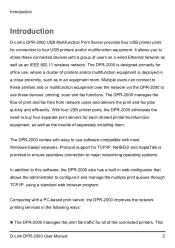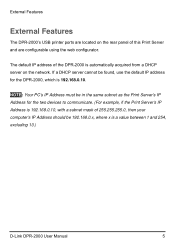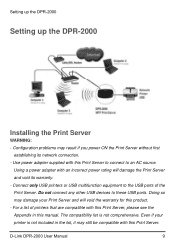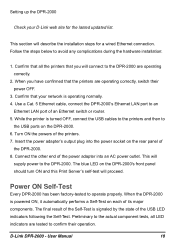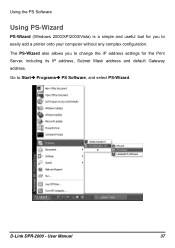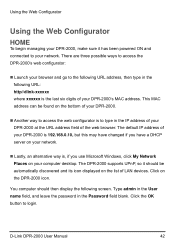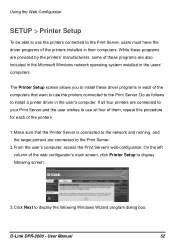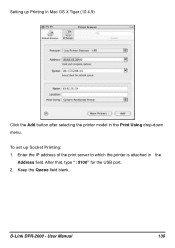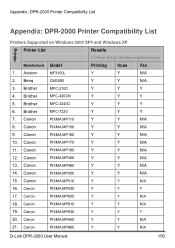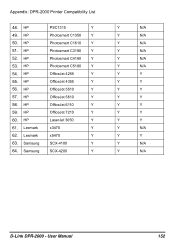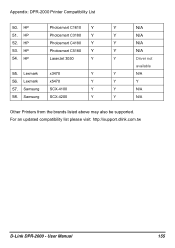D-Link DPR-2000 Support and Manuals
Get Help and Manuals for this D-Link item

View All Support Options Below
Free D-Link DPR-2000 manuals!
Problems with D-Link DPR-2000?
Ask a Question
Free D-Link DPR-2000 manuals!
Problems with D-Link DPR-2000?
Ask a Question
D-Link DPR-2000 Videos
Popular D-Link DPR-2000 Manual Pages
D-Link DPR-2000 Reviews
We have not received any reviews for D-Link yet.