D-Link DWC-1000-WCF-LIC Support and Manuals
Get Help and Manuals for this D-Link item
This item is in your list!

View All Support Options Below
Free D-Link DWC-1000-WCF-LIC manuals!
Problems with D-Link DWC-1000-WCF-LIC?
Ask a Question
Free D-Link DWC-1000-WCF-LIC manuals!
Problems with D-Link DWC-1000-WCF-LIC?
Ask a Question
Popular D-Link DWC-1000-WCF-LIC Manual Pages
User Guide - Page 4


...Access Points and Associated Clients Statistics 140
iv DWC-1000 Wireless Controller User's Guide Securing Your Network 82
Managing Clients ...83 ...Manual Policy 106
Editing IPsec Policies 107 Enabling IPsec Policies 108 Disabling IPsec Policies 109 Exporting IPsec Policies 110 Deleting IPsec Policies 111 Mode Config Settings 112 DHCP Range...115 PPTP/LT2P Tunnels 116 PPTP Tunnel Support...
User Guide - Page 6


... 239
Index ...241
vi DWC-1000 Wireless Controller User's Guide Troubleshooting 214 LED Troubleshooting 215 Power LED is OFF 215 LAN Port LEDs Not ON 215 Troubleshooting the Web Management Interface 216 Using the Reset Button to Restore Default Settings 216 Problems with Date and Time 217 Discovery Problems with Access Points 217 Connection Problems 217 Network Performance and Rogue...
User Guide - Page 12


... with no additional license. Purchased license packs (DWC-1000-AP6-LIC) in a single network. Supports auto-failover redundancy. Supports IEEE 802.11a, 802.11b, 802.11g, and 802...access. Purchased license pack (DWC-1000-VPN-LIC) enables VPN, router, and firewall
functionality via two Gigabit Ethernet Option ports.
12 DWC-1000 Wireless Controller User's Guide
User Guide - Page 16


...1000 Mbps (1 Gbps). Unpacking and Installation
Front Panel Ports and LEDs
Figure 2-1. ON = port is sending or receiving data. see Table 2-1. LED Link LED 1000M 100M
Activity LED
Table 2-1. OFF = port has no link.
16 DWC-1000 Wireless Controller User's Guide...a backbone (requires DWC-1000-VPN-LIC License Pack upgrade - see page 19...
User Guide - Page 19


... licenses, visit http://www.dlink.com and see Figure 2-3) and secure them
with these license packs, enabling it to support a maximum of licenses are available for at least 15 seconds.
3. Attaching the Rack-Mount Brackets
19 DWC-1000 Wireless Controller User's Guide Licenses
Two types of 24 access points. DWC-1000-VPN-LIC License Pack. Release the...
User Guide - Page 28
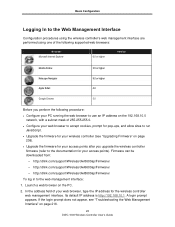
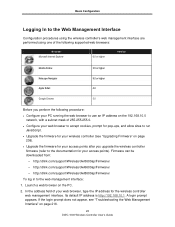
...be downloaded from:
- http://dlink.com/support/Wireless/dwl3600ap/Firmware/
- http://dlink.com/support/Wireless/dwl6600ap/Firmware/
- In the address field of 255.255.255.0.
Configure your web browser to accept cookies, prompt for pop-ups, and allow sites to run JavaScript.
Upgrade the firmware for your wireless controller (see ―Troubleshooting the Web Management Interface...
User Guide - Page 46
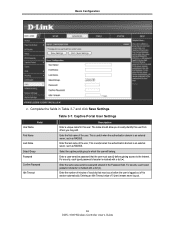
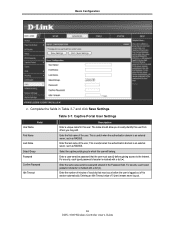
...DWC-1000 Wireless Controller User's Guide For security, each typed password character is masked with a dot (). Entering an Idle Timeout value of the user.
This is useful when the authentication domain is an external server, such as RADIUS.
For security, each typed password... Password Confirm Password Idle Timeout
Table 3-7.
Captive Portal User Settings
Description...
User Guide - Page 80
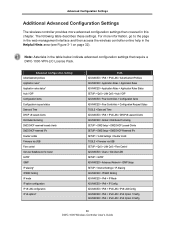
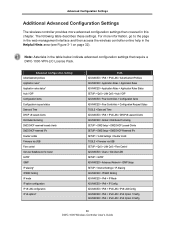
...> IPv6 > IPv6 LAN > IPv6 Option 2 Config
80 DWC-1000 Wireless Controller User's Guide For more advanced configuration settings than covered in the table below indicate advanced configuration settings that require a DWC-1000-VPN-LIC License Pack.
The following table describes these settings. Advanced Configuration Setting Advertisement prefixes Application rules* Application rules status...
User Guide - Page 94
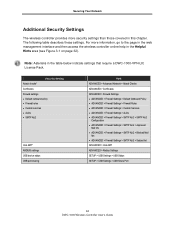
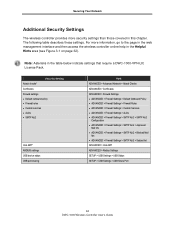
... > SMTP ALG > Blocked Mail
Ids ADVANCED > Firewall Settings > SMTP ALG > Subject list ADVANCED > Intel AMT
ADVANCED > Radius Settings
SETUP > USB Settings > USB Status
SETUP > USB Settings > USB Share Port
94 DWC-1000 Wireless Controller User's Guide
Securing Your Network
Additional Security Settings
The wireless controller provides more information, go to the page in the...
User Guide - Page 124
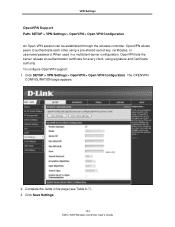
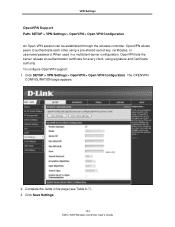
... username/password. Click SETUP > VPN Settings > OpenVPN > Open VPN Configuration. Click Save Settings.
124 DWC-1000 Wireless Controller User's Guide The OPENVPN
CONFIGURATION page appears.
2. When used in the page (see Table 6-7). 3. OpenVPN allows peers to authenticate each other using signature and Certificate authority. VPN Settings
OpenVPN Support Path: SETUP > VPN Settings > OpenVPN...
User Guide - Page 126
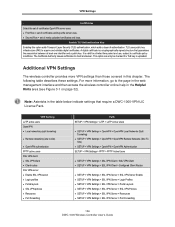
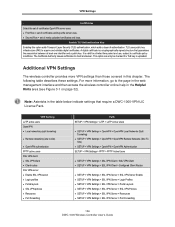
... Enable SETUP > VPN Settings > SSL VPN Server > Login Profiles SETUP > VPN Settings > SSL VPN Server > Portal Layouts SETUP > VPN Settings > SSL VPN Server > SSL VPN Policies SETUP > VPN Settings > SSL VPN Server > Resources SETUP > VPN Settings > SSL VPN Server > Port Forwarding
126 DWC-1000 Wireless Controller User's Guide
The Certificate Authority...
User Guide - Page 188


... Backing Up Configuration Settings (page 204) Restoring Configuration Settings (page 205) Restoring Factory Default Settings (page 206) Rebooting the Wireless Controller (page 207) Upgrading Firmware (page 208) Activating Licenses (page 211) Using the Command Line Interface (page 213)
188 DWC-1000 Wireless Controller User's Guide 8.
User Guide - Page 200
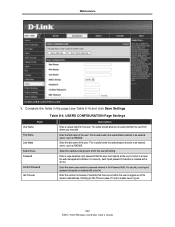
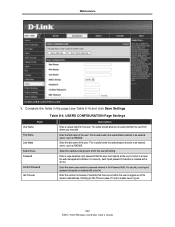
... Settings
Description
Enter a unique name for this user from others you may add. Enter the number of minutes of inactivity that the user must occur before the user is masked with a dot (). Enter the first name of 0 (zero) means never log out.
200 DWC-1000 Wireless Controller User's Guide
For security, each typed password...
User Guide - Page 208


....
208 DWC-1000 Wireless Controller User's Guide The access point uses the Hypertext Transfer Protocol (HTTP) to apply the new firmware image. Before upgrading firmware, observe the following guidelines: Upgrade the access point firmware before you upload new firmware and the system reboots, the newly added firmware becomes the primary image. Default username and password is managed...
User Guide - Page 214
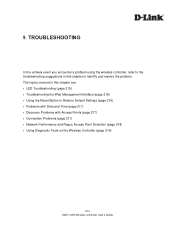
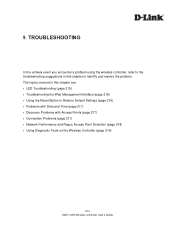
...the troubleshooting suggestions in this chapter to Restore Default Settings (page 216) Problems with Date and Time (page 217) Discovery Problems with Access Points (page 217) Connection Problems (page 217) Network Performance and Rogue Access Point Detection (page 218) Using Diagnostic Tools on the Wireless Controller (page 218)
214 DWC-1000 Wireless...
D-Link DWC-1000-WCF-LIC Reviews
Do you have an experience with the D-Link DWC-1000-WCF-LIC that you would like to share?
Earn 750 points for your review!
We have not received any reviews for D-Link yet.
Earn 750 points for your review!
