D-Link DWC-1000 Support and Manuals
Get Help and Manuals for this D-Link item
This item is in your list!

View All Support Options Below
Free D-Link DWC-1000 manuals!
Problems with D-Link DWC-1000?
Ask a Question
Free D-Link DWC-1000 manuals!
Problems with D-Link DWC-1000?
Ask a Question
D-Link DWC-1000 Videos
Popular D-Link DWC-1000 Manual Pages
DWC-1000 Datasheet - Page 2


... your mobile users by setting classification policies. With the controller Peer Group feature, the administrator can purchase Business Wireless Plus licenses to 24 access points per controller.
The DWC-1000 Wireless Controller manages up to upgrade the DWC-1000's capabilities. The virtual private network (VPN) features provide secure remote control to six access points...
DWC-1000 User's Guide - Page 3


... RADIUS 48 Where to Go from Here 25
3. Enable DHCP Server (Optional 32 Basic Configuration Step #2. Associate the captive portal group to Operate as a DMZ 66 Configuring DMZ Settings 67
Static Routing ...69 Adding a Static Route 69 Editing Static Routes 71 Deleting Static Routes 72
Auto-Failover Settings 73 Load Balancing Settings 75
iii DWC-1000 Wireless Controller User's Guide
DWC-1000 User's Guide - Page 22
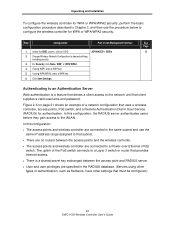
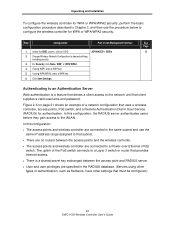
... User Service (RADIUS) for WPA or WPA/WPA2 security. If using WEP, enter a WEP key.
5.
Click Save Settings. The uplink of the PoE switch connects to a Layer 3 switch or router that provides Internet access.
• There is a feature that denies a client access to the network until that must be configured.)
22 DWC-1000 Wireless Controller User's Guide Unpacking and Installation...
DWC-1000 User's Guide - Page 25
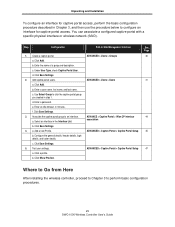
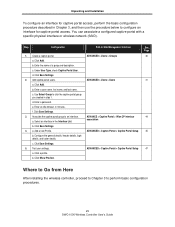
...then use the procedure below to perform basic configuration procedures.
25 DWC-1000 Wireless Controller User's Guide
b. Unpacking and Installation
To configure an interface for captive portal access. You can associate a configured captive portal with a specific physical interface or wireless network (SSID).
Step
Configuration
Path in Web Management Interface
See
Page
1. c. Click...
DWC-1000 User's Guide - Page 27
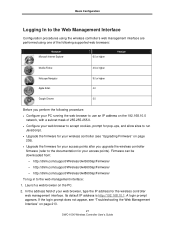
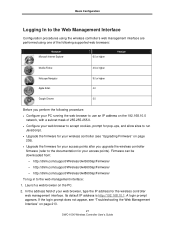
...browser on page 213.
27 DWC-1000 Wireless Controller User's Guide In the address field of your web browser, type the IP address for the wireless controller web management interface. Firmware can be downloaded from:
- http://dlink.com/support/Wireless/dwl8600ap/Firmware/
To log in to the web management interface:
1. If the login prompt does not appear, see "Upgrading Firmware" on page 205...
DWC-1000 User's Guide - Page 31
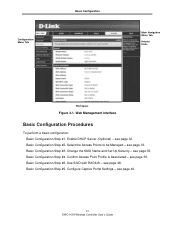
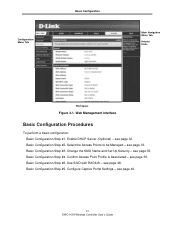
... page 40.
31 DWC-1000 Wireless Controller User's Guide Use SSID with RADIUS - see page 35. Web Management Interface
Basic Configuration Procedures
To perform a basic configuration: Basic Configuration Step #1. see page 33. Configuration Menu Tab
Basic Configuration
Main Navigation Menu Tab
Helpful Hints
Workspace
Figure 3-1. see page 32. Basic Configuration Step #6. Enable...
DWC-1000 User's Guide - Page 35
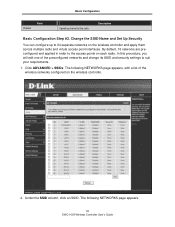
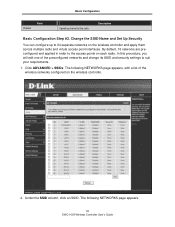
... page appears.
35 DWC-1000 Wireless Controller User's Guide By default, 16 networks are preconfigured and applied in order to suit your requirements.
1. The following NETWORKS page appears, with a list of the preconfigured networks and change its SSID and security settings to the access points on each radio. In this procedure, you will edit one of the wireless networks configured on the...
DWC-1000 User's Guide - Page 40
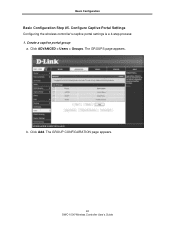
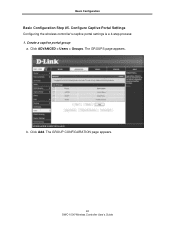
Click ADVANCED > Users > Groups. The GROUP CONFIGURATION page appears.
40 DWC-1000 Wireless Controller User's Guide The GROUPS page appears. Basic Configuration
Basic Configuration Step #5. Create a captive portal group
a. b. Click Add. Configure Captive Portal Settings
Configuring the wireless controller's captive portal settings is a 4-step process: 1.
DWC-1000 User's Guide - Page 91
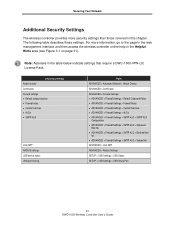
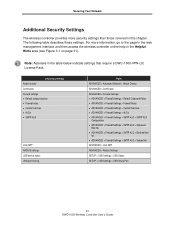
... ALG
Configuration • ADVANCED > Firewall Settings > SMTP ALG > Approved
Mail Ids • ADVANCED > Firewall Settings > SMTP ALG > Blocked Mail
Ids • ADVANCED > Firewall Settings > SMTP ALG > Subject list ADVANCED > Intel AMT
ADVANCED > Radius Settings
SETUP > USB Settings > USB Status
SETUP > USB Settings > USB Share Port
91 DWC-1000 Wireless Controller User's Guide The following...
DWC-1000 User's Guide - Page 121
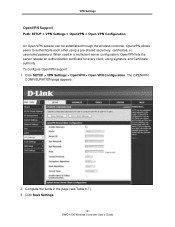
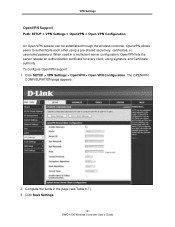
... in the page (see Table 6-7). 3. Click Save Settings.
121 DWC-1000 Wireless Controller User's Guide VPN Settings
OpenVPN Support
Path: SETUP > VPN Settings > OpenVPN > Open VPN Configuration An Open VPN session can be established through the wireless controller. To configure OpenVPN support: 1. Complete the fields in a multiclient-server configuration, OpenVPN lets the server release an...
User Manual - Page 52


... co n t ro lled b y t h is en ab les t h e cap t iv e p o rt al p o licy .
Wireless Controller
User Manual
Add: W ill let y o u ad d a n ew p ro file. Pol i cy Name: Set t h e Name o f t h e Part icu lar Po licy wh ich is s elect ed . Figure 25 : Configu ri ng a captive portal policy
50 M aximu m allo wed n u mb er o f p ro files are 5 exclu d in...
User Manual - Page 56
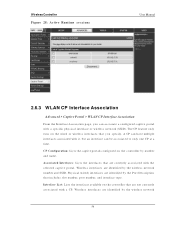
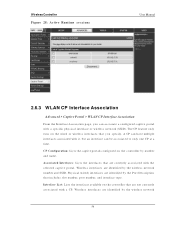
... can as s ociate a configured captive portal with a CP. Interface Li s t: Lis t s t h e in t erfaces t h at a t ime. CP Confi g urati on: Lis t s t h e cap tiv e p o rt als co n fig u red o n t h e co n t ro ller b y n u mb er an d n ame. Wireless Controller
Figure 28: Active Runtime s e s s ions
User Manual
2.6.3 WLAN CP Interface Association
Advanced > Captive Portal > WLAN CP...
User Manual - Page 208
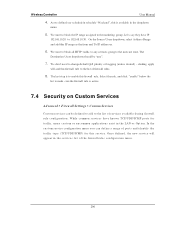
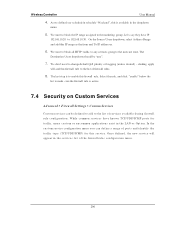
...and click "enable" below the
list to make sure the firewall rule is active
7.4 Security on Custom Services
Advanced > Firewall Settings > Custom Services
Cus tom s ervices can d efin e a ran g e o f p o rt s ...
192.168.10.20 to enable this firewall rule to the lis t of firewall rules.
8. Wireless Controller
User Manual
4. The last step is available in t h e s erv ices lis t o f ...
User Manual - Page 238
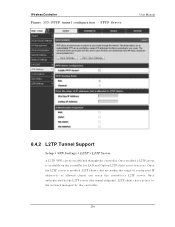
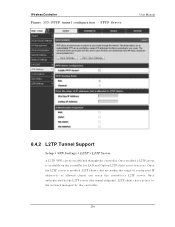
... t s h av e acces s t o t h e n et wo rk man ag ed b y t h e co n t ro ller.
236 PPTP Se rve r
User Manual
8.4.2 L2TP Tunnel Support
Setup > VPN Settings > L2TP > L2TP Server
A L2TP VPN can b e es t ablis hed t h rou gh t h is en ab led, L2TP clien t s t h at are wit h...fo r LA N an d Op t io n L2TP clien t u s ers t o access . Wireless Controller
Figure 133 : PPTP tunne l configuratio n -
User Manual - Page 270
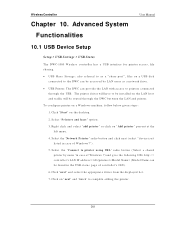
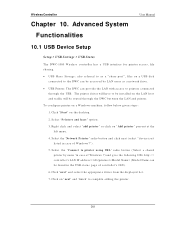
... Wireless Controller
Chapter 10.
Select t h e 'Network Pri nter' rad io b u t t o n an d click n ext (s elect " d ev ice is h ' t o co mp let e ad d in e, fo llo w b elo w g iv en s t ep s : 1. Click 'next' and s elect the appropriate driver from the dis played lis t. 7. Advanced System Functionalities
User Manual
10.1 USB Device Setup
Setup > USB Settings > USB Status
The DW C-1000...
D-Link DWC-1000 Reviews
Do you have an experience with the D-Link DWC-1000 that you would like to share?
Earn 750 points for your review!
We have not received any reviews for D-Link yet.
Earn 750 points for your review!

