D-Link DVX 1000 - Sip Ip Pbx Support and Manuals
Get Help and Manuals for this D-Link item
This item is in your list!

View All Support Options Below
Free D-Link DVX 1000 manuals!
Problems with D-Link DVX 1000?
Ask a Question
Free D-Link DVX 1000 manuals!
Problems with D-Link DVX 1000?
Ask a Question
Popular D-Link DVX 1000 Manual Pages
Product Manual - Page 4
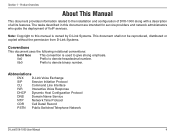
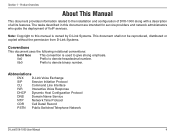
... of DVX-1000 along with a description of VoIP services. Abbreviations
DVX D-Link Voice Exchange SIP Session Initiation Protocol CLI Command Line Interface IVR Interactive Voice Response DHCP Dynamic Host Configuration Protocol DNS Domain Name Service NTP Network Time Protocol CDR Call Detail Record PSTN Public Switched Telephone Network
D-Link DVX-1000 User Manual
Product...
Product Manual - Page 5
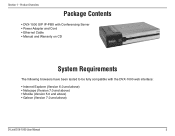
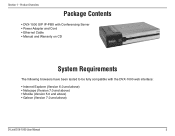
Section 1 - Product Overview
Package Contents
• DVX-1000 SIP IP-PBX with Conferencing Server • Power Adapter and Cord • Ethernet Cable • Manual and Warranty on CD
System Requirements
The following browsers have been tested to be fully compatible with the DVX-1000 web interface:
• Internet Explorer (Version 6.0 and above) • Netscape (Version 7.0 and above) ...
Product Manual - Page 6
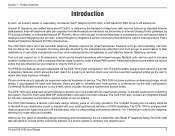
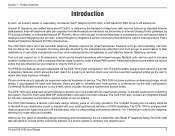
... Notifications are obtained via the DVX-1000's web configuration tool. To prevent hackers from D-Link. Most of the interest in networking, introduces the IP Telephony DVX-1000, a SIP-based IP-PBX for value and features. Features such as standard Internet data packets.
Internet telephony integrates a variety of developing and integrating new services. The compact housing can fine...
Product Manual - Page 10
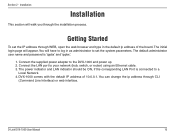
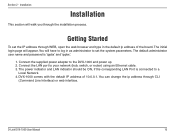
... to your network (hub, switch, or router) using an Ethernet cable. 3.
Section 2 - Installation
Installation
This section will appear. DVX-1000 comes with the default IP address of the board. The power indicator and LAN indicator should be ON, if the corresponding LAN Port is 'ippbx' and 'ippbx'.
1. D-Link DVX-1000 User Manual
10 The initial login page will walk you through the...
Product Manual - Page 12
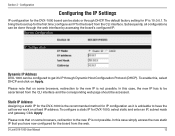
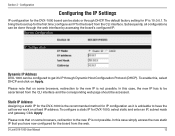
... bring the board up for DVX-1000, select static and enter an IP, subnet mask and gateway.
D-Link DVX-1000 User Manual
12 Subsequently, all configurations can be done through Dynamic Host Configuration Protocol (DHCP). In this case simply access the new static IP that on Apply. Please note that you have the call server work on some browsers, redirection...
Product Manual - Page 14
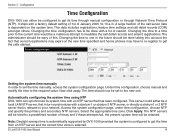
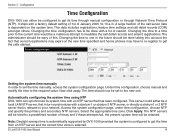
... re-register to your network.
The time should be set the time manually, access the system configuration page. D-Link DVX-1000 User Manual
14 This server could either be done with a stratum 1 or stratum 2 NTP server, or directly a stratum1 or 2 NTP server that has been configured. It ships with an NTP server that is selected. Changing the time configuration has to...
Product Manual - Page 19
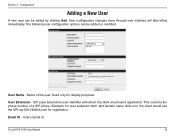
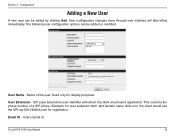
... or modified. Email ID - User's Email id. User Name -
D-Link DVX-1000 User Manual
19
User configuration changes done through web interface will take effect immediately. The following user configuration options can be added by clicking Add. SIP (user Extension) user identifier with which the client would use the URI sip:9001@dlink.com for display purposes. Configuration...
Product Manual - Page 27


...will then be used for the gateway user. Please refer to the User manual of simultaneous calls through an outbound proxy. Configuration
Max Calls Supported - Session Refresh Required - SIP User ID -
Check this gateway. User Name - IP Address -
SIP User extension associated with the external gateway. D-Link DVX-1000 User Manual
27
All calls through that the refresh...
Product Manual - Page 34
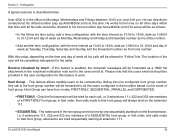
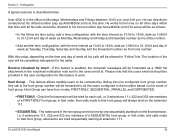
...user will be forwarded to the caller. Any call , i.e.
This feature allows multiple users to be contacted at his home number (sip:home@dlink.com).His setup will be completely transparent to all the users...for this time. D-Link DVX-1000 User Manual
34 He can have four modes, FIRST-ONLY, SEQUENTIAL, PARALLEL and DISTRIBUTED.
• FIRST-ONLY - With this setup, depending on Mondays...
Product Manual - Page 38
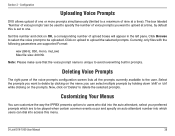
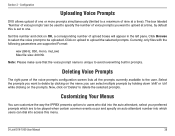
... to the user. D-Link DVX-1000 User Manual
38
Customizing Your Menus
You can customize the way the IPPBX presents options to users who dial into the auto attendant, select your preferred prompts which are supported Format:
wav (8kHz, 8bit, mono, muLaw) Max file size: 200 Kb
Note: Please make sure that the voice prompt name is set to upload...
Product Manual - Page 46
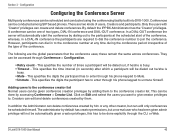
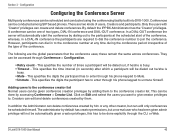
... himself.
D-Link DVX-1000 User Manual
46 A conference can be dialed out he /she is busy. • Timeout - The following are required to dial the conference number to . In a DIAL-OUT conference the server will automatically start of the conference. Adding users to be dialed out, if he /she is
busy. • Mute - By default the IPPBX Administrator...
Product Manual - Page 50
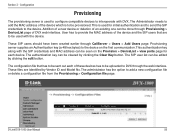
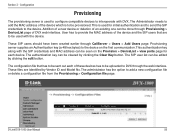
... of these devices has to be done through CallServer > Users > Add Users page. Provisioning server supplies an Authentication key (a 48 hex bytes) to the device on the Provision > DeviceList > view ports page for initial authentication and to send the SIP credentials to interoperate with DVX.
D-Link DVX-1000 User Manual
50 This is used to configure compatible devices to the...
Product Manual - Page 51
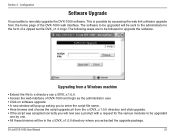
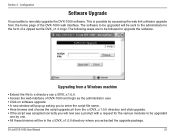
... be sent to the administrator in the c:\DVX_v1.0.0 directory where you will be in the form of a zipped tar file DVX_v1.0.0.tgz. Upgrading from the c:\DVX_v.1.0.0 directory and click upgrade. • If the script was accepted correctly you extracted the upgrade package. The following steps are to remotely upgrade the DVX-1000 software. D-Link DVX-1000 User Manual
51 Section 3 -
Product Manual - Page 61
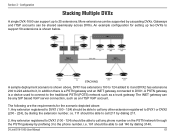
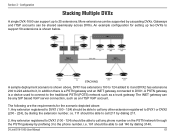
... 3 to 25 extensions. D-Link DVX-1000 User Manual
61 Configuration
Stacking Multiple DVXs
A single DVX-1000 can be able to DVX1 ...device used to connect to call any SIP based VoIP server connection, such as a trunk gateway...support 50 extensions is shown below.
100
124
STACKING
200
224
A sample deployment scenario is shown above : 1. The following are the requirements for setting...
Product Manual - Page 78
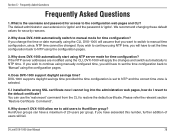
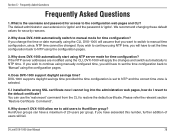
... default values for time configuration? DVX-1000 supports daylight savings time provided the time configuration is set to NTP and the correct time zone is the username and password for access to manual mode for security reasons.
2. Please refer the relevant section 'Restore Certificate Command:'.
6. D-Link DVX-1000 User Manual
78 If the NTP server addresses are modified using the...
D-Link DVX 1000 Reviews
Do you have an experience with the D-Link DVX 1000 that you would like to share?
Earn 750 points for your review!
We have not received any reviews for D-Link yet.
Earn 750 points for your review!
