D-Link DHN-1000 Support and Manuals
Get Help and Manuals for this D-Link item
This item is in your list!

View All Support Options Below
Free D-Link DHN-1000 manuals!
Problems with D-Link DHN-1000?
Ask a Question
Free D-Link DHN-1000 manuals!
Problems with D-Link DHN-1000?
Ask a Question
Popular D-Link DHN-1000 Manual Pages
Product Manual - Page 2
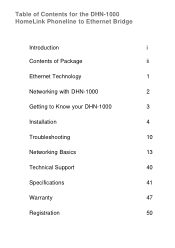
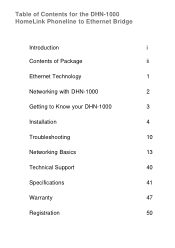
Table of Contents for the DHN-1000 HomeLink Phoneline to Ethernet Bridge
Introduction
i
Contents of Package
ii
Ethernet Technology
1
Networking with DHN-1000
2
Getting to Know your DHN-1000
3
Installation
4
Troubleshooting
10
Networking Basics
13
Technical Support
40
Specifications
41
Warranty
47
Registration
50
Product Manual - Page 3
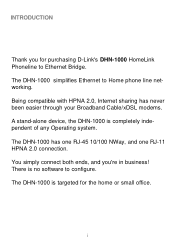
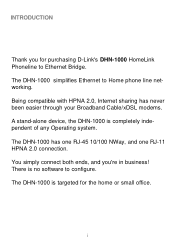
You simply connect both ends, and you for the home or small office.
The DHN-1000 has one RJ-45 10/100 NWay, and one RJ-11 HPNA 2.0 connection. The DHN-1000 simplifies Ethernet to Ethernet Bridge. Being compatible with HPNA 2.0, Internet sharing has never been easier through your Broadband Cable/xDSL modems. A stand-alone device...
Product Manual - Page 4
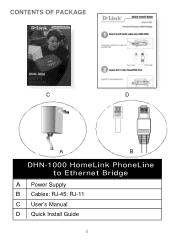
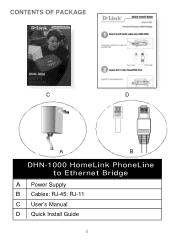
RJ-11
C User's Manual D Quick Install Guide
ii CONTENTS OF PACKAGE
C
D
A
B
DHN-1000 HomeLink PhoneLine to Ethernet Bridge
A Power Supply B Cables: RJ-45;
Product Manual - Page 6
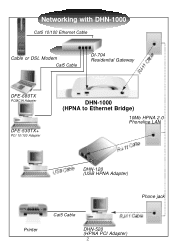
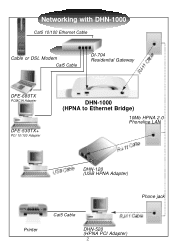
Networking with DHN-1000
Cat5 10/100 Ethernet Cable
Cable or DSL Modem Cat5 Cable
DI-704 Residential Gateway
DFE-680TX
PCMCIA Adapter
DFE-530TX+
PCI 10/100 Adapter
DHN-1000 (HPNA to Ethernet Bridge)
10Mb HPNA 2.0 Phoneline LAN
DHN-120 (USB HPNA Adapter)
Printer
Phone jack
Cat5 Cable DHN-520 (HPNA PCI Adapter) 2
Product Manual - Page 7
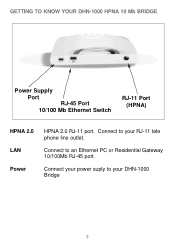
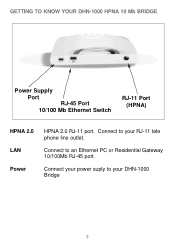
Connect your power suply to your DHN-1000 Bridge
3 Connect to your RJ-11 tele phone line outlet. Connect to an Ethernet PC or Residential Gateway 10/100Mb RJ-45 port. GETTING TO KNOW YOUR DHN-1000 HPNA 10 Mb BRIDGE
Power Supply Port RJ-45 Port 10/100 Mb Ethernet Switch
RJ-11 Port (HPNA)
HPNA 2.0 LAN Power
HPNA 2.0 RJ-11 port.
Product Manual - Page 8
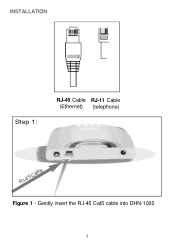
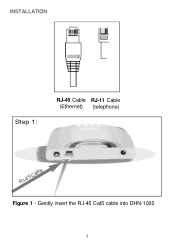
INSTALLATION
Step 1:
RJ-45 Cable RJ-11 Cable (Ethernet) (telephone)
Figure 1 - Gently insert the RJ-45 Cat5 cable into DHN-1000
4
Product Manual - Page 11
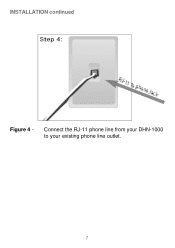
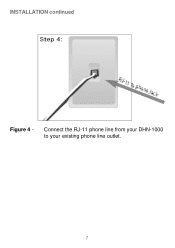
INSTALLATION continued Step 4:
Figure 4 - Connect the RJ-11 phone line from your DHN-1000 to your existing phone line outlet.
7
Product Manual - Page 12
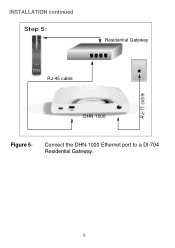
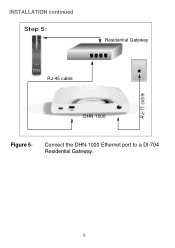
Connect the DHN-1000 Ethernet port to a DI-704 Residential Gateway.
8 INSTALLATION continued Step 5:
Residential Gateway
RJ-45 cable
DHN 1000
Figure 5-
Product Manual - Page 13
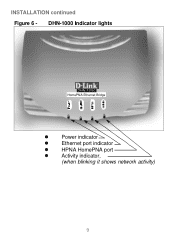
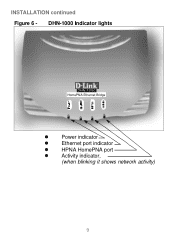
DHN-1000 Indicator lights
DHN-1000 HomePNA Ethernet Bridge
l Power indicator l Ethernet port indicator l HPNA HomePNA port l Activity indicator,
(when blinking it shows network activity)
9 INSTALLATION continued Figure 6 -
Product Manual - Page 14
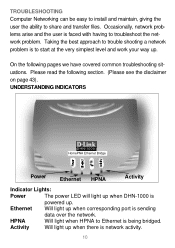
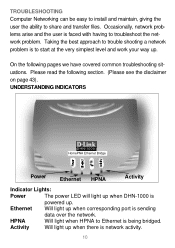
... Bridge
Power
Ethernet HPNA
Activity
Indicator Lights:
Power
The power LED will light up when DHN-1000 is to trouble shooting a network problem is
powered up .
Please read the following pages we have covered common troubleshooting situations.
Activity
Will light up when corresponding port is network activity.
10
TROUBLESHOOTING Computer Networking can be easy to install...
Product Manual - Page 15
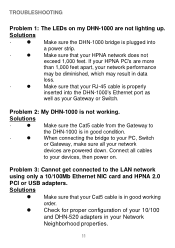
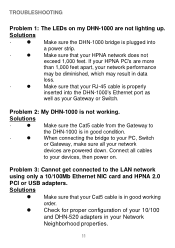
... Gateway or Switch. Solutions
l Make sure that your Cat5 cable is plugged into the DHN-1000's Ethernet port as
well as your network
devices are powered down.
TROUBLESHOOTING
Problem 1: The LEDs on .
Solutions
·
l Make sure the DHN-1000 bridge is in good working .
Problem 3: Cannot get connected to your Network Neighborhood properties.
11 If your HPNA PC...
Product Manual - Page 16


... jack to test both dynamic and static addresses for configuring both the line and the cable. TROUBLESHOOTING
Problem 3:continued Solutions (Please refer to the Network basics for proper installation of cable not exceeding 150 meters (500 feet).
The DHN-1000 will auto-detect a "straight-through " cable can 't connect to the network and suspect a faulty RJ...
Product Manual - Page 44
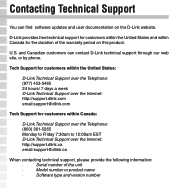
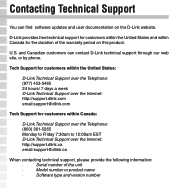
... can find software updates and user documentation on this product. Tech Support for customers within Canada:
D-Link Technical Support over the Telephone: (800) 361-5265 Monday to Friday 7:30am to 12:00am EST D-Link Technical Support over the Internet: http://support.dlink.com email:support@dlink.com
Tech Support for the duration of the unit
·
Model number or product...
Product Manual - Page 47
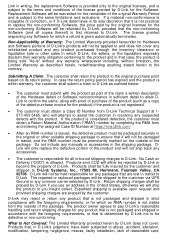
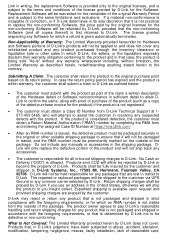
...misuse, faulty installation, lack of reasonable care, DLink will only replace the defective ...D-Link.
The repaired or replaced packages will be ... Ground or any manuals or accessories in the...part of the claim a written description of the Hardware defect or Software nonconformance in sufficient detail to allow DLink to confirm the same, along with the product. Link in writing, the replacement...
Product Manual - Page 48
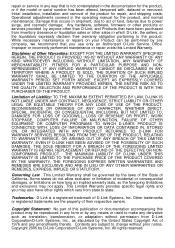
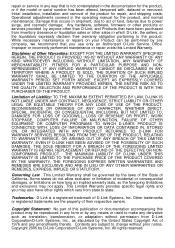
... THE FOREGOING LIMITED WARRANTY IS REPAIR, REPLACEMENT OR REFUND OF THE DEFECTIVE OR NONCONFORMING PRODUCT. Trademarks: D-Link is not contemplated in the documentation for the product, or if the model or serial number has been altered, tampered with, defaced or removed; Any hardware, software, firmware or other products or services provided by any amendments thereto...
D-Link DHN-1000 Reviews
Do you have an experience with the D-Link DHN-1000 that you would like to share?
Earn 750 points for your review!
We have not received any reviews for D-Link yet.
Earn 750 points for your review!
