D-Link DHN-120 Support and Manuals
Get Help and Manuals for this D-Link item
This item is in your list!

View All Support Options Below
Free D-Link DHN-120 manuals!
Problems with D-Link DHN-120?
Ask a Question
Free D-Link DHN-120 manuals!
Problems with D-Link DHN-120?
Ask a Question
Popular D-Link DHN-120 Manual Pages
Product Manual - Page 2


Contents
Chapter 1 Introduction 1 DHN-120 Installation Guide and Networking Basics 1 Box Contents 2
Chapter 2 Installing Adapters and Cables 3 Installing USB Adapters 3 Installing Cables 3
Chapter 3 Installing Software 5 Installing Software under Windows 98 5 Installing Software in Windows 2000 9
Chapter 4 Networking Basics 13 TCP/IP Protocol 13 Computer Identification 17 Sharing Files...
Product Manual - Page 3


...120 Installation Guide and Networking Basics
The D-Link DHN-120 is based on HomePNA 1.0, support speeds up to complete the installation process.
This Quick Starter Guide will have the ability to play ! But, you should take full advantage of planning your time. The HomePNA standard allows you install the DHN-120 and connect the computer to a network. The DHN-120 comes with drivers...
Product Manual - Page 4


Box Contents You should have the following items:
• 1 DHN-120 10 Mbps HomePNA 2.0 Network Adapter • 1 Phoneline Cable • 1 USB Cable • DHN-120 Quick Starter Guide (This Manual) • DHN-120 Driver CD
2
Product Manual - Page 5


...DHN-120...Installing USB Adapters
USB is on your phoneline network must be able to hot-plug the DHN-120... at will, but they are (1) active and (2) on the same line (the same phone number). The Home Phoneline adapters will be for any PC or laptop you initially install the adapters with your DHN120... stores. Installing Cables
The... Installing Adapters and Cables
If you plan to set up...
Product Manual - Page 6


... can "daisy chain" the computers together. Then run your phone, DSL, or modem signal. The DHN-120 won't interfere with your first phoneline cable from the second port of the first DHN120 to one phone jack, you can be configured into a network.
4 Congratulations: The hardware is ready to be used to plug in...
Product Manual - Page 7


... identify and operate devices such as printers and Network Adapters. The Windows 98 installation CD will consist primarily of installing device drivers for your computer.
5
Installing Software under Windows 98
Since the DHN-120 is , you have completed the hardware installation necessary to complete this installation. that is Plug-and-Play, Windows 98 recognizes that you need to...
Product Manual - Page 8
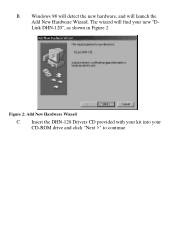
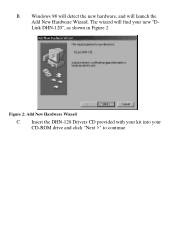
Insert the DHN-120 Drivers CD provided with your kit into your new "DLink DHN-120", as shown in Figure 2. Figure 2: Add New Hardware Wizard
C. The wizard will launch the Add New Hardware Wizard. B. Windows 98 will detect the new hardware, and will find your CD-ROM drive and click "Next >" to continue.
6
Product Manual - Page 10
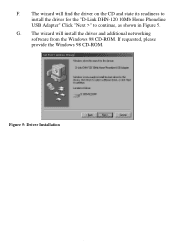
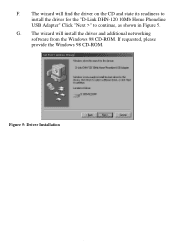
F. The wizard will install the driver and additional networking software from the Windows 98 CD-ROM. Figure 5: Driver Installation
8 If requested, please provide the Windows 98 CD-ROM.
G. The wizard will find the driver on the CD and state its readiness to install the driver for the "D-Link DHN-120 10Mb Home Phoneline USB Adapter" Click "Next >" to continue, as shown in Figure 5.
Product Manual - Page 11


... will display that you provide the necessary device driver. I. Windows will recognize that you have added a Network Adapter and request that it has finished installing the driver. Power ON your computer reboot, as shown in Windows 2000
Since the DHN-120 is Plug-and-Play, Windows 2000 will ask to complete the installation
Installing Software in Figure 6.
Product Manual - Page 12


Windows 2000 will detect the new hardware, and will find your new "DLink DHN-120", see Figure 7. J. Figure 7: Found New Hardware Wizard
10
The wizard will launch the Add New Hardware Wizard.
Product Manual - Page 13


Select "Search for a suitable driver for my device (recommended)" then click "Next>", see Figure 9. Figure 8: Locate Driver Files
L. Figure 9: Driver Files Search Results
11 Press "Next>", see Figure 8.
K. Make sure your DHN-120 installation CD is in your CD-ROM drive and the box next to "CD-ROM drives" is checked.
Product Manual - Page 15


...installing the DHN-120 - From the Start menu, go to networking, it is just that, an address. Chapter 4 Networking Basics
You may have had some ideas about networking, we have identified some Internet resources that may want to get started on those ideas or even give you some new ones. www.dlink.com
D-Link...a comprehensive guide to Settings-Control Panel, as shown in networking innovations.
Product Manual - Page 33


... devices known as shown in Figure 30. The DP-101 and DP-301 can each support a single printer. Figure 30: Browse for Printer
Playing Network Games
Part of the fun of the
31 be fun when played in single player mode, or ...network, so you should have to use the printer.
If you don't or are available from D-Link. If you find this guide, you wouldn't have TCP/IP installed already.
Product Manual - Page 38


... you do not see any items branching out after double-clicking "Network adapters."
The best approach to troubleshooting network problems is not installed properly or may be simple to ensure that your Network Adapters are properly installed, see "D-Link DHN-120 10Mb Home Phoneline USB Adapter" branching out after double-clicking "Network adapters," your network has the...
Product Manual - Page 40
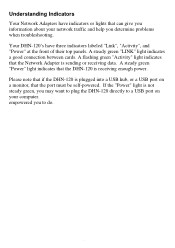
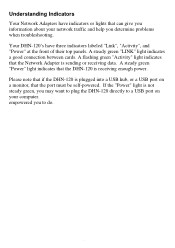
... between cards. empowered you to a USB port on a monitor, that if the DHN-120 is sending or receiving data. Understanding Indicators Your Network Adapters have three indicators labeled "Link", "Activity", and "Power" at the front of their top panels. Your DHN-120's have indicators or lights that the DHN-120 is not steady green, you determine problems when troubleshooting.
D-Link DHN-120 Reviews
Do you have an experience with the D-Link DHN-120 that you would like to share?
Earn 750 points for your review!
We have not received any reviews for D-Link yet.
Earn 750 points for your review!
