D-Link DVC-1000 Support and Manuals
Get Help and Manuals for this D-Link item
This item is in your list!

View All Support Options Below
Free D-Link DVC-1000 manuals!
Problems with D-Link DVC-1000?
Ask a Question
Free D-Link DVC-1000 manuals!
Problems with D-Link DVC-1000?
Ask a Question
Popular D-Link DVC-1000 Manual Pages
Product Manual - Page 3
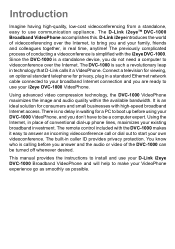
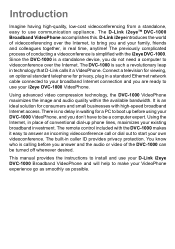
... or dial out to be turned off whenever desired. This manual provides the instructions to install and use your D-Link i2eye DVC-1000 Broadband VideoPhone and will help to use your DVC-1000 VideoPhone, and you do not need a computer to videoconference over the Internet, to bring you answer and the audio or video of conducting a videoconference is such a revolutionary leap in caller...
Product Manual - Page 5
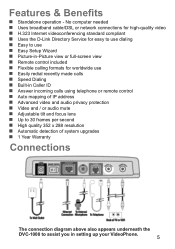
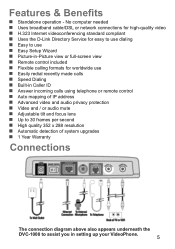
... protection Video and / or audio mute Adjustable tilt and focus lens Up to 30 frames per second High quality 352 x 288 resolution Automatic detection of system upgrades 1 Year Warranty
Connections
The connection diagram above also appears underneath the
DVC-1000 to assist you in setting up your VideoPhone.
Features & Benefits...
Product Manual - Page 7
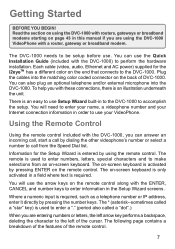
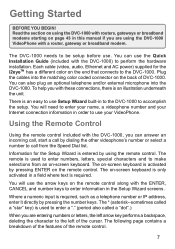
... and number keys to enter information in this manual if you are using the remote control. Each cable (video, audio, Ethernet and AC power) supplied for the Setup Wizard is an illustration underneath the unit. You can answer an incoming call, start a call by using the DVC-1000 VideoPhone with the ENTER,. There is required, such as...
Product Manual - Page 15


... the Setup Wizard, you will disappear after the operation completes. If the icon appears with the Directory Service
15 Self-View Window
After the DVC-1000 VideoPhone is connected and
then displays the party you turn on the VideoPhone.
The icons display on
the remote control. Main Settings Buttons
Privacy
Status
Status
Message Ready for i2eye updates Obtaining the Public IP...
Product Manual - Page 18
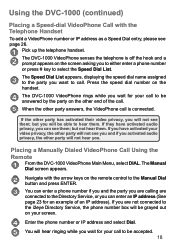
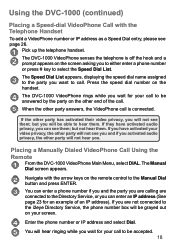
... number or IP address and select Dial. The DVC-1000 VideoPhone senses the telephone is connected.
If they have activated your screen. Placing a Manually Dialed VideoPhone Call Using the Remote
From the DVC-1000 VideoPhone Main Menu, select DIAL.
The Manual Dial screen appears. If you to either enter a phone number or press # key to the i2eye Directory Service, the phone number box...
Product Manual - Page 22


... 19495551212 to complete this call ), enter the Area code and Phone number of the party you are calling. (Remember: The DVC-1000 uses the Internet for completing calls and not long-distance phone lines!) Example: The VideoPhone you are calling has a Country code of 886, an Area code of 2 and a phone number of 555-1212, you would enter 886...
Product Manual - Page 43
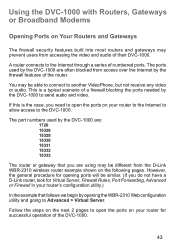
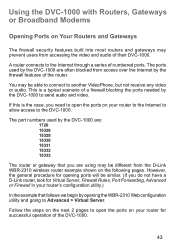
... of a firewall blocking the ports needed by the DVC-1000 are using may be able to connect to send audio and video. Using the DVC-1000 with Routers, Gateways or Broadband Modems
Opening Ports on Your Routers and Gateways
The firewall security features built into most routers and gateways may prevent users from accessing the video and audio of the...
Product Manual - Page 44
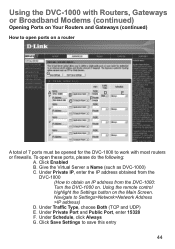
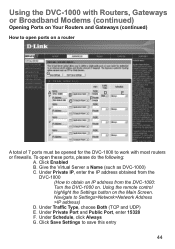
... entry
44 Using the DVC-1000 with Routers, Gateways or Broadband Modems (continued)
Opening Ports on Your Routers and Gateways (continued) How to open these ports, please do the following:
A. Using the remote control
highlight the Settings button on .
Under Private IP, enter the IP address obtained from the DVC-1000:
Turn the DVC-1000 on the Main Screen.
Product Manual - Page 45
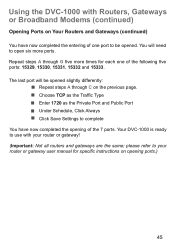
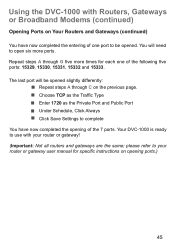
... the DVC-1000 with your router or gateway user manual for each one port to complete You have now completed the entering of one of the 7 ports. Repeat steps A through C on opening of the following five ports: 15329, 15330, 15331, 15332 and 15333. The last port will need to use with Routers, Gateways or Broadband Modems (continued)
Opening Ports on...
Product Manual - Page 46
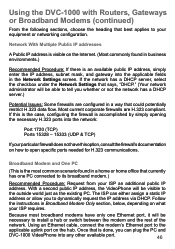
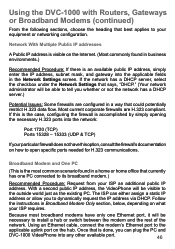
... have this option, consult the firewall's documentation on the hub. With a second public IP address, the VideoPhone will be visible to the
applicable uplink port on how to open specific ports needed for H.323 communications.
Using the DVC-1000 with Routers, Gateways or Broadband Modems (continued)
From the following sections, choose the heading that best applies to your...
Product Manual - Page 47
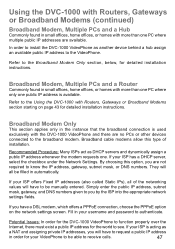
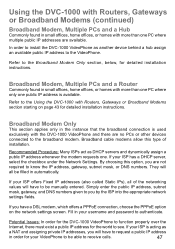
... settings screen. In order to install the DVC-1000 VideoPhone as
a NAT and assigning private IP addresses, you have to the Using the DVC-1000 with the DVC-1000 VideoPhone and there are no PCs or other devices connected to know the IP address, gateway, subnet mask, or DNS numbers. Refer to be able to the VideoPhone.
If your username and password to the Broadband...
Product Manual - Page 50
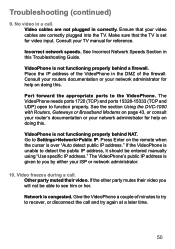
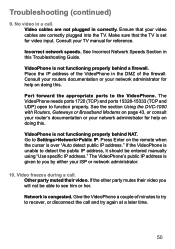
... VideoPhone needs ports 1720 (TCP) and ports 15328-15333 (TCP and UDP) open to you will not be entered manually using "Use specific IP address." No video in the DMZ of minutes to try to see him or her.
Incorrect network speeds. VideoPhone is not functioning properly behind a firewall. See the section Using the DVC-1000 with Routers, Gateways or Broadband...
Product Manual - Page 51
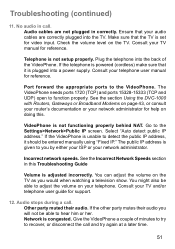
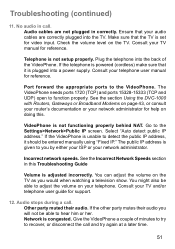
... the VideoPhone. Consult your network administrator for support.
12. If the other party mutes their audio. Port forward the appropriate ports to function properly. See the section Using the DVC-1000 with Routers, Gateways or Broadband Modems on page 43, or consult your router's documentation or your TV and/or telephone user guide for help on doing this Troubleshooting Guide
Volume...
Product Manual - Page 55
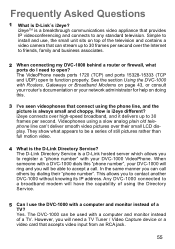
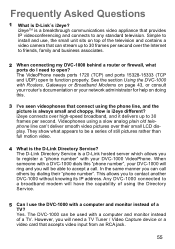
...IP address. They show what ports do I use , the small unit sits on doing this "phone number", your DVC-1000 VideoPhone. The D-Link Directory Service is always small and choppy. Frequently Asked Questions
1 What is i2eye different? . i2eye connects over their "phone number". This allows you will be used with a computer and monitor instead of the television and contains a video...
Product Manual - Page 56
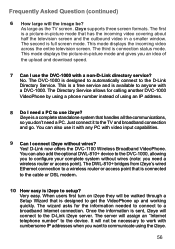
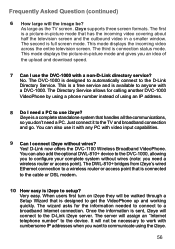
...! The DVC-1000 is i2eye to setup? This mode displays the incoming video across the entire television screen. i2eye supports three screen formats. The wizard asks for calling another DVC-1000 VideoPhone by using a phone number instead of the upload and download speed.
7 Can I use i2eye? Frequently Asked Question (continued)
6 How large will connect to the D-Link i2eye server...
D-Link DVC-1000 Reviews
Do you have an experience with the D-Link DVC-1000 that you would like to share?
Earn 750 points for your review!
We have not received any reviews for D-Link yet.
Earn 750 points for your review!
