D-Link DCS-G900 - SECURICAM Wireless G Internet Camera Network Support and Manuals
Get Help and Manuals for this D-Link item
This item is in your list!

View All Support Options Below
Free D-Link DCS-G900 manuals!
Problems with D-Link DCS-G900?
Ask a Question
Free D-Link DCS-G900 manuals!
Problems with D-Link DCS-G900?
Ask a Question
Popular D-Link DCS-G900 Manual Pages
Product Manual - Page 2
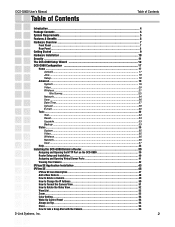
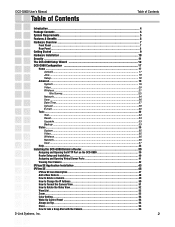
......28 E-mail ...30 Tools ...32 Test...32 Reset...33 Upgrade ...33 Backup ...33 Status ...35 System ...35 Video ...35 Wireless ...36 Network ...36 User...37 Help ...38 Installing the DCS-G900 Behind a Router 39 Assigning and Opening the HTTP Port on the DCS-G900 39 Router Setup and Installation 40 Assigning and Opening Virtual Server Ports 41
Viewing Your...
Product Manual - Page 3
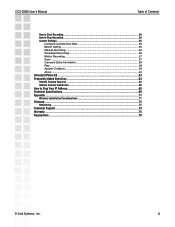
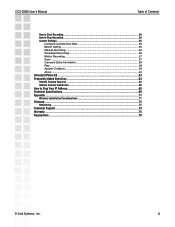
DCS-G900 User's Manual
Table of Contents
How to Start Recording 54 How to Stop Recording 54 Camera Settings 55
Configure Camera from Web 55 Motion Setting ...55 Manual Recording... Camera Installation 66 How to Ping Your IP Address 68 Technical Specifications 69 Appendix 71 Wireless Installation Considerations 71 Glossary 72 Networking...72 Technical Support 74 Warranty...
Product Manual - Page 5


...
Package Contents
Package Contents
D-Link DCS-G900 Wireless G Internet Camera Printed Install Guide CD-ROM with Manual 5V 2.5A Power Supply Antenna Camera Stand Ethernet (CAT5-UTP/Straight-Through) Cable
System Requirements
A wireless (802.11g or 802.11b) or Ethernet network.
PC with 1.3GHz processor, 128MB RAM...
Product Manual - Page 6
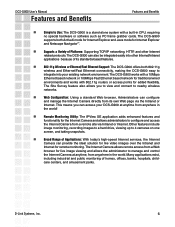
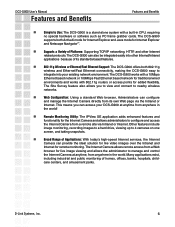
.... DCS-G900 User's Manual
Features and Benefits
Features and Benefits
Simple to nearby wireless networks.
Web Configuration: Using a standard Web browser, Administrators can configure and manage the Internet Camera directly from its standards-based features.
802.11g Wireless or Ethernet/Fast Ethernet Support: The DCS-G900 offers...
Product Manual - Page 10


... used during initial setup. D-Link Systems, Inc. Note: It is required that an Ethernet cable is illuminated.
Hardware Installation 10
DCS-G900 User's Manual
Hardware Installation
Attach the Antenna Locate the antenna included with your DCS-G900.
Note: Power source is set, you may disconnect the Ethernet cable and begin communicating wirelessly with your DCS-G900 and attach it to...
Product Manual - Page 12
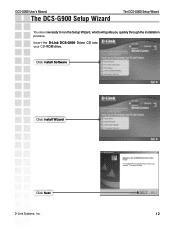
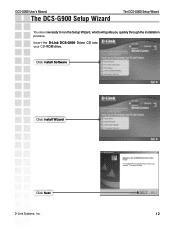
Click Install Software
Click Install Wizard
Click Next
D-Link Systems, Inc.
12
DCS-G900 User's Manual
The DCS-G900 Setup Wizard
The DCS-G900 Setup Wizard
You are now ready to run the Setup Wizard, which will guide you quickly through the installation process. Insert the D-Link DCS-G900 Driver CD into your CD-ROM drive.
Product Manual - Page 16
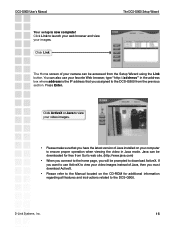
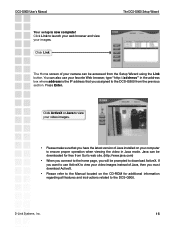
...Java installed on the CD-ROM for free from the Setup Wizard using the Link button. Click Link
The DCS-G900 Setup ...DCS-G900 from the previous section. D-Link Systems, Inc.
16 Click ActiveX or Java to view your images. DCS-G900 User's Manual
Your setup is the IP address that you will be downloaded for additional information regarding all features and instructions related to the DCS-G900...
Product Manual - Page 33
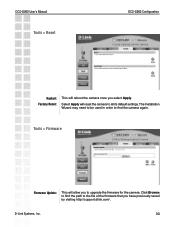
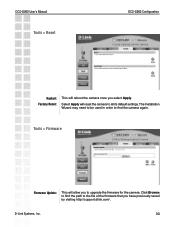
...;nd the camera again. D-Link Systems, Inc.
33 The Installation Wizard may need to be used in order to the file of the firmware that you have previously saved by visiting http://support.dlink.com/.
DCS-G900 User's Manual
Tools > Reset
DCS-G900 Configuration
Restart: Factory Reset:
This will allow you to all its default settings.
Product Manual - Page 35
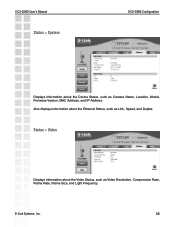
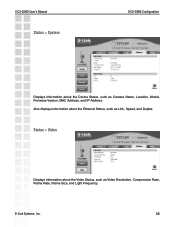
...'s Manual
Status > System
DCS-G900 Configuration
Displays information about the Device Status, such as Video Resolution, Compression Rate, Frame Rate, Frame Size, and Light Frequency. Status > Video
Displays information about the Ethernet Status, such as Link, Speed, and Duplex. Also displays information about the Video Status, such as Camera Name, Location, Model, Firmware...
Product Manual - Page 47
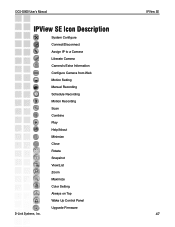
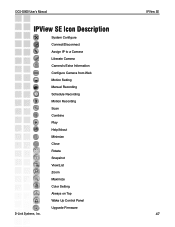
Upgrade Firmware
IPView SE 47 DCS-G900 User's Manual
IPView SE Icon Description
System Configure
Connect/Disconnect
Assign IP to a Camera
Liberate Camera
Camera's Extra Information
Configure Camera from Web
Motion Setting
Manual Recording
Schedule Recording
Motion Recording
Scan
Combine
Play
Help/About
Minimize
Close
Rotate
Snapshot
View/List
Zoom
Maximize
...
Product Manual - Page 55
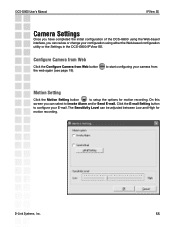
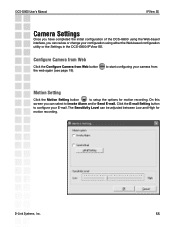
... you can select to setup the options for
motion recording. DCS-G900 User's Manual
IPView SE
Camera Settings
Once you have completed the initial configuration of the DCS-G900 using either the Web-based configuration utility or the Settings in the DCS-G900 IPView SE. D-Link Systems, Inc.
55 The Sensitivity Level can review or change your...
Product Manual - Page 67
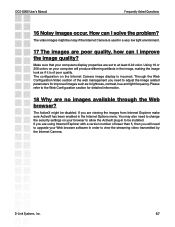
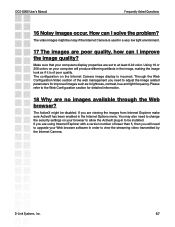
...images might be installed. Using 16 ...DCS-G900 User's Manual
Frequently Asked Questions
16 Noisy images occur. If you are set to adjust the image related parameters for detailed information.
18 Why are no images available through the Web browser? How can I solve the problem...settings on the Internet Camera image display is used in the Internet Options menu. You may also need to upgrade...
Product Manual - Page 69
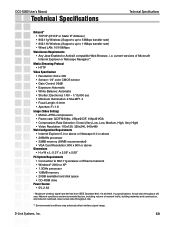
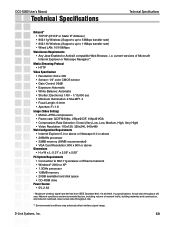
...wireless signal range.
DCS-G900 User's Manual
Technical Specifications
Technical Specifications
Network* • TCP/IP (DHCP or Static IP Address) • 802.11g Wireless (Supports up to 54Mbps transfer rate) • 802.11b Wireless (Supports up to 802.11g wireless...Length: 6.0mm • Aperture: F=1.8
Image (Video Setting) • Motion-JPEG compression • Frame rate...
Product Manual - Page 72
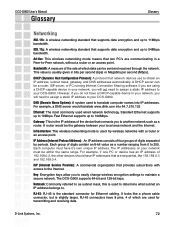
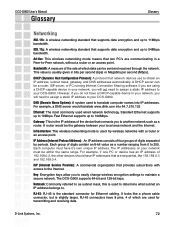
... computer must be sent and received through the network.
RJ-45: RJ-45 is slightly larger. DCS-G900 User's Manual
Glossary
Glossary
Networking
802.11b: A wireless networking standard that supports data encryption and up to 11Mbps bandwidth.
802.11g: A wireless networking standard that network devices use to obtain an IP address, subnet mask, gateway, and DNS...
Product Manual - Page 76
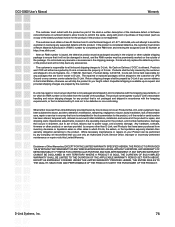
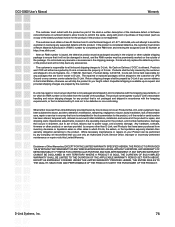
...repaired or replaced packages will be rejected by the customer and shipped to D-Link Systems, Inc., 17595 Mt.
DCS-G900 User's Manual
Warranty
· The customer must submit with the product as part...Link Technical Support at https://rma.dlink.com/.
...SET FORTH ABOVE. D-Link may reject or return any product that is allowed. Initial installation, installation... or services provided ...
D-Link DCS-G900 Reviews
Do you have an experience with the D-Link DCS-G900 that you would like to share?
Earn 750 points for your review!
We have not received any reviews for D-Link yet.
Earn 750 points for your review!
