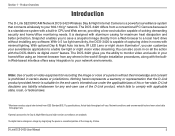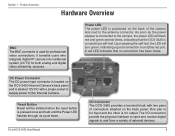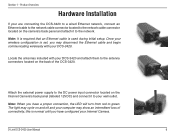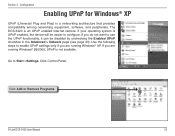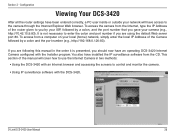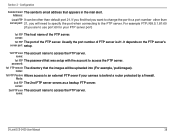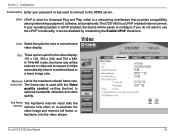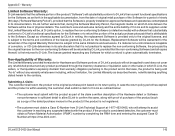D-Link DCS-3420 - Wireless Day And Night Internet Camera Network Support and Manuals
Get Help and Manuals for this D-Link item

View All Support Options Below
Free D-Link DCS-3420 manuals!
Problems with D-Link DCS-3420?
Ask a Question
Free D-Link DCS-3420 manuals!
Problems with D-Link DCS-3420?
Ask a Question
Most Recent D-Link DCS-3420 Questions
D-link Dcs 3420 Camera Wont Power Up
LED pilot light fails to illuminate when camera is powered up. AC Adapter shows 12 vdc at camera plu...
LED pilot light fails to illuminate when camera is powered up. AC Adapter shows 12 vdc at camera plu...
(Posted by Kaliroy 12 years ago)
D-Link DCS-3420 Videos
Popular D-Link DCS-3420 Manual Pages
D-Link DCS-3420 Reviews
We have not received any reviews for D-Link yet.