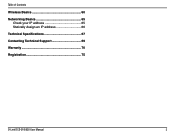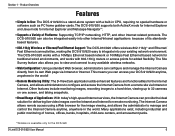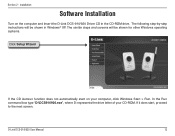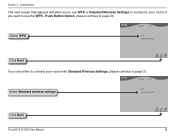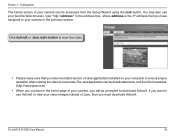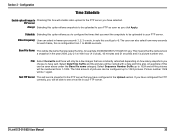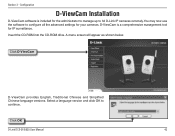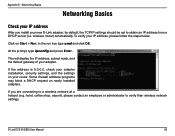D-Link DCS-920 Support Question
Find answers below for this question about D-Link DCS-920 - SECURICAM Wireless G Internet Camera Network.Need a D-Link DCS-920 manual? We have 1 online manual for this item!
Question posted by kamalhilal100 on December 26th, 2013
I Want Software D-link Dcs-920
HelloI want to install the D-Link Software Dss -920 but lost the camera that you can find in the Internet Software
Current Answers
Answer #1: Posted by TommyKervz on December 26th, 2013 7:47 AM
Greetings. The software is available here called "Internet Camera Setup Wizard v1.01.zip"
Related D-Link DCS-920 Manual Pages
Similar Questions
How To Reset Dcs 920
(Posted by soshukk 9 years ago)
How To Reset Dcs-920
(Posted by tjoqPhilw 10 years ago)
How Setting Dcs 920 Mac Os Ethernet
(Posted by Jomakave 10 years ago)
Software To View D-link Dcs-920 Ip Camera
Please tell which free softaware should i download to view IP Camera of D-Link Mod. No. DCS-920
Please tell which free softaware should i download to view IP Camera of D-Link Mod. No. DCS-920
(Posted by anantawazalwar 11 years ago)