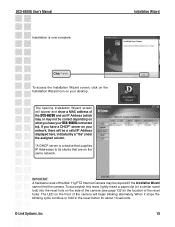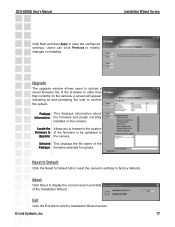D-Link DCS-6620G Support Question
Find answers below for this question about D-Link DCS-6620G - Network Camera.Need a D-Link DCS-6620G manual? We have 1 online manual for this item!
Question posted by walmirsilva on September 19th, 2012
Ola Amigo Quero Comprar Uma Câmera Dcs-6620g Onde Posso Encontrar No Brasil.
The person who posted this question about this D-Link product did not include a detailed explanation. Please use the "Request More Information" button to the right if more details would help you to answer this question.
Current Answers
Related D-Link DCS-6620G Manual Pages
Similar Questions
How To Connect Dcs-934l Using Wifi Connection. Its Working Via Ethernet.
how to connect dcs-934L using wifi connection. its working via ethernet.BUt cldnt setup via wifi.PLe...
how to connect dcs-934L using wifi connection. its working via ethernet.BUt cldnt setup via wifi.PLe...
(Posted by yuthistra 8 years ago)
Dear Sir, Installation D-link Camera Dcs-5300g Version 1.10
dear sir,How I can installation d-link camera dcs-5300g version 1.10 without the CD
dear sir,How I can installation d-link camera dcs-5300g version 1.10 without the CD
(Posted by hshakir2000 9 years ago)
Dcs-5300g Antennas
Any idea where I can but a pair of DCS-5300G antennas???
Any idea where I can but a pair of DCS-5300G antennas???
(Posted by dave29274 11 years ago)
Driver Download For The Dlink Securicam Dcs 3220g.
I need a driver download for the dlink securicam dcs 3220g. Any ideas?
I need a driver download for the dlink securicam dcs 3220g. Any ideas?
(Posted by stonephar0 12 years ago)